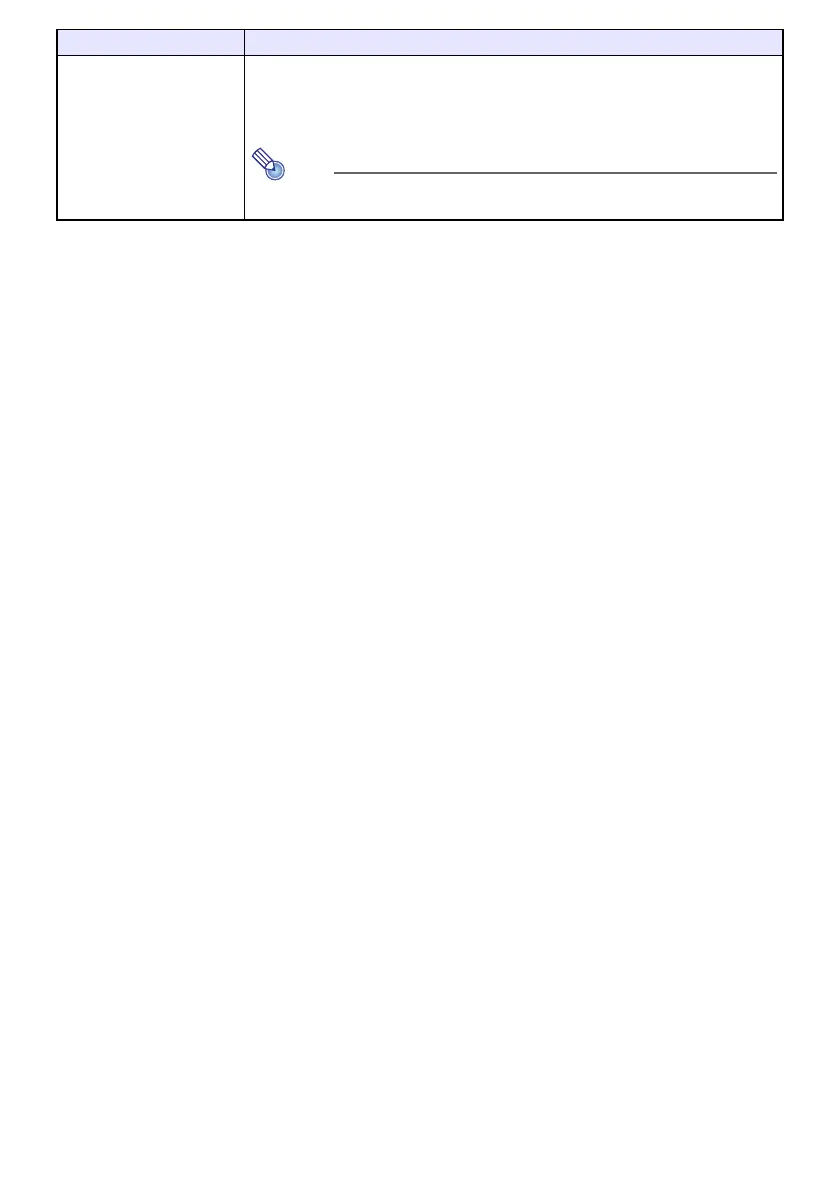31
Restore All Defaults 3
Restore All Defaults
Initialize all Setup Menu item settings, except for those below.
Option Settings 1 3 Language, Option Settings 1 3 Power On Password,
Operational Info 3 Light Time, Operational Info 3 Version,
Restore All Defaults 3 Unit Operating Time
A user logo image that has been transferred to the projector (page 76) is not
deleted by a “Restore All Defaults” operation.
Use this menu item: To do this:
