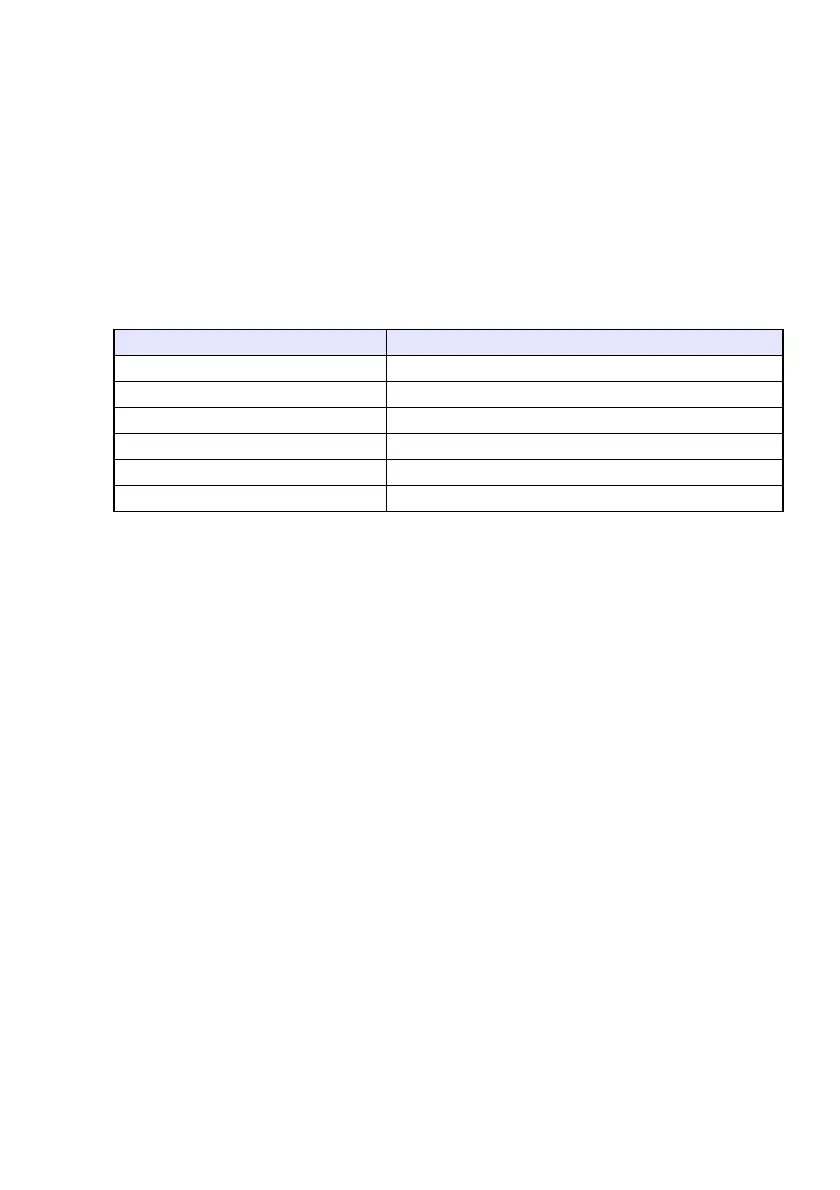47
To project an image file
1.
On the File Viewer main screen, select “Slide” and then press the [ENTER] key.
This displays a list of image files.
2.
Use the [] and [] keys to select image file you want to open and then press
the [ENTER] key.
This will project the selected image file.
Pressing the [R] key instead of the [ENTER] key will start an image file slideshow starting
from the currently selected file.
3.
Perform the rotate image and image scrolling operations described below as
required.
The following operations are supported during image file projection.
* Supported for JPEG files only.
4.
To return to the file menu, press the [ESC] key.
5.
To return to the main screen, press the [FUNC] key and then the [ENTER] key.
To project a movie file
1.
On the File Viewer main screen, select “Movie” and then press the [ENTER] key.
This displays a list of movie files.
2.
Use the [] and [] keys to select the movie file you want to open and then
press the [ENTER] key or [R] key.
This will start playback of the selected movie file.
To do this: Perform this operation:
Project the previous image file Press the [] or [S] key.
Project the next image Press the [] or [T] key.
Rotate the image leftwards 90 degrees* Press the [s] key.
Rotate the image rightwards 90 degrees* Press the [d] key.
Start a slideshow Press the [R] key.
Stop an ongoing slideshow Press the [R] key.
