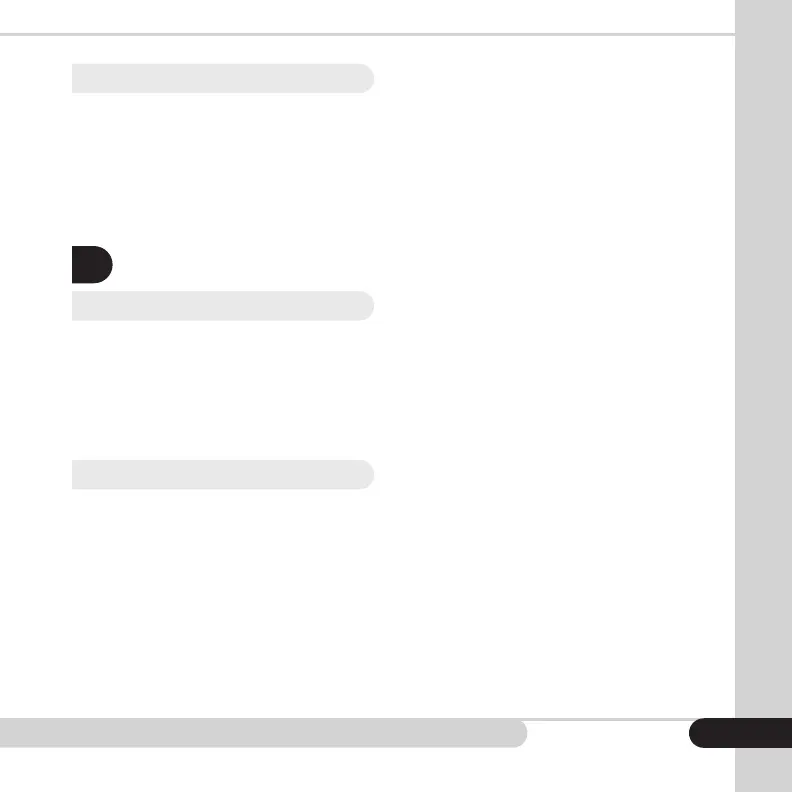Cassida 8800R Mixed Currency Counter & Sorter
This function batches the desired quantity of bills and monitors the running total at the same time.
To activate this function, press the ADD and BATCH button until both functions are displayed
on the screen.
To exit the ADD+BATCH function, press the ADD and BATCH button again until BATCH disappears
from the screen.
This function is available by pressing the REPORT button and provides an on-screen report of the
total amount of each denomination counted, the value of the counted bills of that denomination,
and a grand total value of all bills counted.
To exit the report screen, press the left arrow.
This function is available by pressing the REPORT button twice; it provides an on-screen report of
each bill counted with its serial number and denomination.
To exit the detailed report screen, press the left arrow twice.
3.10 Add + Batch Function
4.1 Report
4.2 Serial Number Report
AFTER-COUNT FUNCTIONS
4.
17