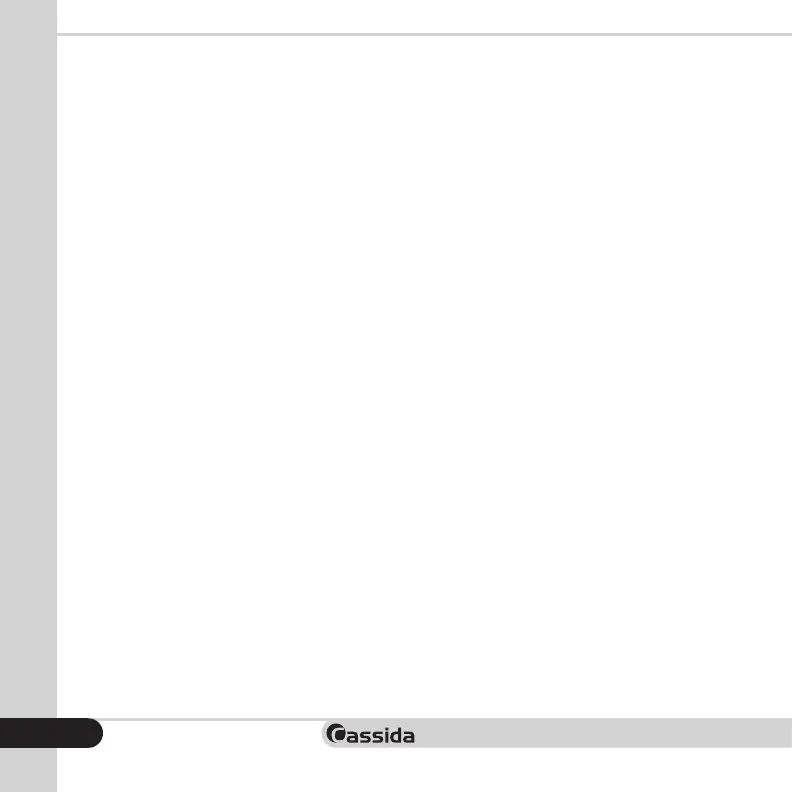moving money forward
• To avoid malfunction caused by foreign objects, please clean your machine every day.
•Clean back door sensors with the provided bristle brush or a dry cloth frequently.
•Clean inner sensors with the provided dry cloth frequently.
•Clean hopper and stacker sensors with the provided bristle brush or a dry cloth frequently.
•Rubber rollers may be cleaned with a slightly damp cloth. You may use a small amount of
liquid soap on the cloth, but the soap residue should be properly removed before
powering on your machine.
5. Carefully proceed to close the back door with the calibration card inside the machine.
6. Turn the machine around and press the START/STOP button to start the
calibration process.
7. Calibration will begin and the calibration screen will display a message “CIS check wait”.
8. When calibration is done “CIS check OK” message must be displayed on the screen.
If “CIS check fail” message is displayed, calibration card must be readjusted and placed
exactly on top of the CIS sensors and steps 3 to 6 should be repeated.
9. When “CIS check OK” is displayed, remove the calibration card from the inside of the machine.
10. Reset the machine by turning it off, then on.
11. The same steps must be taken for the UV + IR calibration process.
12. The CIS calibration is done.
26