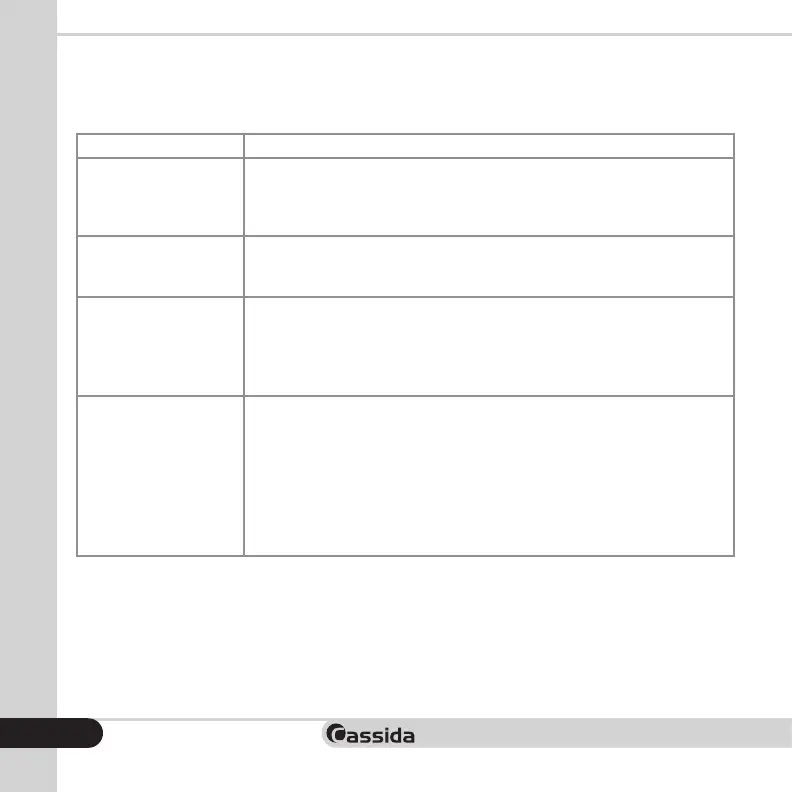moving money forward
Other possible errors:
Does not function after
unit has been turned on.
Machine fails to detect
counterfeit bills.
Inaccurate counting
Bills are jammed.
Ensure the power cord is connected properly. Unplug the machine from any
power source and replace fuse at the back of the machine.
Contact Cassida Technical Service Center if issue persists.
Sensors may have collected dust (refer to the Maintenance section 6.1).
1. Bills were incorrectly inserted into the hopper
(refer to section 2.2 Loading the Hopper).
2. Feed Gap is not adjusted properly
(refer to section 6.2 Feed Gap Adjustment).
Turn off the machine. Remove any jammed bills by turning rollers or wheels
manually if necessary. Look for any foreign objects inside the unit (paper
clips, rubber bands, etc.). Remove foreign objects, if any.
Ensure:
1. Bills are loaded properly (refer to section 2.2 Loading the Hopper)
2. Feed Gap is adjusted properly
(refer to section 6.2 Feed Gap Adjustment)
Error Message Cause Solution
30