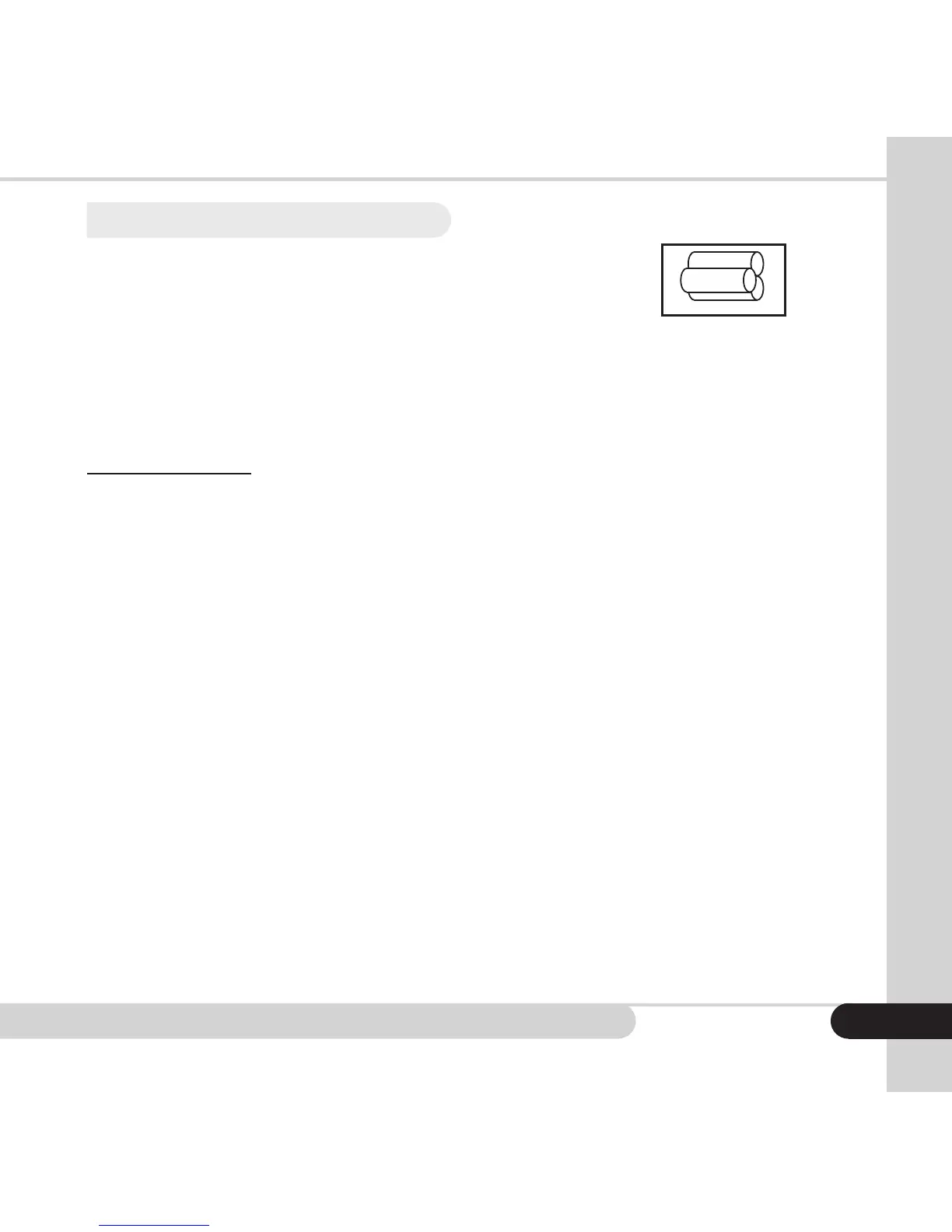Cassida TillTally Money Counting Scale
3.2 Counting coin rolls
The coin roll symbol will display when the TillTally is ready to
count coin rolls. This step occurs directly after the last coin
denomination is counted and just prior to the bill counting. The
TillTally default setting is to have coin roll counting not activated,
but the function can be switched ON or OFF in the SETUP menu.
Whencountingcoinrolls,theCassidaTillTallyidentieseachcoinrollautomatically.
You can count coin rolls of different denominations, just be certain to place each
roll individually on the scale.
To count coin rolls:
1. Remove the coin cup, so only the cup support hod is on the scale.
2. Assure coin rolls are selected
3. Place only one coin roll at a time on the scale
4. Wait until the scale weighs and registers the placed coin roll before placing an
additional roll onto the scale. An audible tone tells you the weight is registered.
Coin rolls do not have to be from the same denomination.
5. When removing coin rolls from the scale, you must remove all placed coin rolls
in one movement. Do not remove coin rolls one by one, as this will create an
ERROR message and you will need to recount the coin rolls.
The coin counting function is usable only on coins packaged in standard coin
wrapsthatfollowABAstandards.Thescaleidentieseachrollautomaticallyby
comparing the placed coin roll with a saved reference weight. If you place a
coin roll that does not match a reference weight, the message SUSPECT CHECK
ROLL will appear on screen – this means the roll has either too many or too few
coins in it, or it might have tape on it, causing the roll to weigh too much. Correct
the error by removing only the last coin roll placed, not all coin rolls. If you remove
more than one roll the ERROR COUNT AGAIN message will appear on the display.
If this occurs, remove all coin rolls and restart the coin roll counting procedure.
NOTE: The TillTally cannot determine or indicate if the coin rolls are incomplete
or if there are counterfeit coins in the coin roll. Only US penny, nickel, dime and
quarter rolls are supported. Rolled 50 cent pieces and rolled dollar coins cannot
be counted on the TillTally.
9
