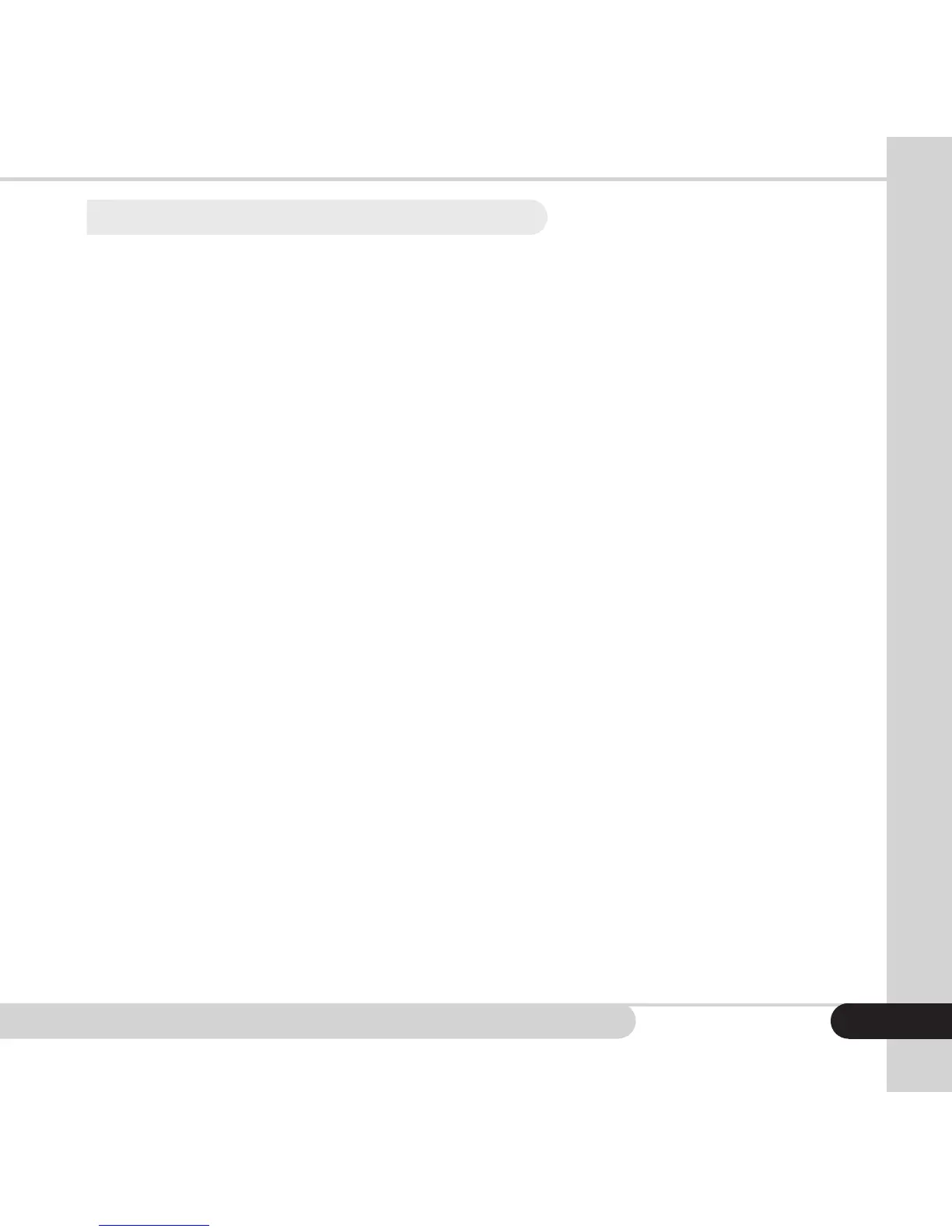Cassida TillTally Money Counting Scale
5.2 Packages
This function allows you to set up the weight of your desired coin rolls or banknote
bundles.TocongureorchangePACKAGES,pressOKwhenPACKAGESisshown
in the SETUP MENU. Use < or > to choose OFF, CONFIGURE or SEPARATE.
Setting PACKAGES to OFF will skip the coin roll/strapped bills mode in regular
counting.
Choose CONFIGURE to set the quantity of coins and the weight of the wrapper
or bag for coins. Go to “Unit/Reference” to select the desired coin denomination
andconrmentrywithOK.Pressortoselecttheamountofcoinsthatwillbein
thepackage(Quantity)andconrmwithOK.Theweightofanemptystandard
papercoinroll(forUSDcoins)willbeautomaticallydisplayed.Conrmindicated
weight with OK.
Press < or > if you would like to indicate a different weight for your paper roll/
plasticbagplacethelledrollorbagonthescale,listenfortheweighttoregister
andconrmbypushingOK.Upto255piecescanbeputinthepackage;setup
is done in steps of 5 pieces.
For bill bundles and straps: Select the desired banknote value and the quantity
of banknotes in a bundle as indicated above. When “REFERENCE” is displayed,
placethedesiredstrappedbillsonthescaleandconrmentrywithOK.
Choose SEPARATE to setup the print receipt so it indicates coin rolls/ bags and
banknote bundles separately from coins and banknotes. Activate this function
by pressing OK. The PACKAGES function is then activated and the results from the
counted coin rolls/bags and strapped bills bundles will also be indicated in the
print receipt (apart from coins and banknotes). Press CLEAR for several seconds
to go to counting mode. A print receipt can be printed by pressing OK for several
seconds.
To deactivate the SEPARATE function, go to PACKAGES and select ON. To
deactivate the PACKAGES function, go to PACKAGES and select OFF.
To continue with SETUP menus, press < or >. To exit the PACKAGES setup menu,
press CLEAR.
15
