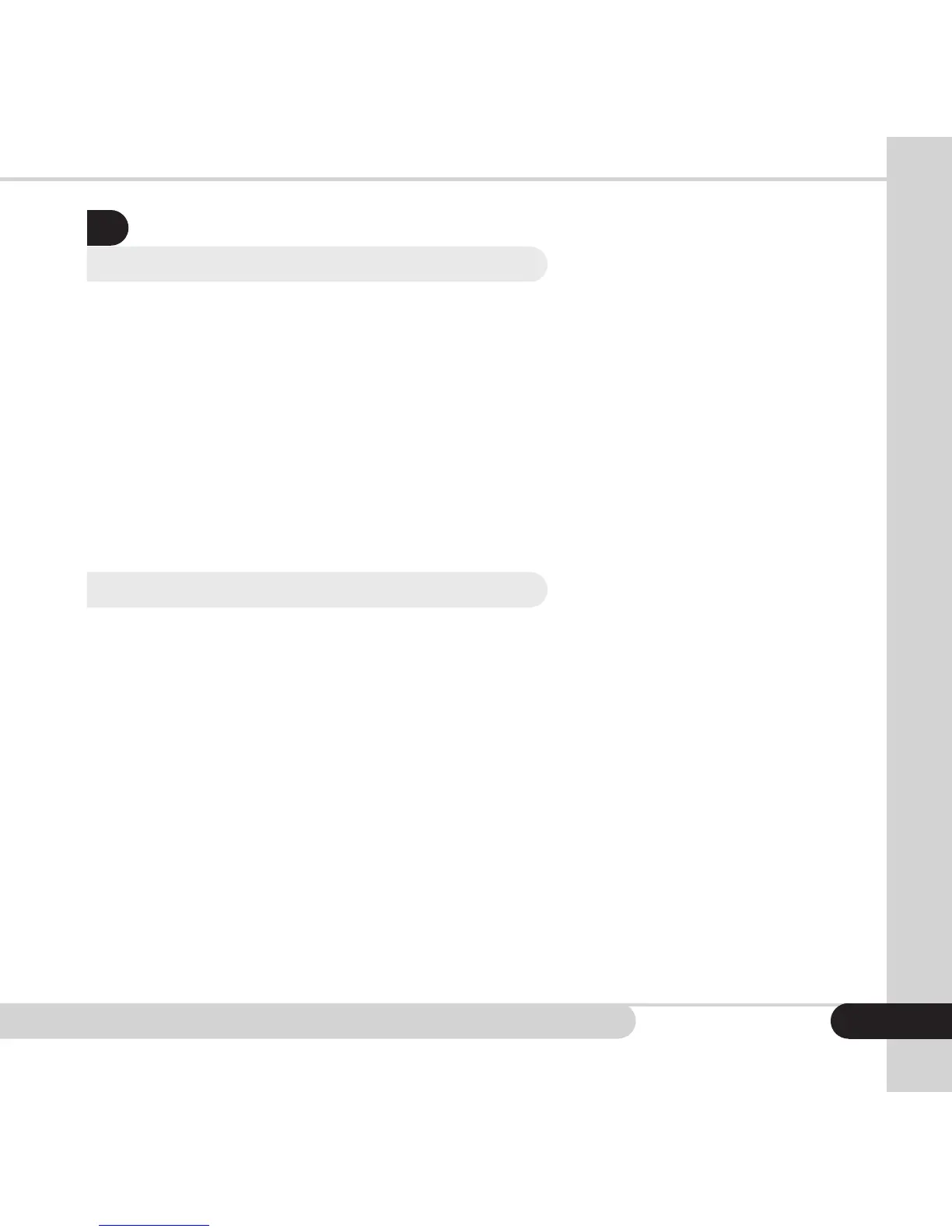Cassida TillTally Money Counting Scale
SPECIAL FUNCTIONS
4.
4.1 FREE weighing
In addition to counting paper currency and coins, the money scale can be used
to weigh letters and small items weighing up to 1 kg.
To activate the FREE weighing function:
1. Press and hold INFO in the standard counting mode. The scale will change
to the FREE weighing mode. NOTE: FREE weighing cannot be used if FLOAT or
REFERENCE weighing are activated. Deactivate both FLOAT and REFERENCE
weight by using the SETUP menu to turn them OFF.
2. The gram symbol “g” will appear on the display.
3. Place an object on the scale and the display will show the weight of the item
in grams.
4. To reset the scale to 0 grams, press CLEAR.
5. To return to standard counting mode, press and hold INFO.
4.2 REFERENCE Weighing
Use REFERENCE weighing to count tickets, small hardware pieces, coupons
or vouchers. REFERENCE weighing does not give you the weight of the items
counted; instead it gives you the count of the items put on the scale. Use
REFERENCE weight if the items to be counted have the same weight and/or the
same value.
To set up REFERENCE weighing, you’ll need to set up and save a reference weight
for the pieces in the SETUP menu.
Using REFERENCE Weighing
1. Press and hold INFO. Using REFERENCE Weighing will automatically deactivate
FREE weighing and FLOAT functions.
2. Place a number of the REFERENCE weight items on the cup support hod.
3. The total weight, the number of pieces and the reference mass of the selected
item is displayed.
4. Quit the REFERENCE weight mode by pressing and holding INFO.
NOTE: If two special functions are set up, activate the last saved function by
pressing INFO
13
