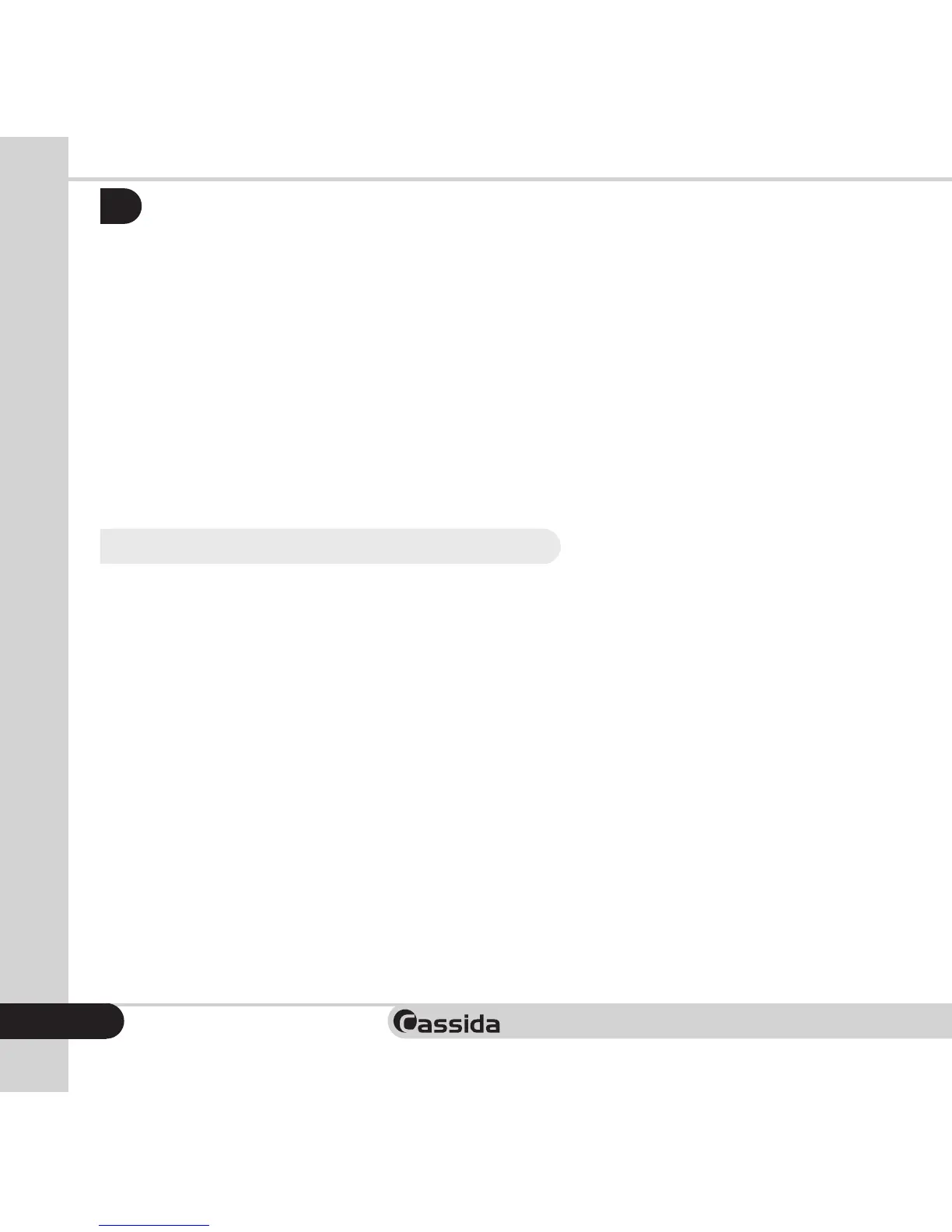Moving money forward
®
CHANGING THE SETUP MENU
5.
All functions can be activated or inactivated in the SETUP menu. Select the
SETUP menu by pressing the < and > keys simultaneously. To select the desired
function,press <or> andconrm thisbypressing OK.PressCLEARforseveral
seconds to quit the SETUP menu.
SETUP Menu functions are in this order:
1 Float (TillTally Elite only) 8 Auto Add
2 Packages (TillTally Elite only) 9 Auto Save (TillTally Elite only)
3 Order (TillTally Elite only) 10 Currency
4 Set Cup Weight 11 Factory Settings
5 Reference 13 Eco Mode (TillTally Elite only)
6 Calibrate (TillTally Elite only) 14 Contrast (TillTally Elite only)
7 Auto Continue 15 Coin Roll
5.1 Float
This function allows you to leave a set amount of cash in the till for the next day
or user. To congure or change FLOAT, press OK when FLOAT is shown in the
SETUP menu. Use < or > to adjust the exact oat amount needed or turn the
function off completely.
You can choose any FLOAT amount between $0 and $500, in $5 intervals. The
default FLOAT amount for the TillTally Elite is $0. Save the desired amount by
pressing OK.
To continue with SETUP menus, press < or >. To exit the FLOAT setup menu, press
CLEAR.
Toactivateorinactivatetheoatfunctionduringtheregularcountingmode,
press and hold INFO for several seconds. You’ll know FLOAT is activated if you
see a check mark next to the word FLOAT in the lower right side of the screen.
To allow FLOAT to become activated in regular counting, you must have set a
FLOAT that is $5 or greater.
14
