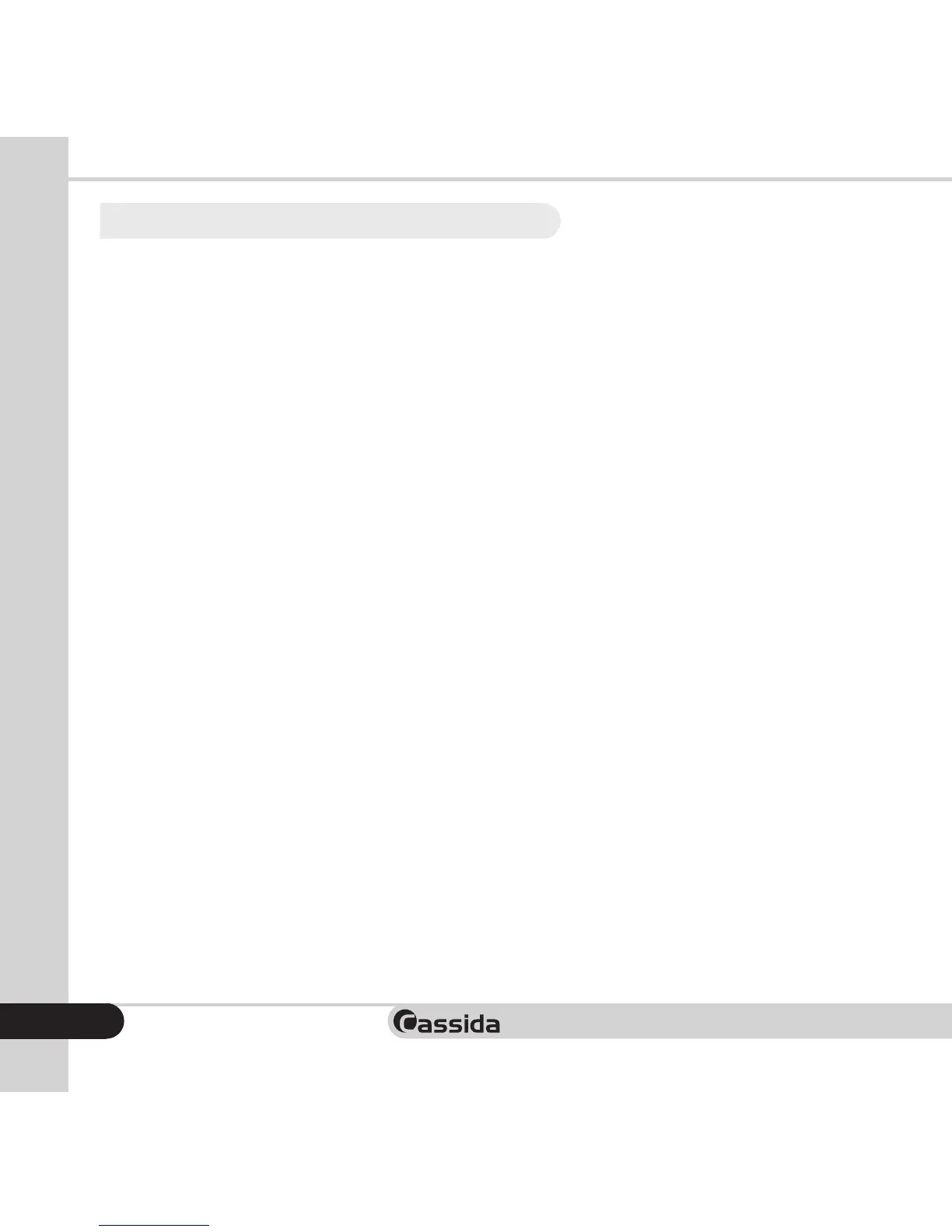Moving money forward
®
5.14 Coin Roll
The scale can count rolls of coins when this function is activated. The default
setting for COIN ROLL is OFF. To change COIN ROLL settings, press OK when COIN
ROLL is shown in the SETUP menu. Press < or > to choose OFF or ON. Press OK to
conrmyourchoice.
To continue with SETUP menus, press < or >. To exit the COIN ROLL set up menu,
press CLEAR.
If this function is activated, the coin roll symbol will show on the display after all
denominations of loose coins are counted. Reminder: When counting coin rolls,
place only one coin roll per step. Listen for the audio tone to tell you the coin
roll has registered. The next roll can be placed only if the last one was correctly
identied.
20
