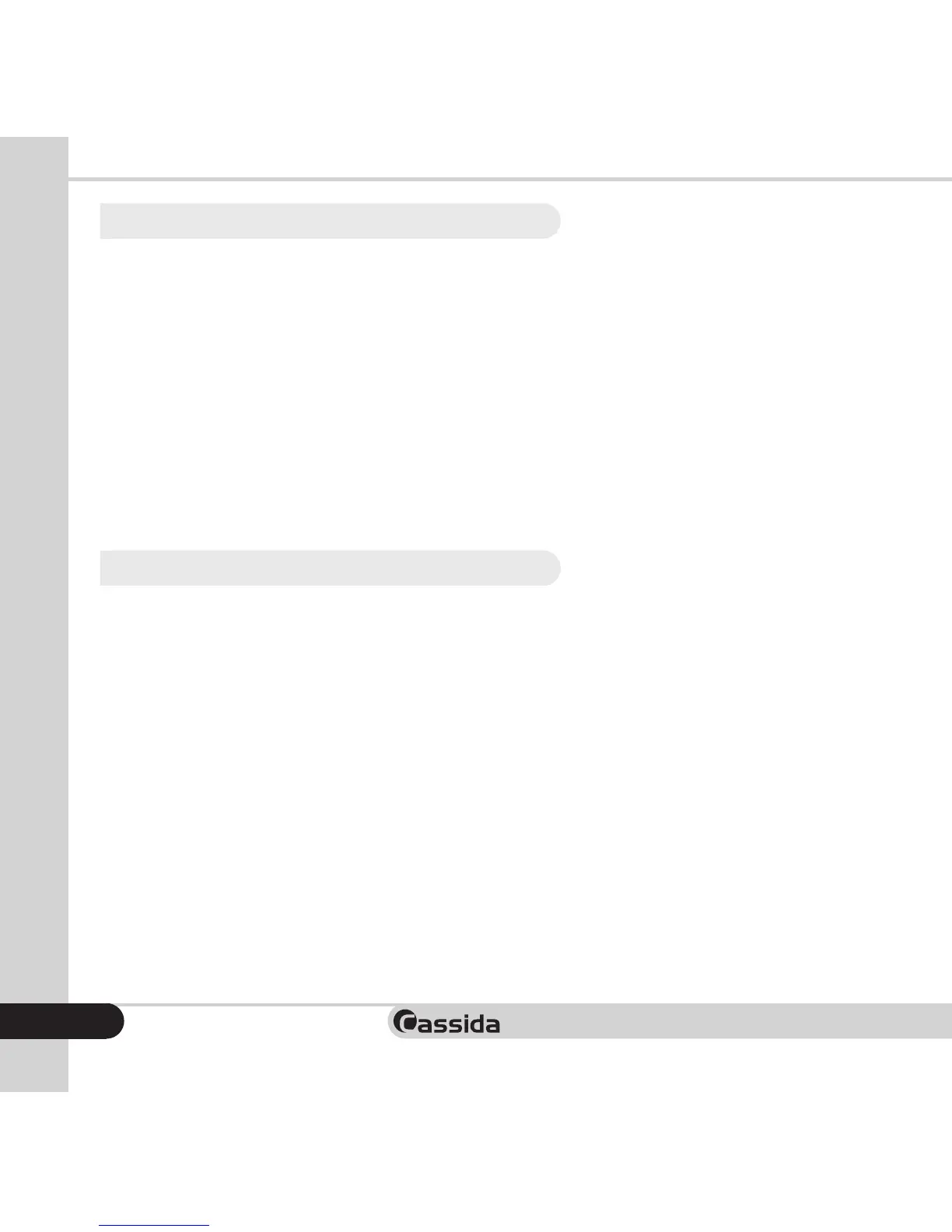Moving money forward
®
3.8 Using the FLOAT feature
After cashing out the till, a xed sum is often left in the till as a FLOAT for the
next day. The TillTally Elite allows you to automatically set the amount of FLOAT
needed in the till and count against that amount.
If the oat function is activated, the counting process starts with a negative
value, which is the previously chosen FLOAT total (if the FLOAT is $100, the count
will start at -$100). The weighed coins and paper currency are added to the
negative start value. When the amount of money in the till reaches or exceeds
the FLOAT total, an audible tone is emitted to signal that the till has reached the
FLOAT total.
NOTE: Activating the FLOAT function disables the use of FREE and REFERENCE
weighing.
3.9 Activating the FLOAT Function
ChangingtheoatfunctionisdoneintheSETUPmenu.WhenFLOATappears
on screen, the pre-set oat amount will appear on the display. Use < or > to
adjust the exact FLOAT amount. On the TillTally, the oat can be increased
or decreased by $5 increments. Save the desired amount by pressing OK. By
default, the value of the FLOAT on the Cassida TillTally is set at $0.
To activate or inactivate the FLOAT function after setting the FLOAT amount,
press and hold the INFO button until FLOAT appears in the window.
When counting, to allocate the oat total with the total amount, press and
hold INFO in the normal counting mode. If the value is included in the result, a
check mark will be displayed next to the word FLOAT. Inactivate this function
by pressing and holding INFO until the check mark disappears from the screen.
PleaserefertoSETUPMenustolearnmoreaboutchangingtheoatfunction.
12
