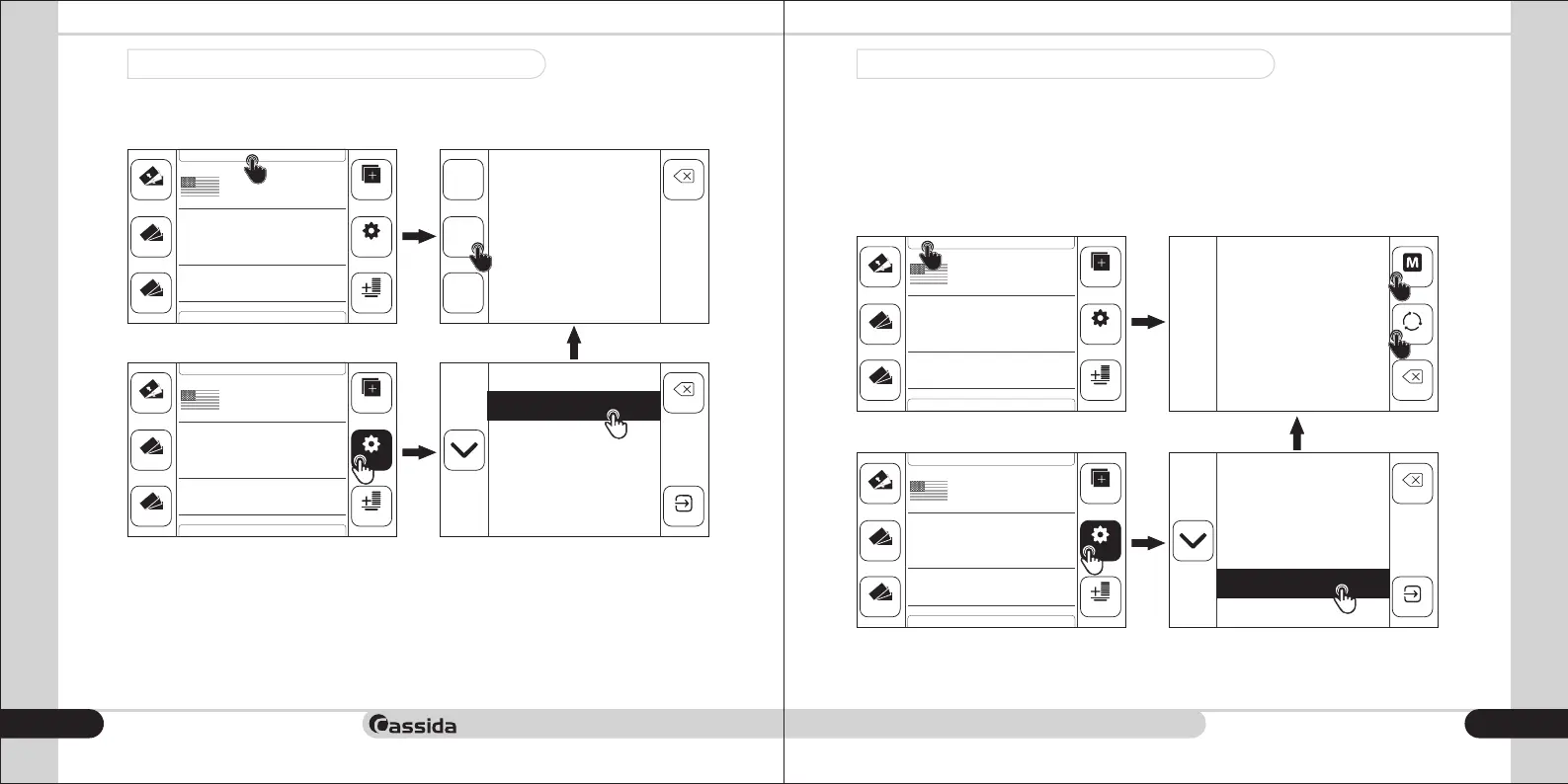Cassida Xpecto MIX value counter
21
20
2)
2.3.10 Choosing Speed
Cassida Xpecto has the ability to switch the counting speed of banknotes.
1)
BACK
Choose
counting speed
800
1000
1200
0
PCS
0
ADDMIX
DENOM
COUNT
FUNC
TOTAL
AUTO SPEED:1200
BATCH
ISSUE ORIENTATION
A-ADD
FACE
10
20
50
SUM
0
PCS
0
ADDMIX
DENOM
COUNT
FUNC
TOTAL
AUTO SPEED:1200
BATCH
ISSUE ORIENTATION
A-ADD
FACE
10
20
50
SUM
ENTER
BACK
5.Auto start
1.Batch
6.Issue
3.Orientation
4.Auto ADD
2.Speed
Choose one from the three options for speed:
• 800 banknotes / min;
• 1000 banknotes / min;
• 1200 banknotes / min;
To exit the conversion rate selection menu, press BACK.
Attention! The speed above 1000 banknotes / minute is available for the COUNT mode
only.
2.3.11 Automatic / Manual start
Automatic start of counting - the counter will automatically start functioning upon loading
of backnotes to the loading pocket.
Manual start - you must press the button on the control panel after loading the START
banknotes to the loading pocket so that the counter will start functioning.
AUTO – Automatic Start
MANUAL – Manual Start
To exit the menu, press the button. BACK
1)
2)
0
PCS
0
ADDMIX
DENOM
COUNT
FUNC
TOTAL
AUTO SPEED:1200
BATCH
ISSUE ORIENTATION
A-ADD
FACE
10
20
50
SUM
0
PCS
0
ADDMIX
DENOM
COUNT
FUNC
TOTAL
AUTO SPEED:1200
BATCH
ISSUE ORIENTATION
A-ADD
FACE
10
20
50
SUM
ENTER
BACK
2.Speed
1.Batch
6.Issue
3.Orientation
4.Auto ADD
5.Auto start
BACK
Choose type
of START
AUTO
MANUAL
A
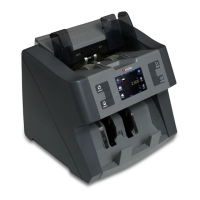