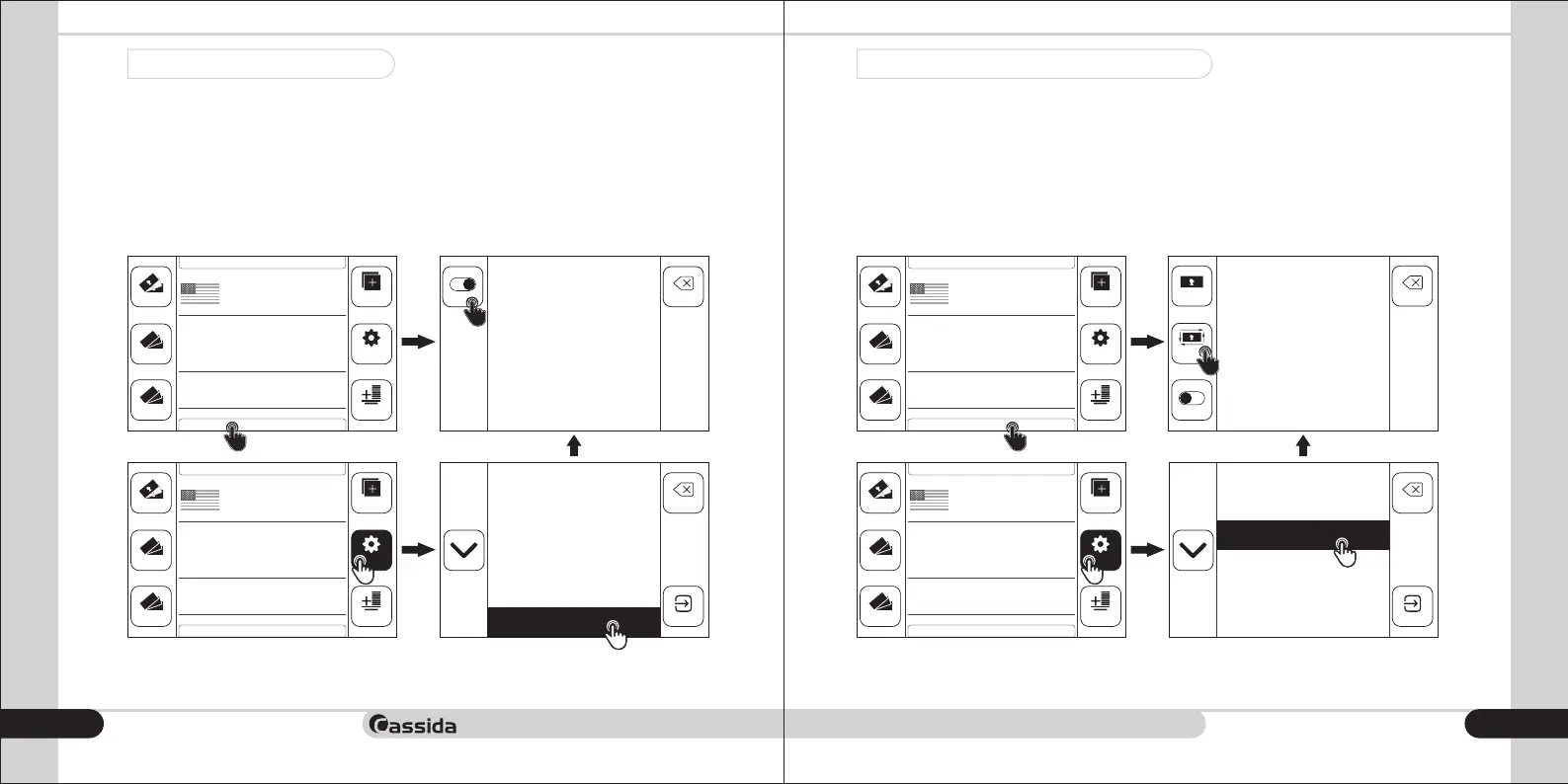Cassida Xpecto MIX value counter
moving money forward
17
16
2.3.6 Sort by year of issue (ISSUE)
“Sorting by year of release” ( ) is used only to count and sort bills of the same ISSUE
denomination if there is an external difference between the bills according to the year of
issue. The bills of the latest issue year will be counted while the previous issues bills will be
rejected (machine stops operation always when there is an old issue note). Total number
and total valiue of counted bills will be displayed on the main screen.
Ths mode is active only in the Demonination mode.
To turn on the mode, press the button. To turn the mode off, press the button ON ON
again. To exit, press the button. BACK
1)
0
PCS
0
ADDMIX
DENOM
COUNT
FUNC
TOTAL
AUTO SPEED:1200
BATCH
ISSUE ORIENTATION
A-ADD
FACE
10
20
50
SUM
0
PCS
0
ADDMIX
DENOM
COUNT
FUNC
TOTAL
AUTO SPEED:1200
BATCH
ISSUE ORIENTATION
A-ADD
FACE
10
20
50
SUM
2)
This function is
available only in
DENOMINATION
mode
ON BACK
ENTER
BACK
2.Speed
3.Orientation
4.Auto ADD
5.Auto start
1.Batch
6.Issue
2.3.7 Sort by Orientation mode (ORIENTATION)
The Orientation mode ( ) is used to sort the bills in one orientation. The ORIENTATION
orientation is determined by the first counted bill, which will be considered the reference
note. The counter will stop for an error if a bill orientation is different from the reference
note that was first counted.
This mode is active in the MIX & Denomination mode.
To turn on the mode, press the button. To turn the mode off, press the button ORIENT OFF
again. To exit, press the button. BACK
1)
This function is
available only in
DENOMINATION
and MIX modes
ORIENT
FACE
OFF
0
PCS
0
ADDMIX
DENOM
COUNT
FUNC
TOTAL
AUTO SPEED:1200
BATCH
ISSUE ORIENTATION
A-ADD
FACE
10
20
50
SUM
0
PCS
0
ADDMIX
DENOM
COUNT
FUNC
TOTAL
AUTO SPEED:1200
BATCH
ISSUE ORIENTATION
A-ADD
FACE
10
20
50
SUM
2)
ENTER
BACK
2.Speed
4.Auto ADD
5.Auto start
1.Batch
6.Issue
3.Orientation
BACK
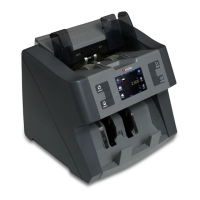