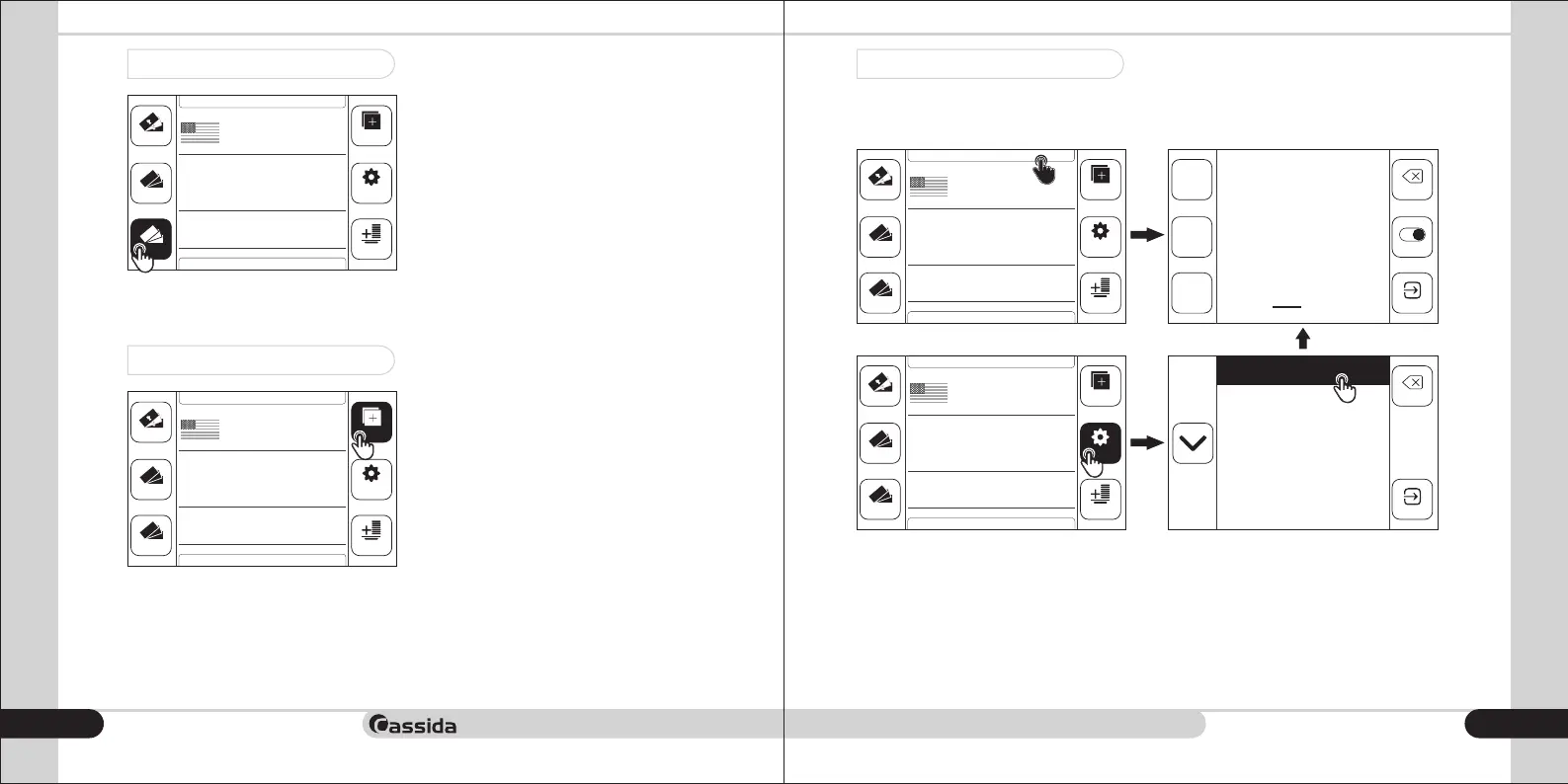100
ENTER
BACK
Current Batch is
100 pcs
1
10
ON
New Batch is
100 pcs
Cassida Xpecto MIX value counter
moving money forward
15
14
2.3.3 Count mode
To activate the mode, click on the COUNT
COUNT icon on the displa y or on the
corresponding button on the control panel.
While the mode is active, the icon COUNT
on the display will be highlighted in blue.
This mode is used to count the total number
of bills, only the number of counted bills will
be displayed. There will be no detection.
0
PCS
0
ADD
DENOM
FUNC
TOTAL
AUTO SPEED:1200
BATCH
ISSUE ORIENTATION
A-ADD
FACE
10
20
50
USD
MIX
COUNT
2.3.4 ADD mode
To enable the mode, click on the ADD ADD
icon on the display or on the corresponding
button on the control panel. While the mode
is active, the icon on the display will be ADD
highlighted in blue. The Summation function
is av a i l a b l e in th e , and MI X DE N O M
COUNT modes.
The mode is intended for summing the
n u m b e r a n d d e n o m i n a t i o n s o f t h e
ba n k n o t e s , wi t h the result of the last
conversion automatically summed up with
the result of the previous count until the result
is cleared with the button on the CLEAR
control panel.
In order to disable the mode, press the ADD
ADD icon on the displ ay ag ain or the
corresponding button on the control panel.
0
PCS
0
ADD
DENOM
FUNC
TOTAL
AUTO SPEED:1200
BATCH
ISSUE ORIENTATION
A-ADD
FACE
10
20
50
USD
MIX
COUNT
2.3.5 Batch option
In order to set the number of stack, press on the main display or select the BATCH BATCH
function in the main menu:
1)
0
PCS
0
ADDMIX
DENOM
COUNT
FUNC
TOTAL
AUTO SPEED:1200
BATCH
ISSUE ORIENTATION
A-ADD
FACE
10
20
50
SUM
0
PCS
0
ADDMIX
DENOM
COUNT
FUNC
TOTAL
AUTO SPEED:1200
BATCH
ISSUE ORIENTATION
A-ADD
FACE
10
20
50
SUM
2)
ENTER
BACK
2.Speed
3.Orientation
4.Auto ADD
5.Auto start
6.Issue
1.Batch
1. Press button to enter the menu options, and then choose .FUNC BATCH
2. Press the button to activate the mode. To turn off the packing mode, press ON BATCH
the button again.ON
3. Set the desired size of the filling with the buttons , , . For example, if you need a 1 10 100
size of packing 355 bills, then press button three times , button five times and 100 10 1
button five times.
To confirm the size of the packing, press the button and the counter will ENTER
automatically return to the main display. To exit the setting mode, press the button.BACK