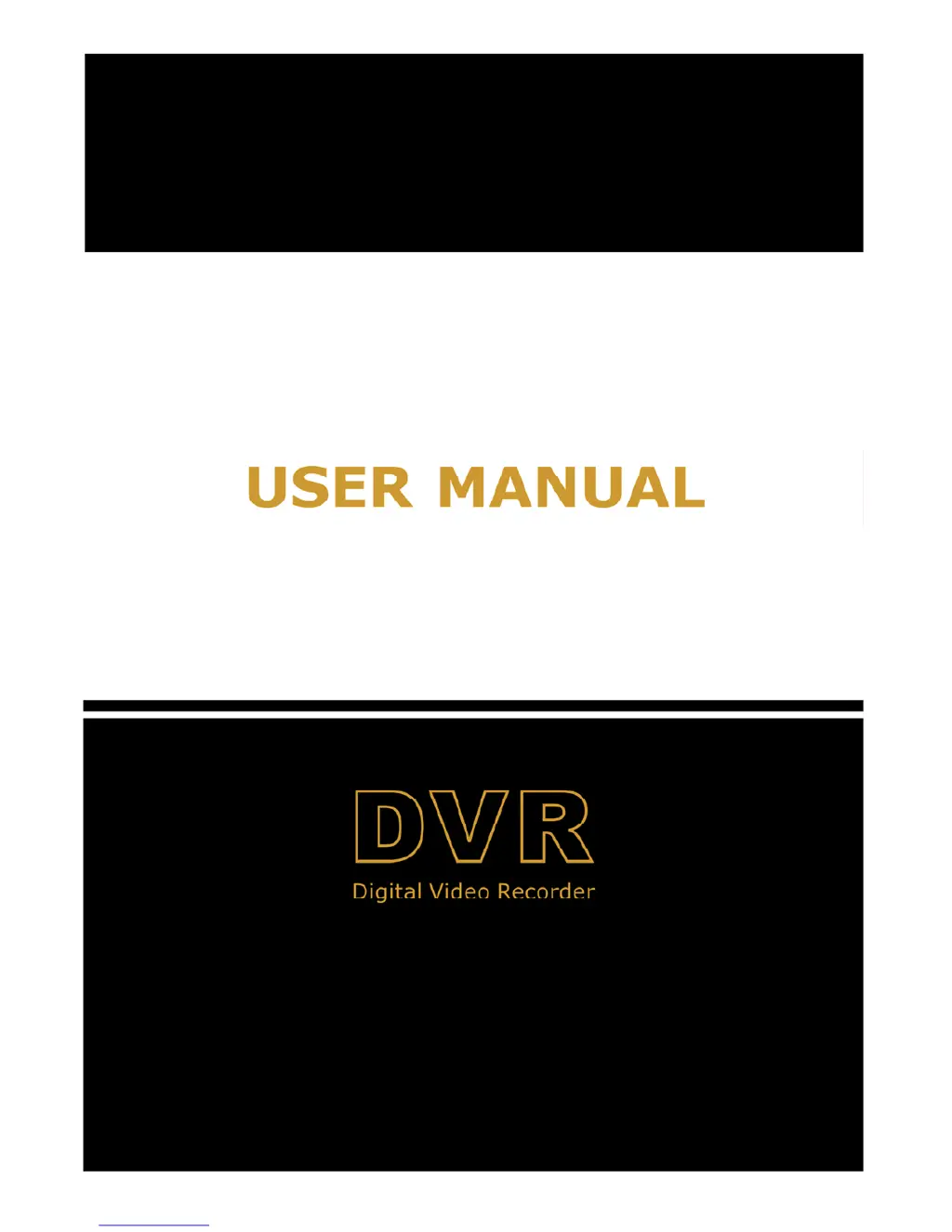Why does my CCTV Discover DVR buzzer keep sounding?
- TTimothy FloresAug 13, 2025
The buzzer on your CCTV Discover DVR may be sounding due to several reasons. It could be triggered by motion detection being active, the system detecting motion, a problem with hard drive detection or insufficient space, or a camera losing video signal. You can also disable the buzzer in the Alarm setup.