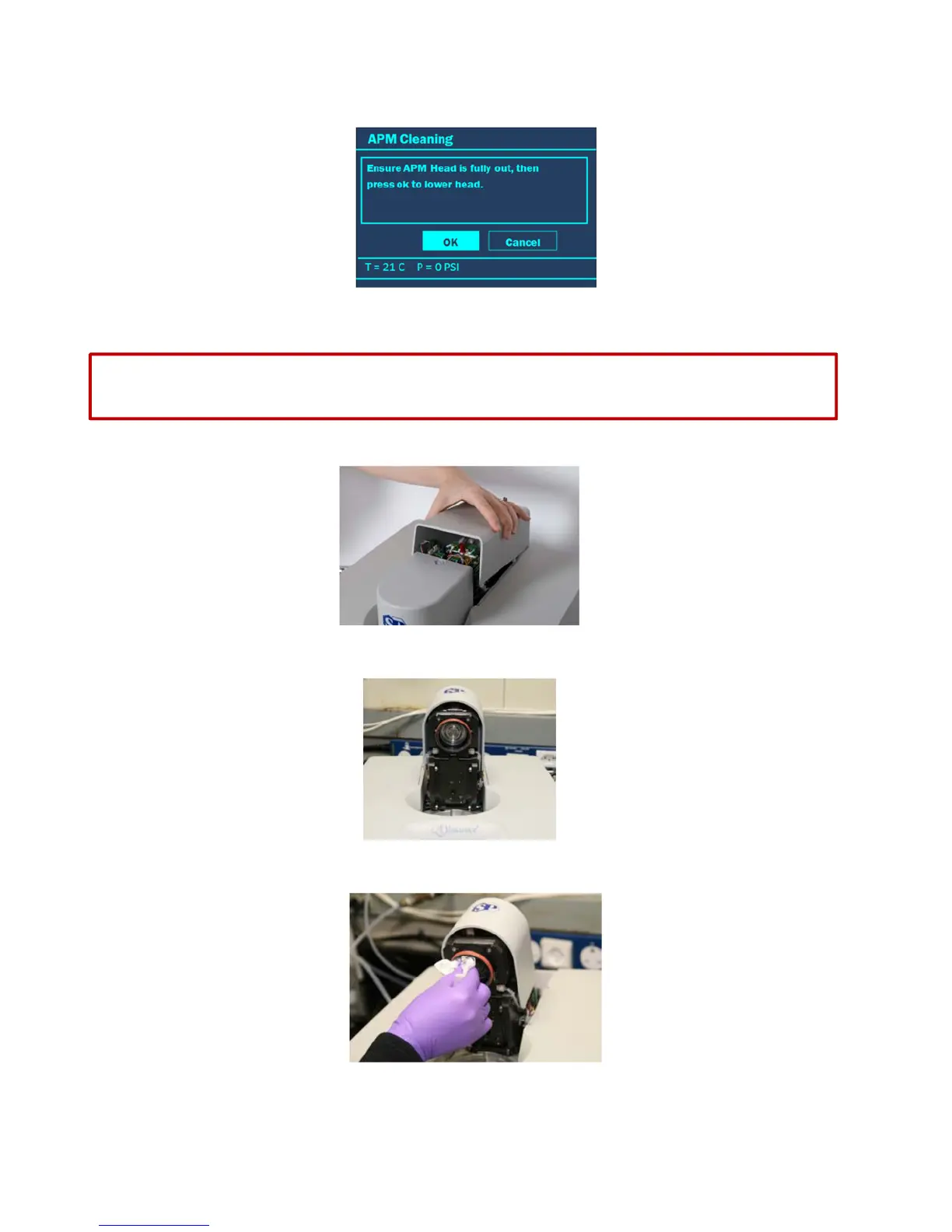42
12. Once the pressure device has moved out, the following screen will appear.
13. Pull the ActiVent completely forward.
14. Press the ENTER key to select “OK.”
WARNING
If the Pressure Head is not fully extended, do not select “OK.”
15. Once the pressure device is lowered and an audible noise can no longer be heard, remove the back cover of the APM.
16. Hold the front cover of the ActiVent and lift it upward. The underside of the pressure device will be exposed.
17. Use a damp cloth to clean the pressure device, inside and out including the o-rings.
