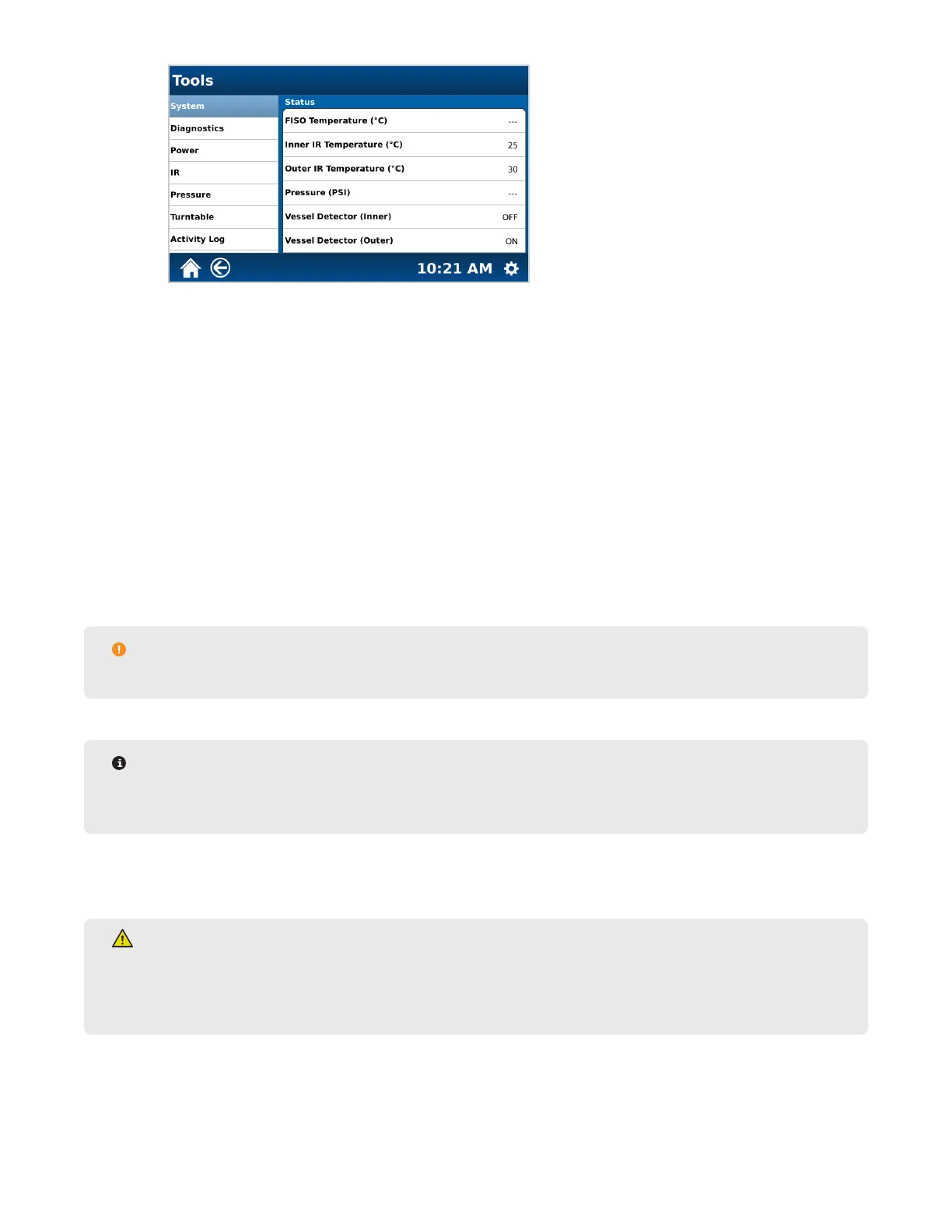14 Perform a Digestion
1.4. Verify the temperature reading at room temperature.
• If the ber optic probe is new or the temperature is not reading correctly, enter the GF number. See
the "Fiber Optic" section of the manual for details.
• If “---” appears as the temperature, then the MARS 6 does not recognize the Fiber Optic Probe. The
probe is either not installed or is not working properly. See the "Fiber Optic" section of the manual
for details.
2. Press the Home icon in the lower left corner of the screen to return to the Home page. Select/load the method
from the directory, One Touch or Classic. See “Methods” section or contact CEM Corporation if assistance is
needed creating a new method.
2.1. To view method parameters, select the method and select the Information icon located at the top of
the screen.
3. Close the instrument door.
4. Select “Start” to run the method. The instrument will begin the method according to the selected parameters
– initializing, ramping, holding, cooling, etc. Verify that vessel count, type, and position are correct.
CAUTION
Observe the entire digestion sequence when establishing a procedure for the rst time.
NOTE
If a run is stopped during the digestion, do not restart the method with hot vessels. Allow vessels to cool
until completion of the cool down time, vent vessels and reseal, and restart method from the beginning.
5. After completion of the method, permit the vessels to cool in the automated sequence until the vessels cool
for a minimum of 15 minutes.
WARNING
Allow vessels to cool for a minimum of 15 minutes before opening the microwave door.
To prevent the possibility of severe burns, ensure that gloves and protective gear as outlined in your safety
program are worn.