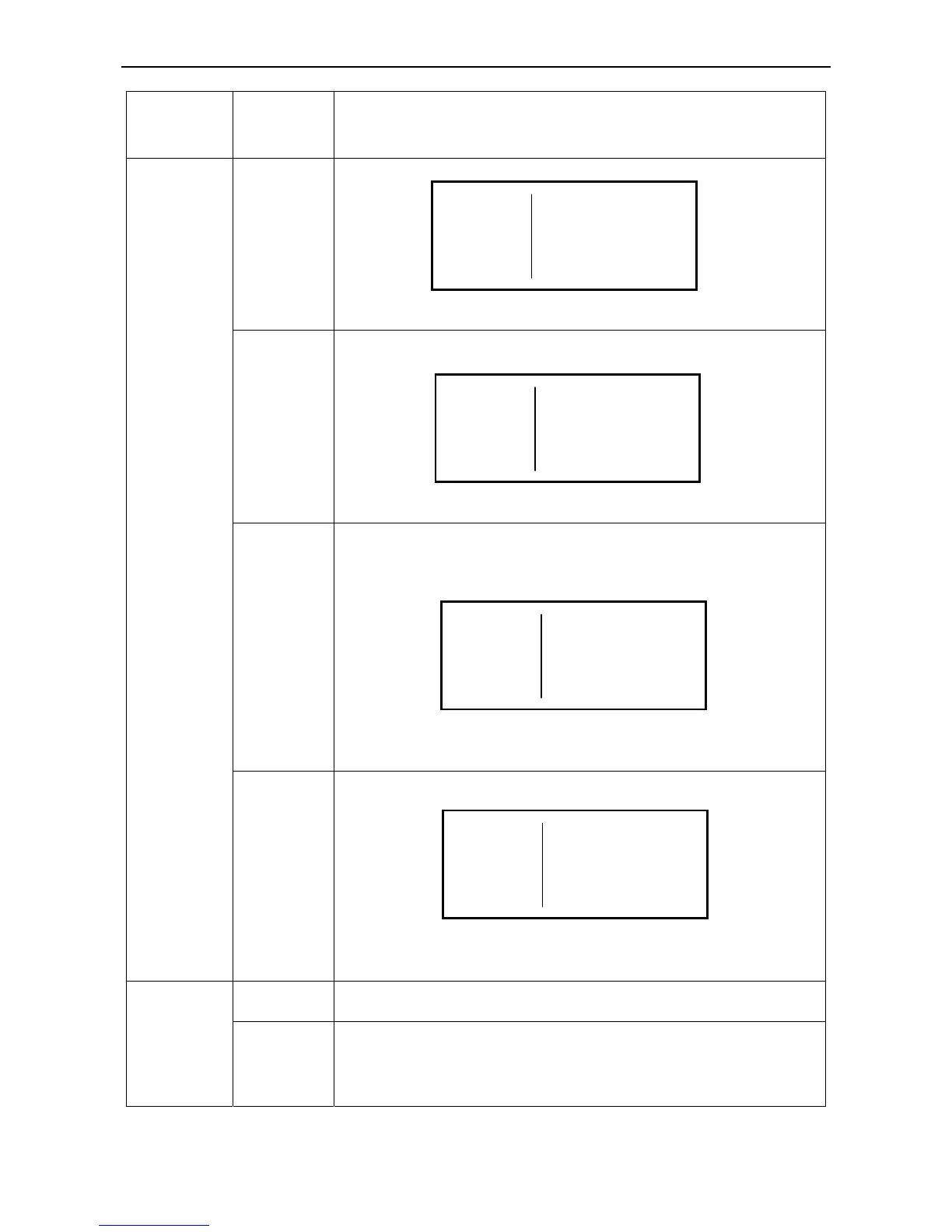FY –33VC Operation manual
- 20 -
JAM TEST
Press ENTER to execute test printing. (It is same to press FUN on
the OFFLINE mode.)
Moving
Test
After pressing ENTER, LCD displays as below:
Follow guide for operation. Printer is under simulate-printing mode
without ink jetting. It is just for a test purpose.
Print Speed
Horizontal speed has 12 shifts ranging from 0 to 11. After you
press ENTER, it displays as follow:
Press ×Ø to adjust the value. Printing quality drops while print
speed rise.
BID adjust
This function is used to adjust the print head, in order to prevent
overlapping under BID printing. After pressing ENTER, LCD
displays as below:
Press
×Øto add or deduct 1,and pressÕÖto add or deduct 20. It is
necessary to use the FY-33VC driver software at the same time.
Please refer to the software instructions in the following chapter.
Adjustment
Rectangle
This function is to adjust the feeding rectangle in Y direction. After
you press ENTER, LCD displays as follow:
Press×Øto add or deduct 1,and pressÕÖto add or deduct 20.
Note: This function is invalid for FY-33VC. Adjust the feeding
compensation in the software that is more convenient.
Purge
Times
Set for print head to purge automatically after printing several
lines. No purge when the value is 0.
Options
Purge
Quantity
Set the amount of purge after cleaning, and amount of PURGE
Ⅲ in M2 when cleaning manually.
Note: The value cannot be set too large. Otherwise it may affect
the print quality.
MENU -> Moving Test
M3-1 Press <FUNC> to run
test and Press <ESC>
OFFLINE to stop
MENU -> Print Speed
M3-2 XXXX
Default is 4
OFFLINE
MENU -> BID Adjust
M3-3 XXXX
OFFLINE
MENU -> Rectangle Adjust
M3-4 XXXX
OFFLINE
