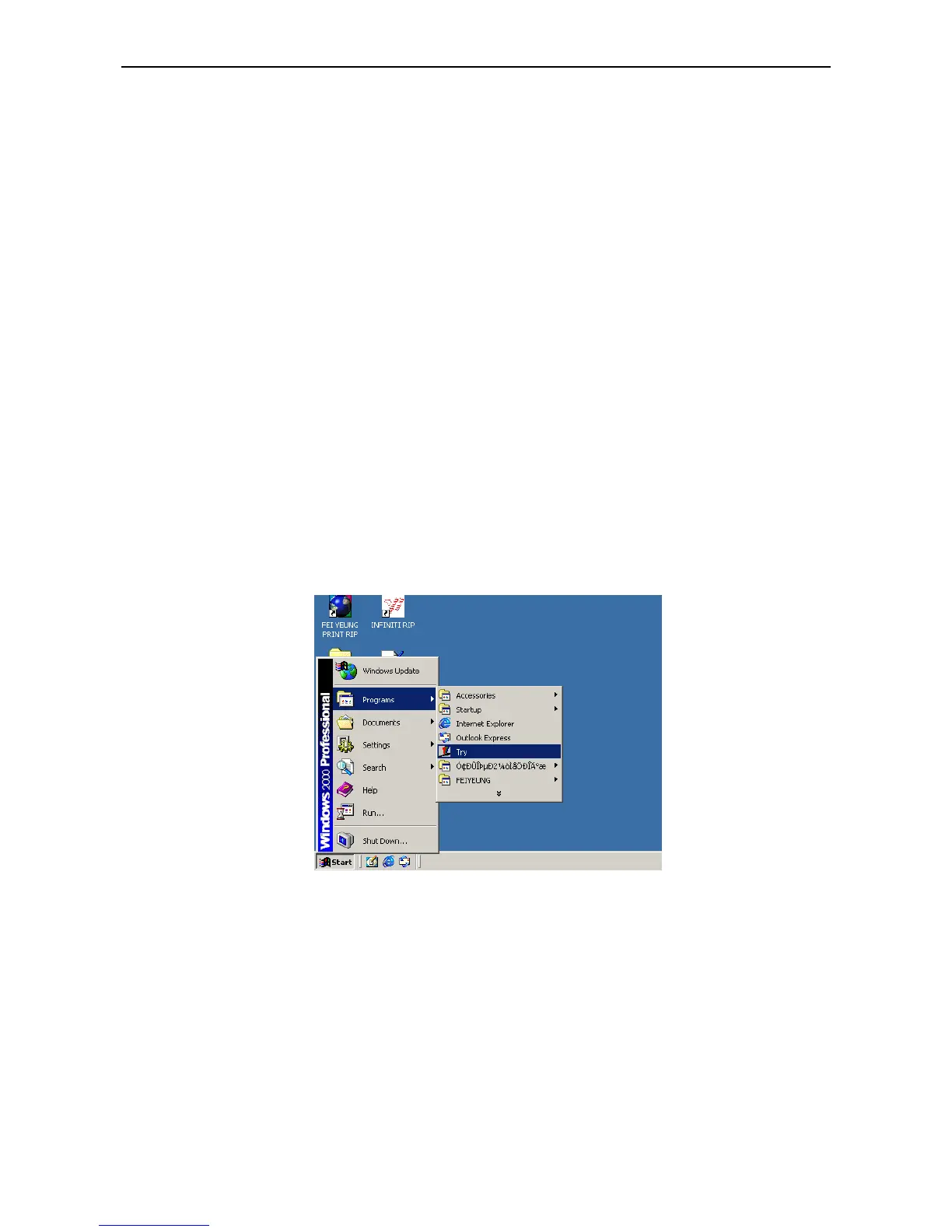FY –33VC Operation manual
- 32 -
Chapter 11
Software Operation
11.1 Installation
1. Installation of Challenger RIP Software: see the RIP User’s Manual for details.
a) Insert RIP CD into computer’s CD-ROM
b) Run setup.exe
c) Follow the instruction to finish the installation
2. Installation of printer driver
a) Insert installation CD of FY series printer into CD-ROM
b) Run setup.exe under directory of Try Setup.CHL V5.0T
c) Follow the instruction to finish the installation
Note:Please use the default directory for the installation.
11.2 Application Of Printer Driver
Note:The FY series printer driver program is only for engineer to adjust the print head,and not
necessary for normal operation.
11.2.1 Enter TRY
1. Click Start\Program\Try, enter Try system.
2. Open TRY
