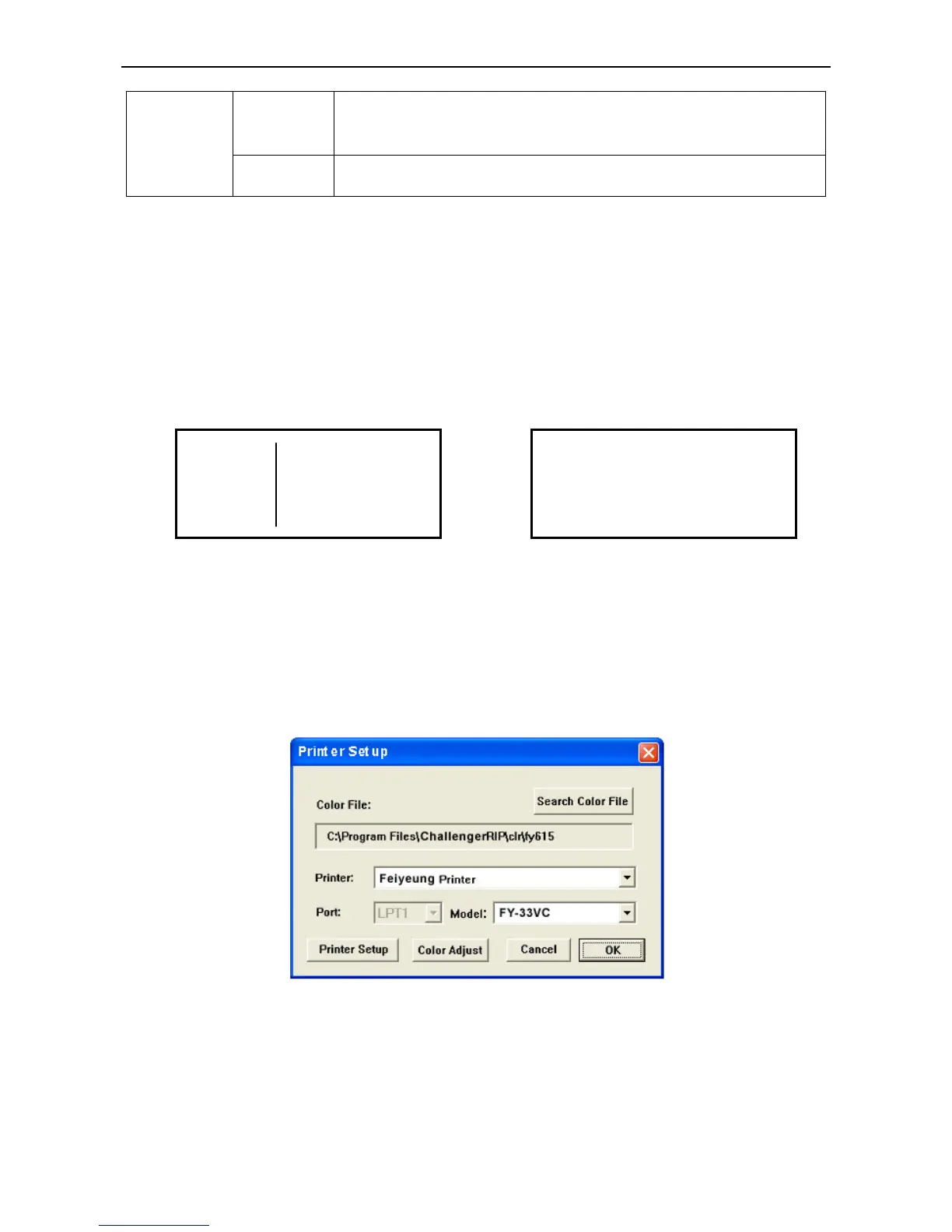FY –33VC Operation manual
- 21 -
Paper
Detect
Check whether the media is exhausted. 0 means detecting;1 means
automatically detecting The function is not available so far, so you
must set 0.
Fan
Velocity
Used to set suction value to media. Set the velocity between 0 and
255, and the normal value around 128.
6.3 Printing Steps
On normal condition, the steps are as follows:
1. Power on the printer
2. Turn on the computer
Note:It is recommended to turn on the printer before computer. Otherwise the connection
may fail.
3. Install media, put down the press bar to press on media.
4. Clean the head and start the self-diagnosis till no nozzle clogging.
5. Press ONLINE.
Offline mode Online mode
6. Trim the pattern for printing, and save it in computer.
7. Open CHALLENGER RIP.
8. Create new file.
9. Read the pattern for printing.
10. Adjust the position, size, property, and resolution of the pattern.
11. Printer setting
1) Select File/Printer setting. Below dialogue box shows:
2) Select the type of printer as “FeiYeung Printer” and the model as “FY-33VC”.
3) Click the “Printer setting”. Set the relevant value in the following dialogue box.
MENU -> 1.Moving System +
2.Clean Tools +
3.Adjustment +
OFFLINE 4.Options +
ONLINE
MODE
