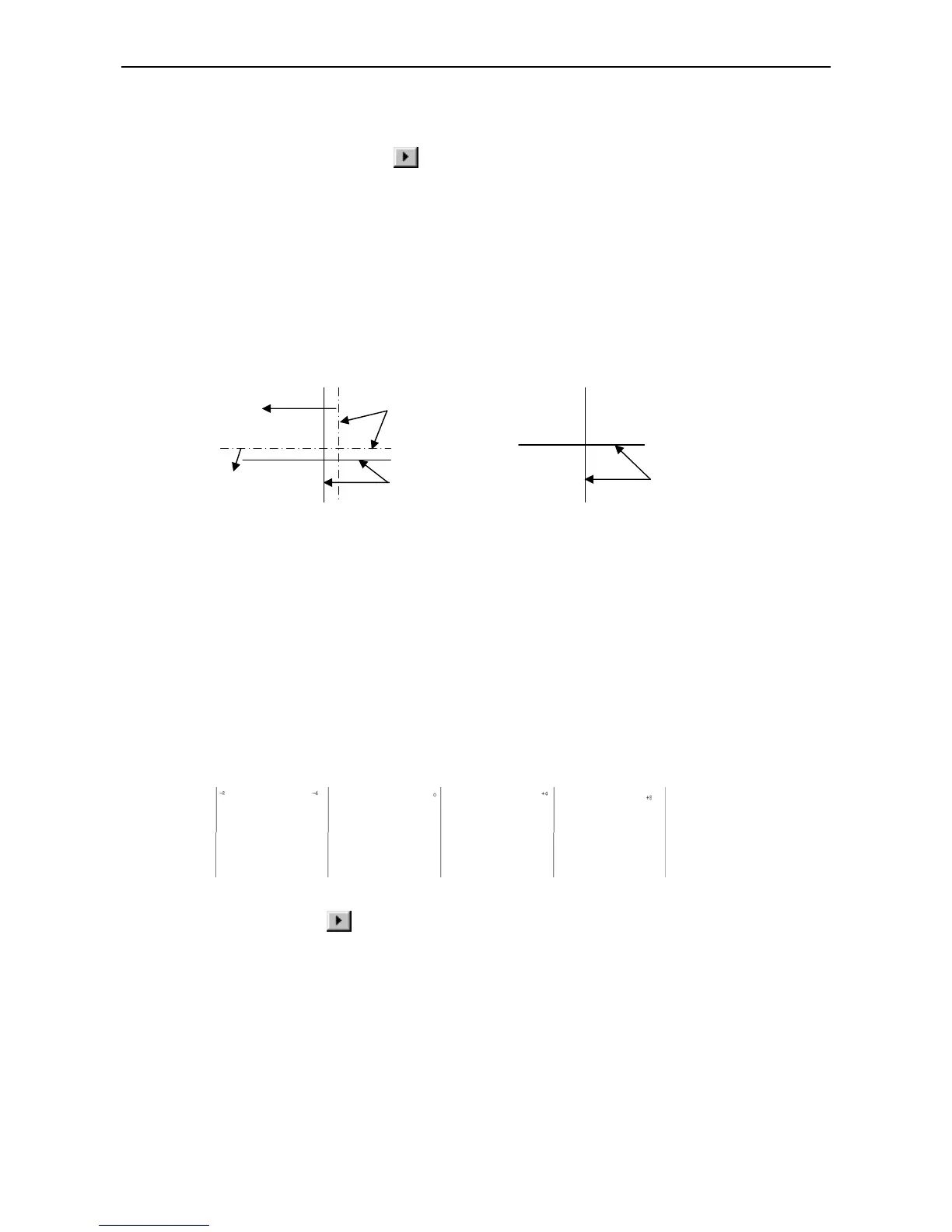FY –33VC Operation manual
- 39 -
11.3.3 Feed Compensate adjustment
Select Open/File, load the file
C:\try\SmallGrid126.gro.
In “Print setup”, select test mode,single
direction, color “C”. Press printing key
, and print with color “C”. Adjust the value in
Print setup \
Important setup \ Feed Compensate”
until the grid becomes perfect, and then save the value. If there is
space in printout, reduce the value; if overlap, add.
The rest passes can be adjusted in the same way.
11.3.4 Four colors overlapping adjustment
Take “C” for datum line and adjust another color together with “C”. Adjust M, Y, K one by one and print
at 200 1Pass, single direction. See below:
Following above guide to adjust “Head nozzle installation parameter” in “Printer parameter setting”, and
input values in the blank behind the distance coefficient. The prior is X, and the latter is Y.
Note: usually printer’s horizontal and vertical distance are finished adjusting when deliver. User needn’t
adjust. Only when after long transportation and CMYK cannot overlap, user can go to this function to adjust.
11.3.5 BID adjustment:
Follow below steps:
1. In the control panel, set a common value for
Adjustment\Speed
,e.g. highest 11.
2. Press ONLINE.
3. Use FY-3212C software to open the adjustment file
BID_test.group
.
BID_test.group
4. Press printing key
to print.
5. Check the printout whether every line is straight. Then input the value in
Adjustment \ BID
adjust.
6. If some of them are straight while others not, you can input the value in dialog “Important
Setup\BiComp” for each print head.
Note: Different speed has its own BID rectangle value.
11.4 Basic operation of RIP
Refer to CHALLENGER RIP Manual. Please close the printer driver software before
opening RIP.
Reduce value X
Add value Y
C(datum line)
M、Y、K
C、M、Y、K overlap
no adjustment
