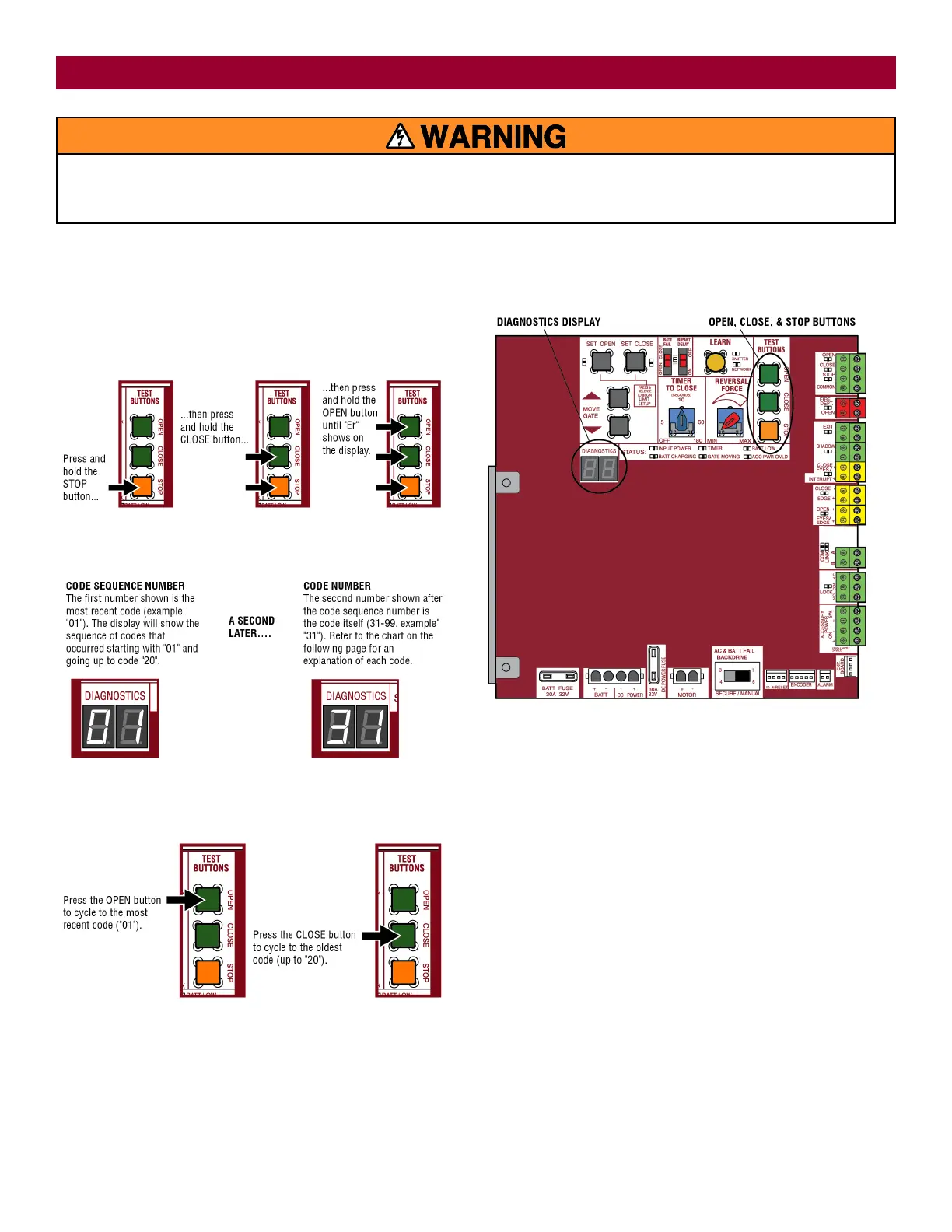37
To protect against fire and electrocution:
l DISCONNECT power (AC or solar and battery) BEFORE installing or
servicing operator.
For continued protection against fire:
l Replace ONLY with fuse of same type and rating.
Diagnostic Codes
NOTE: When cycling or disconnecting power (ac/dc) to the control board, it is recommended that you unplug the J15 plug.
To View the Codes
The codes will show on the diagnostic display.
The operator will show the code sequence number followed by the code
number:
To Scroll Through the Saved Codes
The operator will only keep track of up to 20 codes, then will start saving
over the oldest codes as new codes occur.
To Exit
Press and release the STOP button to exit. The display will also time out
after two minutes of inactivity.
To Reset the Code History
1. Press and hold the STOP button for six seconds. The display will
show "Er" then "CL" alternately for six seconds.
2. Release the STOP button. The code history has now been reset and the
display will show "- -" until a new code occurs.
3. Press and release the STOP button to exit.
TROUBLESHOOTING