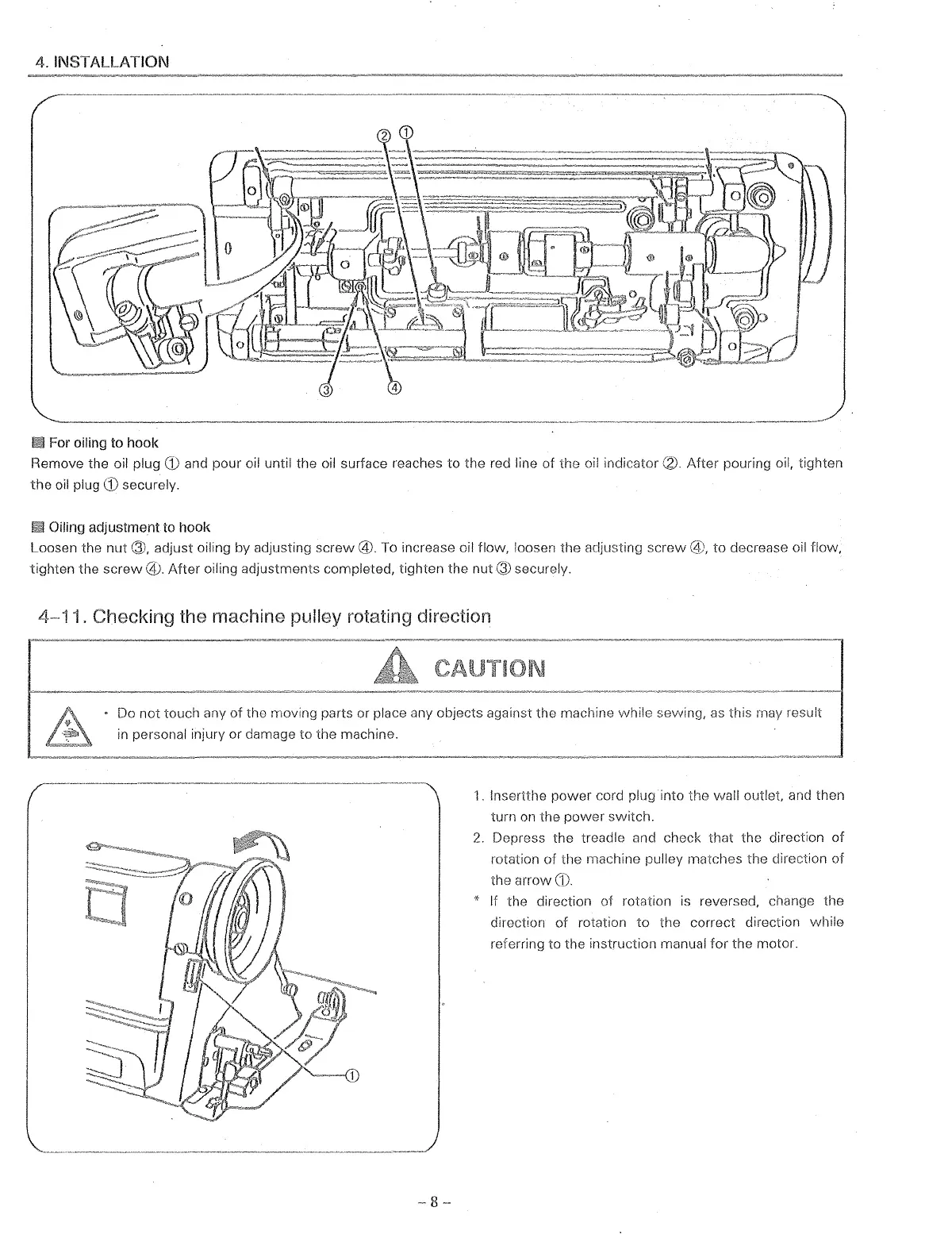4. INSTALLATION
II
For oiling to hook
Remove the
oil plug
CD
and pour oil until the oil surface reaches to the red line of the oil indicator
\2).
After pouring oil, tighten
the
oil plug
CD
securely.
Oiling adjustment to hook
Loosen the
nut®.
adjust oiling by adjusting
screw@.
To increase oil flow, loosen the adjusting
screw@,
to
decrease oil flow,
tighten the
screw@.
After
oiling adjustments completed, tighten the
nut®
securely.
4~
11. Checking the machine pulley rotating direction
Do
not
touch any
of
the moving parts or place any objects against the machine while sewing,
as
this may result
in
personal injury or damage
to
the machine.
-8--
1.
lnsertthe
power
cord plug into the wall
outlet
and then
turn
on
the
power
switch.
2.
Depress the treadle and check that the direction
of
rotation
of
the machine pulley matches the direction
of
the arrow
CD.
* If the direction
of
rotation
is
reversed, change the
direction
of
rotation
to
the correct direction while
referring to the instruction manual for the motor.
From the library of: Superior Sewing Machine & Supply LLC
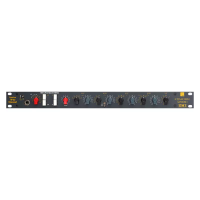