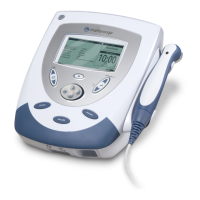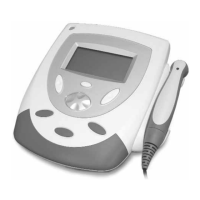4
| Intelect
®
Mobile 2 - Service Manual 12
3.4. PRODUCT DESCRIPTION
The Intelect
®
Mobile 2 is a two-channel electrotherapy, ultrasound therapy and Combo system used with or
without an optional Cart, allowing for the inclusion of a Vacuum module. This equipment is to be used only under
the prescription and supervision of a licensed medical practitioner.
3.5. OPERATOR INTERFACE
The Intelect
®
Mobile 2 Operator Interface contains
all the functions and controls necessary for operator
access to all operator utilities, modalities, and
parameters for modification and system set up.
1.
Color Display and touch screen
2.
Adjustment dial
3.
Play/pause CTRL BUTTON
4.
“On/Off“ CTRL BUTTON.
Press and hold (2 sec) the CTRL BUTTON to switch OFF
the device.
5.
ON/OFF switch (only active when connected to the
mains)
6.
Ultrasound Applicator holder, left and right sides
7.
Mains Power Cord
8.
Battery cover
9.
Serial Number Label
10.
USB Flash Drive Port
11.
Magnetic fixation to the cart
12.
Vacuum cover
13.
Device handle
Handle
ON/OFF Button
Ultrasound
Applicator support
Rotary knob
Color Touch Screen
PLAY/PAUSE Button
Battery cover Vacuum connector cover
Ultrasound
Applicator
connectors
Lead wire connectors
for electro-stimulation
ON / OFF switch only
active on mains power
Mains power
connector
USB port for
software
upgrade
