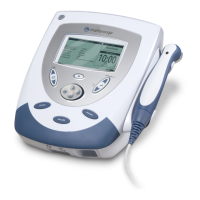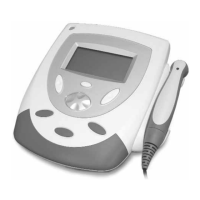| Intelect
®
Mobile 2 - Service Manual 30
5.8. CLEANING
INSTRUCTION
Cleaning the Intelect
®
Mobile 2
Disconnect everything from the power source,
clean the system with a clean, lint-free cloth
moistened with water and mild antibacterial
soap. If more sterile cleaning is needed, use a
cloth moistened with an antimicrobial cleaner.
Cleaning should be performed daily.
Do not submerse the system in liquids. If the unit
accidentally becomes immerged, contact the dealer
or DJO Service Department immediately. Do not
attempt to use a system that has been wet inside
until inspected and tested
by a Trained Technician.
Cleaning the LCD Screen
Clean the LCD with a clean, dry cloth, in the same
way as cleaning the computer monitor screen. Do
not use abrasive materials or chemicals or liquids.
Cleaning Ultrasound Applicator
•
The sound head may be cleaned with
alcohol after each therapy session. The
Aluminum surface may be disinfected
with alcohol but be careful to avoid the
plastic parts.
•
Put the Ultrasound head in a glass of
water for 15 min to be sure to remove
all old residues of US gel.
