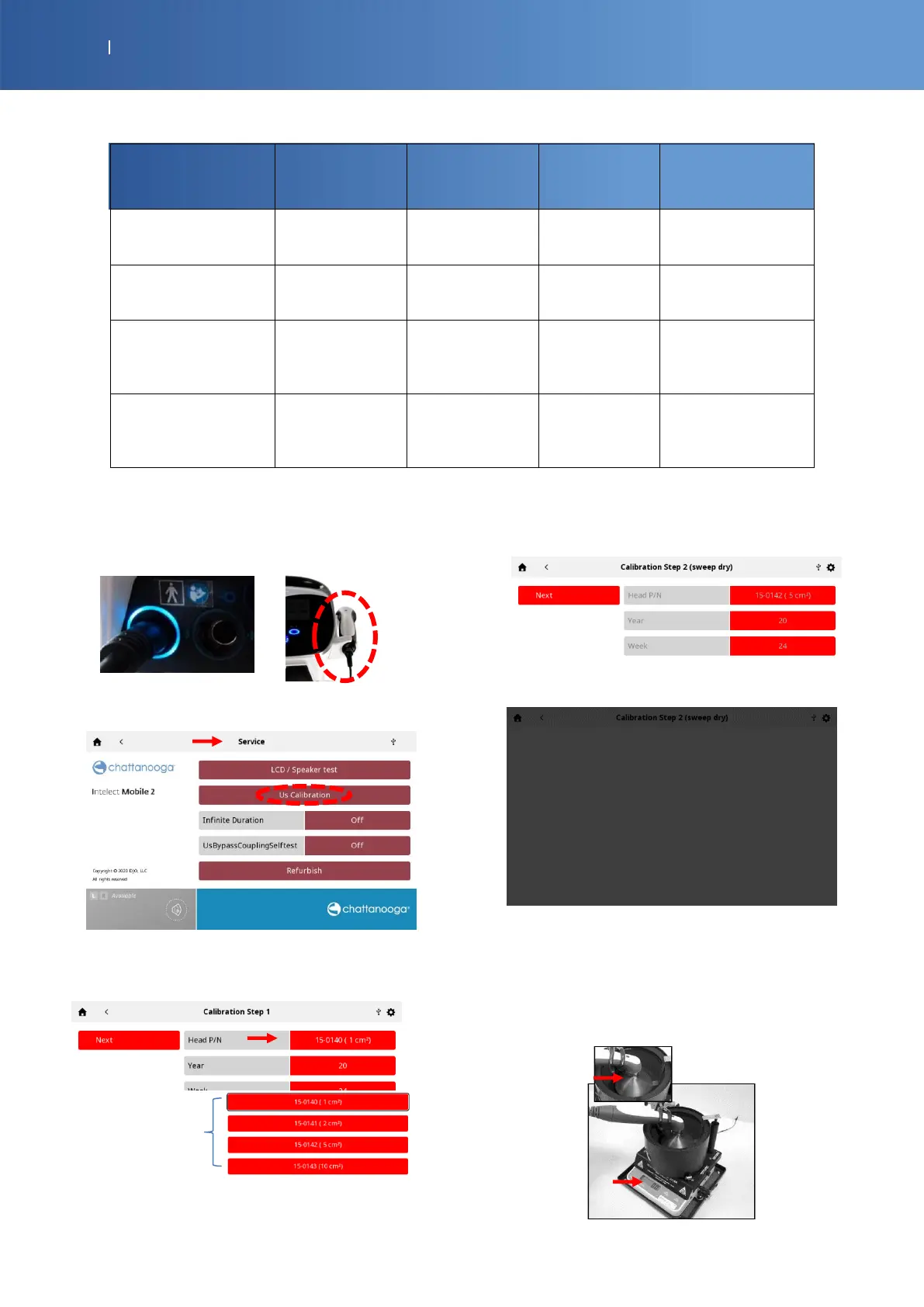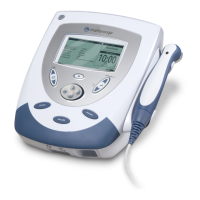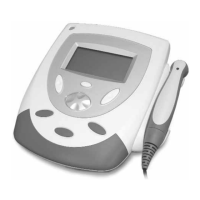| Intelect
®
Mobile 2 - Service Manual 28
US applicator servicing activities
5.7. US CALIBRATION PROCEDURE
• Plug the US applicator on the left side and place it on
the holder
• Enter the service menu (P24)
• Select the line Us Calibration
• Select the size of the US Applicator and press Next
• Press “Next” to launch the resonant frequency
research
• During the research, the display becomes grey
• When both frequencies are found, place the Applicator
into the Power Meter tank.
• Check that the transducer is completely submerged in
the degassed water and centered directly over the
Stainless-Steel Cone.
• Tare the balance