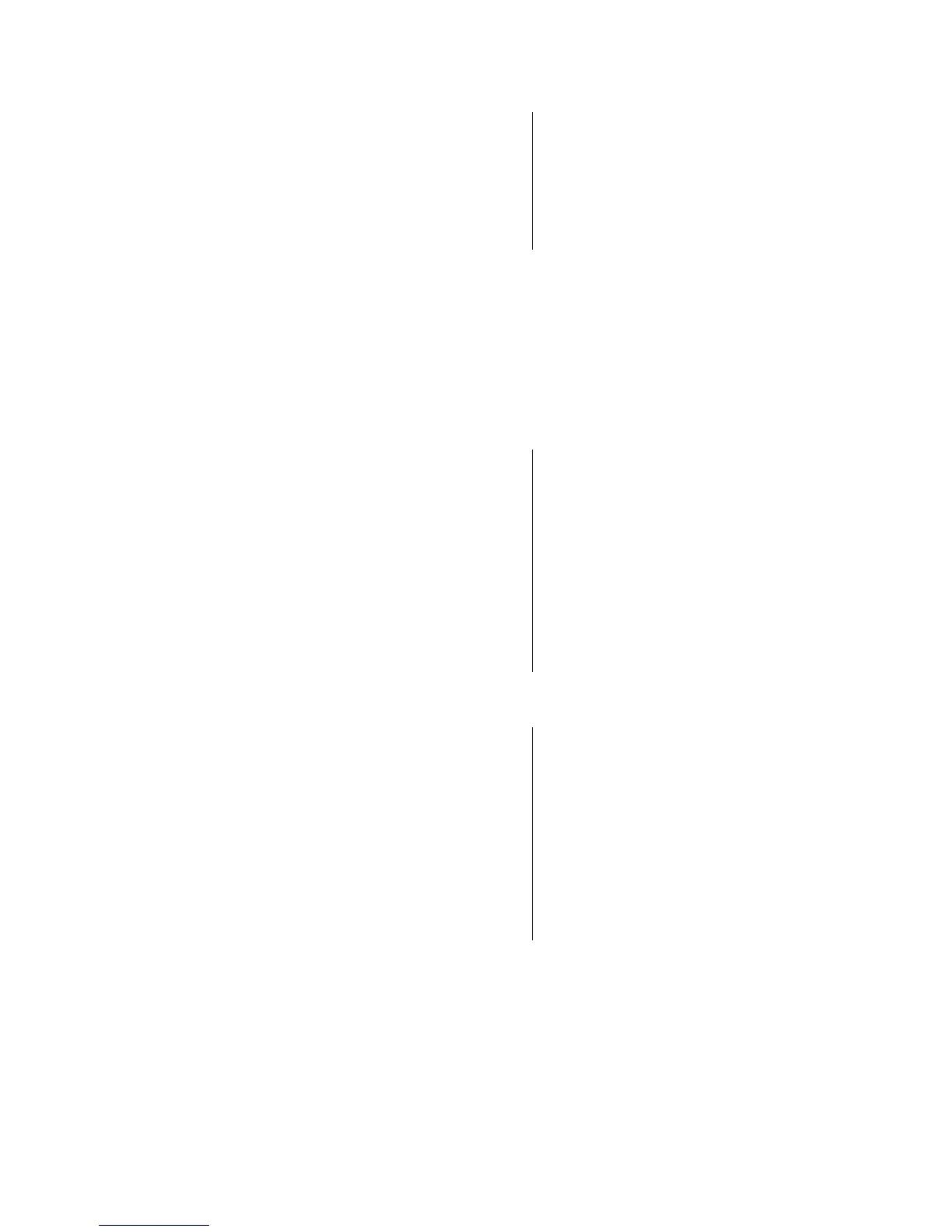Operating Instructions
DMX-55 User Manual 13 2006-01-11 11:59:07
3) Tap the MIDI/Rec button.
4) Use BANK and BANK buttons to
select the bank to copy to.
5) Tap the Music/Bankcopy button to
execute the copy.
6) To exit programming mode press the
Program button until the LED turns off.
All LEDs wil flash three times to confirm process.
Chase Programming
A chase is created by using previously created scenes. Scenes become steps in a chase and can be
arranged in any order you choose. It is highly recommended that prior to programming chases for the
first time; you delete all chases from memory. See “Delete All Chases” for instructions.
CREATE A CHASE
A Chase can contain 240 scenes as steps. The term steps and scenes are used interchangeably.
Action
7) Press the Program button until the LED
blinks.
8) Tap the Chase button you wish to
program.
9) Change BANK if necessary to locate a
scene.
10) Select the scene to insert.
11) Tap the MIDI/Rec button to store.
12) Repeat steps 3 ~ 5 to add additional
steps in the chase.
Notes
INSERTING A BANK OF SCENES INTO A CHASE
Action
1) Pres the Program button until the LED
blinks.
2) Tap the Chase button you wish to
program.
3) Use BANK and BANK buttons to
select the bank of scenes to copy.
4) Tap the Music/Bankcopy button to
execute the copy.
5) Tap the MIDI/Rec copy button to
confirm, all LEDs will flash three times.
Notes
