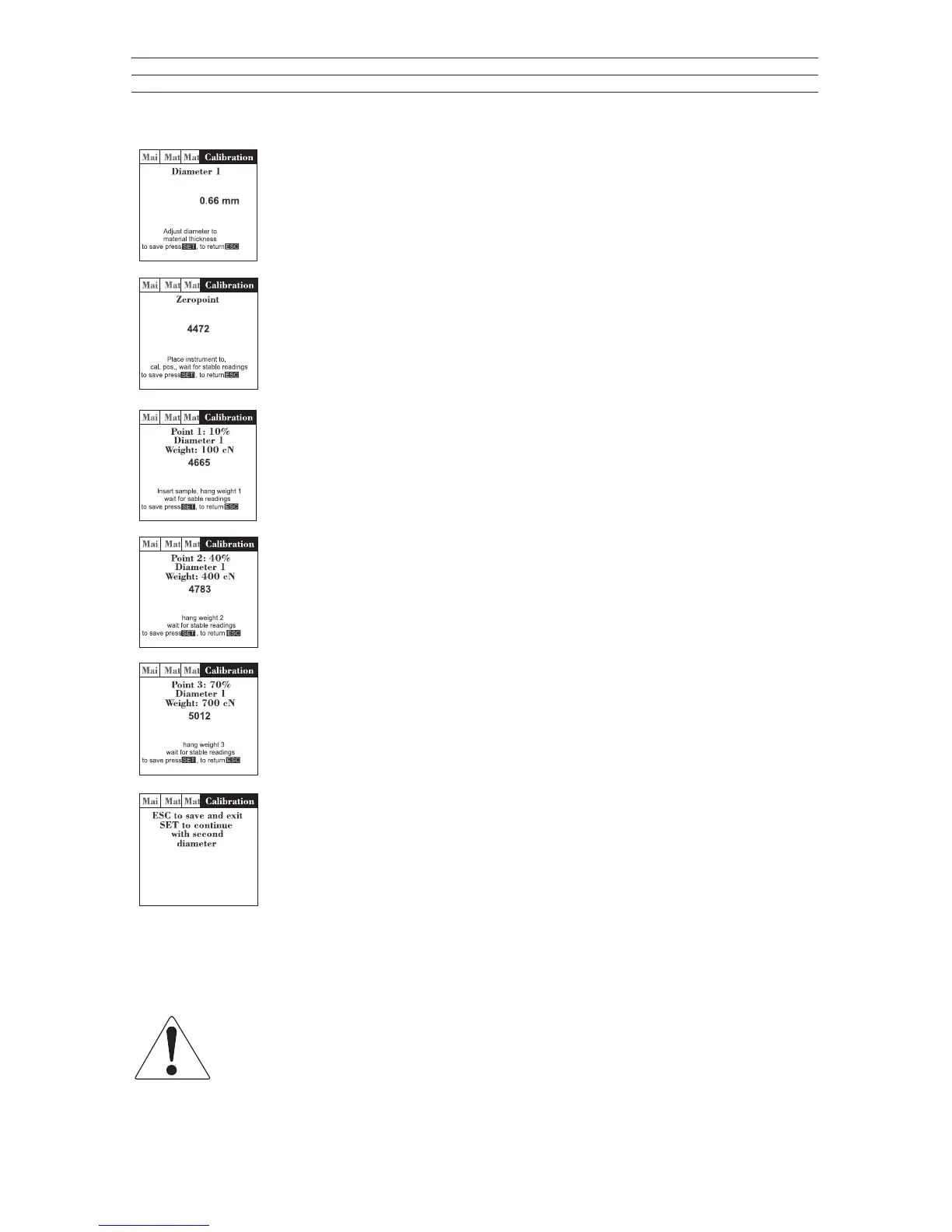–17 –
Step 2:
Set the diameter
This step is only required for tension meters with a material
thickness compensator
Step 3:
Perform a zero adjustment with the tension meter in its measuring
position
Step 4:
Calibrate calibration point 1
Insert material to be measured
Step 5:
Calibrate calibration point 2
Step 6:
Calibrate calibration point 3
Step 7:
Exit the calibration process or calibrate a second diameter. In this
case, continue with step 2.
NOTE: By calibrating a second diameter, you can dene a material thickness range to be used
for the material, e.g. 0.1 – 0.3 mm. Therefore the tension meter can be used for a diameter
range instead of a specic diameter only.
Once you have completed the calibration, make sure to verify it as described in
Section 6.2. In case of a large deviation, repeat the calibration or select different
calibration points.