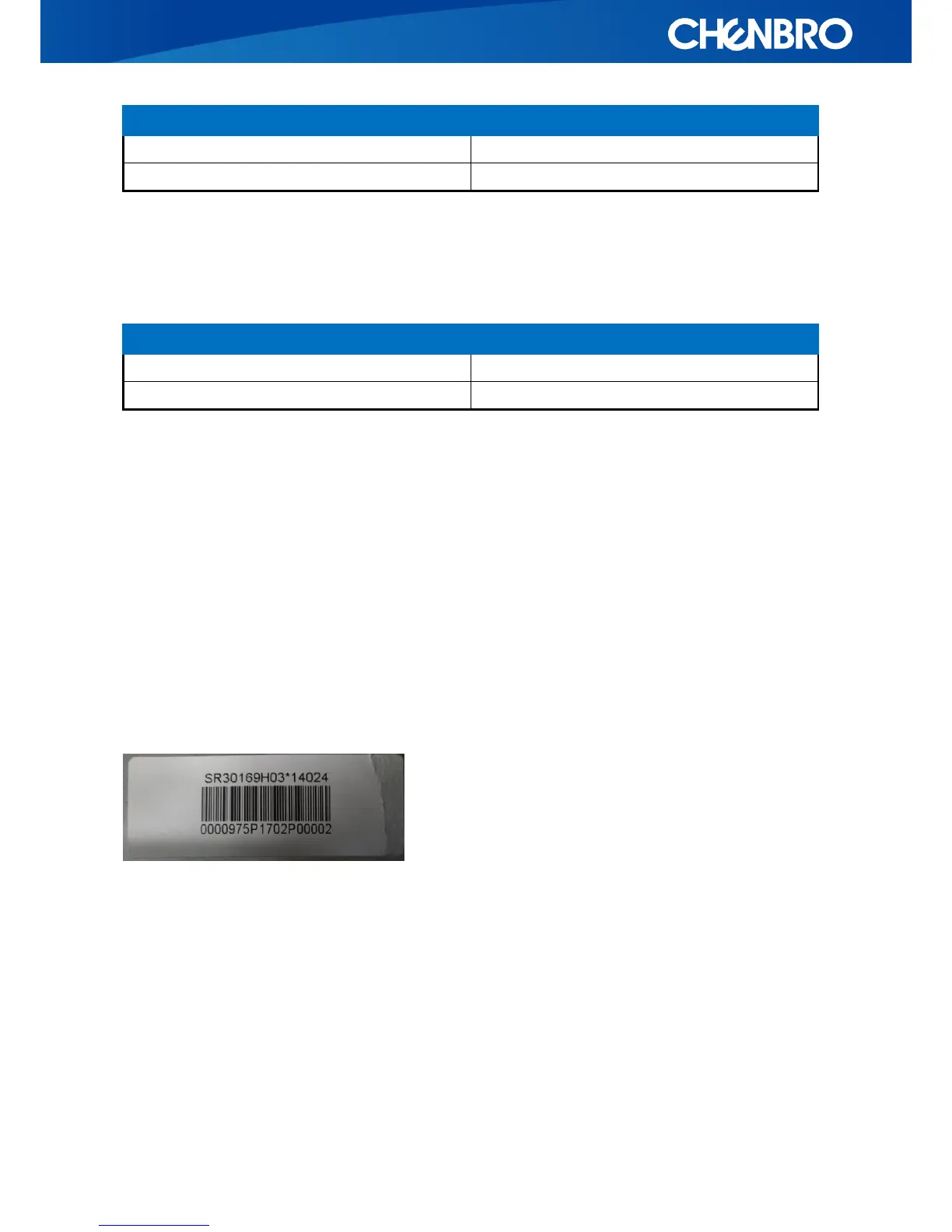Table 13.SW1-1: FAN Control Enable/Disable Setting
SW1-2: TEMP Sensor Threshold Setting
The temperature threshold of triggering event warning LED and full fan speed can be
set from this DIP position.
Table 14.SW1-2: TEMP Sensor Threshold Setting
Chapter 4.Technical Support
To quickly answer your technical inquiry, please take note the information shown in the
following sticker label, which can be found on the bottom of chassis inside.
<Need to be replaced>
Next, the detailed system configuration is also helpful to efficiently address the mentioned
issue or duplicate it.
4.1 How to contact us?
There are three ways to submit your technical support inquiry- direct phone call, email and web
site.