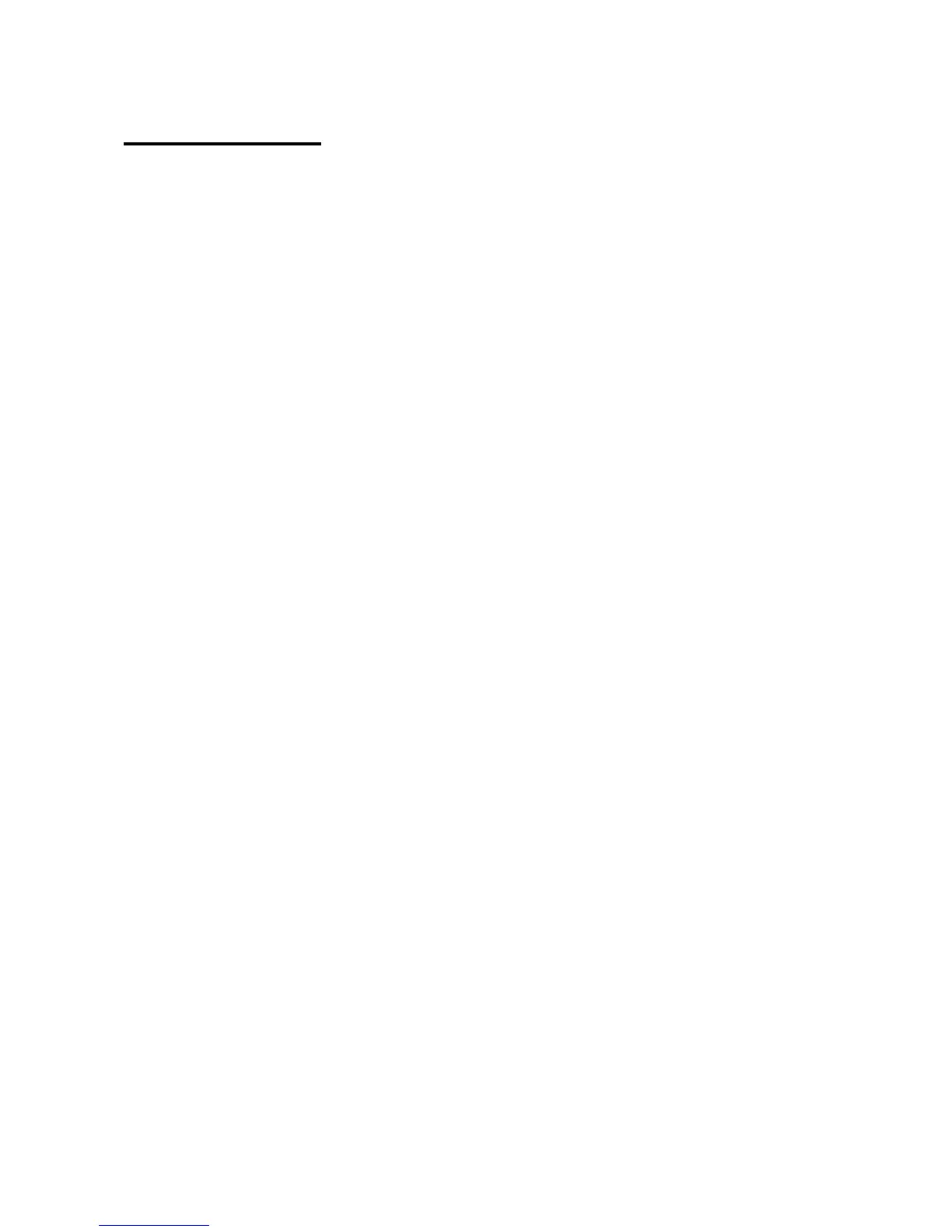Table of Contents
Revision History ................................................................................................... II
Copyright and Trademarks .................................................................................. III
Disclaimers and Limitation of Liability ................................................................. III
Chapter 1.Overview ............................................................................................. 1
1.1 Introduction ............................................................................................. 1
1.2 SR301 Chassis Revision ............................................................................. 1
1.3 Hardware Specification and Feature ........................................................ 2
Chapter 2. Backplane Layout ................................................................................ 4
2.1 Backplane Dimension ............................................................................... 4
2.2 Connectors on component side ................................................................ 4
2.3 Connectors on solder side .....................................
錯誤
!
尚未定義書籤。
Chapter 3.Function of Interface ............................................................................ 6
3.1 SAS Connectors (CH012 / CH022 / CH032 / CH042) ................................... 6
3.2 mini-SAS HDD Connector, CB1 .................................................................. 7
3.3 4-pin Fan Header (JF1) ............................................................................. 8
3.4 HDD Access Mode Jumper (CN02) ............................................................ 9
3.5 4-pin peripheral power connector (CN1and CN2) ................................... 10
3.6 I2C Connector (JC1), IPMI Compliant ...................................................... 10
3.7 Hardware Monitor Display Pin Header (CN01) ....................................... 11
3.8 Hardware Monitor DIP Switch (SW1) ..................................................... 11
Chapter 4.Technical Support ............................................................................... 12
4.1 How to contact us? ................................................................................ 12