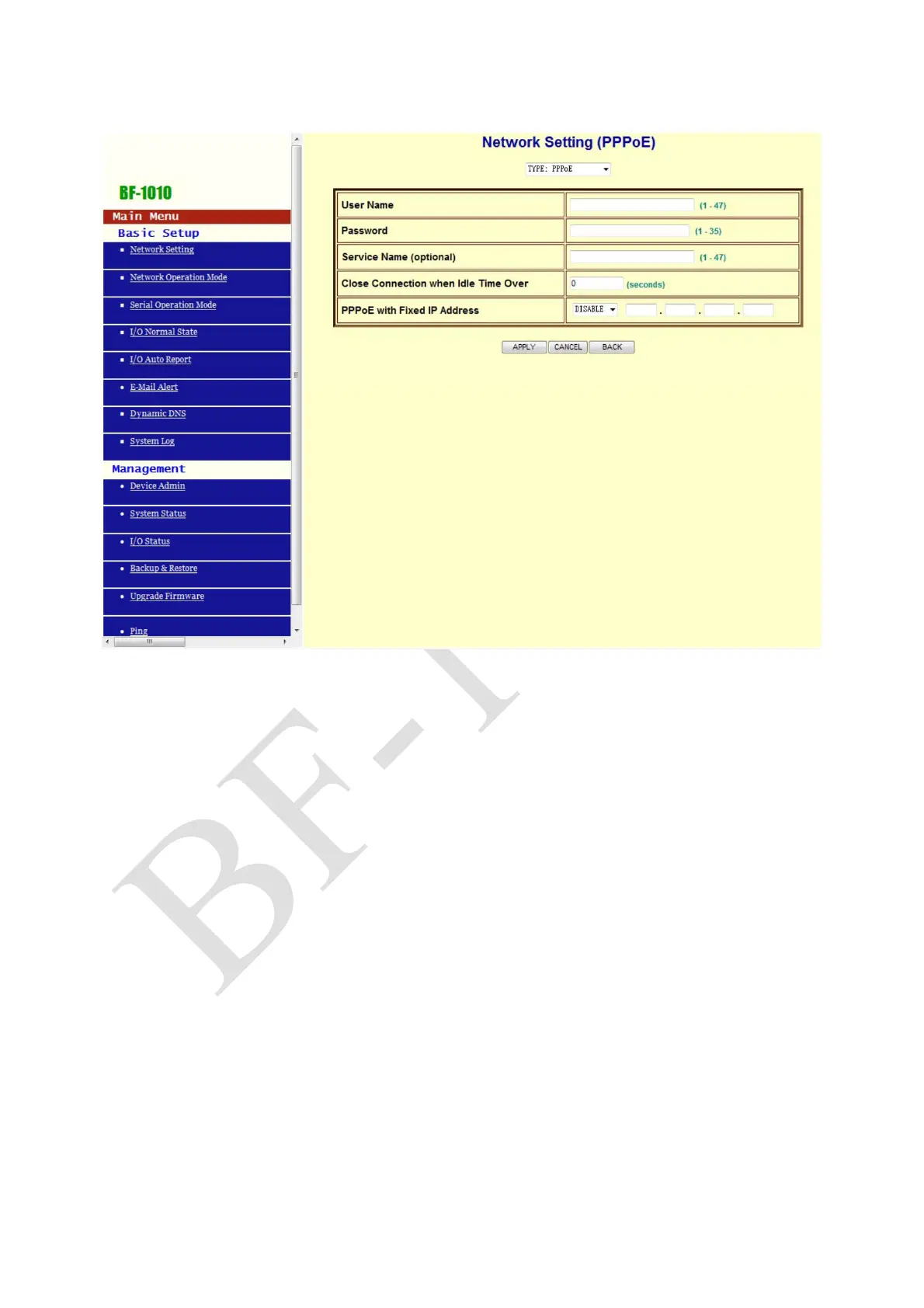10
(3) PPPoE
Function Description
User Name: Enter user name, up to 47 characters.
Password: Enter user password, up to 35 characters
Service Name (optional): Enter the server name, up to 47 characters (optional fields) Close
Connection when Idle Time Over:
1. Set the idle disconnection time (seconds), the default value is 0 seconds, the range is 0 ~
4294967295
2. If you want to keep BF-1010 and ISP connected at any time, you must set this value to 0,
otherwise, if there is nodata transmission exceeding the set time, it will automatically
disconnect with PPPoE
PPPoE with Fixed IP Address:
1. When PPPoE uses fixed IP, enter ENABLE after selecting ENABLE
2.The default value is DISABLE