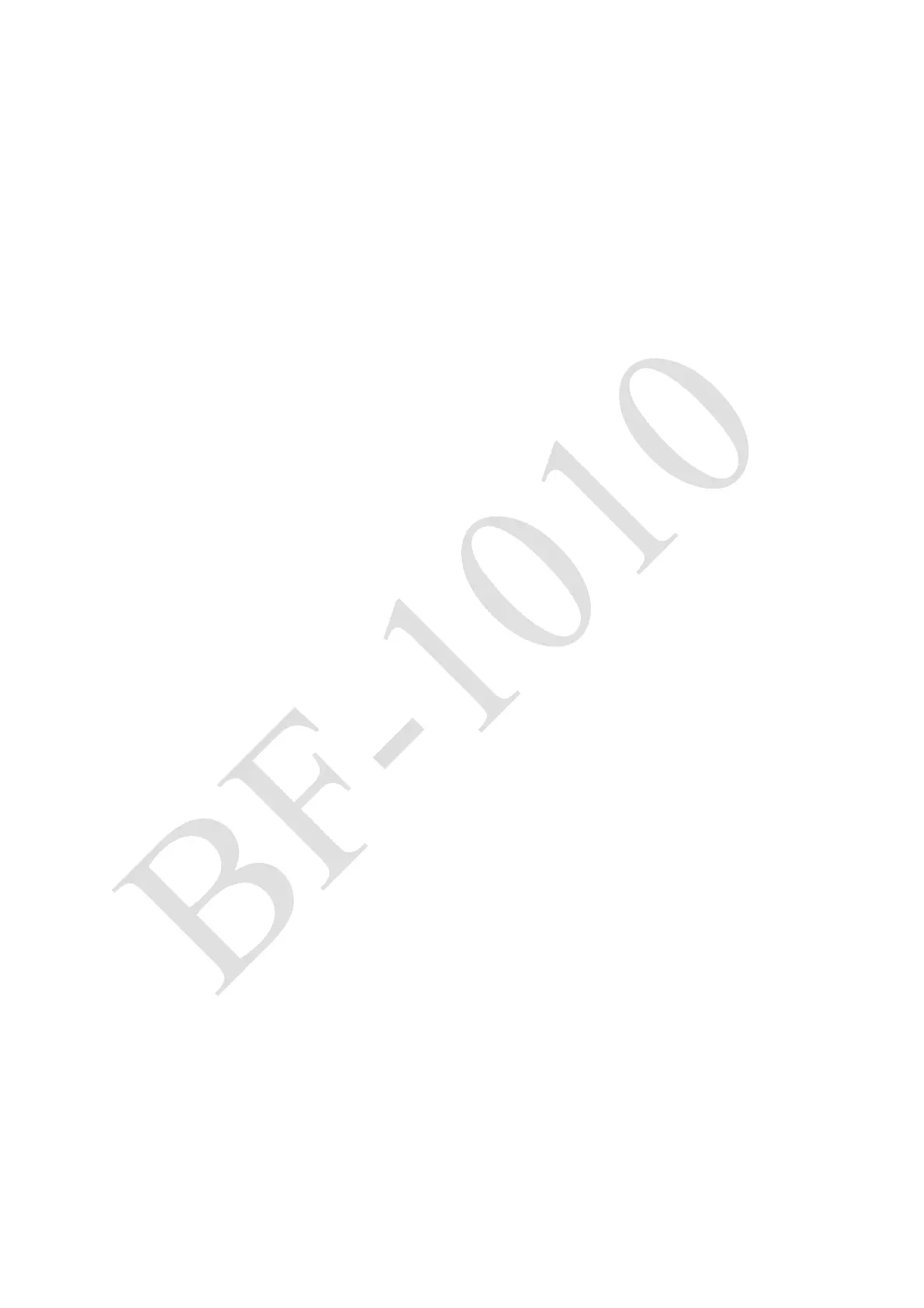31
Function Description
Block Standard Http Port(80) Management:
Set whether to use the standard Http port number, the default value is UNBLOCK (80)
If you want to set another port number, select BLOCK and fill in the required port number
Device Management IP Address:
Display and set the IP address of the reserved management device, the default value is
192.168.200.200
Device Hostname:
Set the name of the device host, the default is BF-1010
Device Location:
Set the location name of the device host, the default is blank
Administrator Password:
User Name: Enter the user name
Password Change: Change the password, please enter the new password to replace the default
value.
Password Confirm:
Confirm the new password. After changing the password, please enter the new password again
to confirm
Block Ping Request:
Enable or disable response to PING packet
MAC Address Change:
Change MAC Address
Reset System to Factory Default:
After execution, the device will restore the factory preset values.
Reboot System:
After execution, it will restart BF-1010