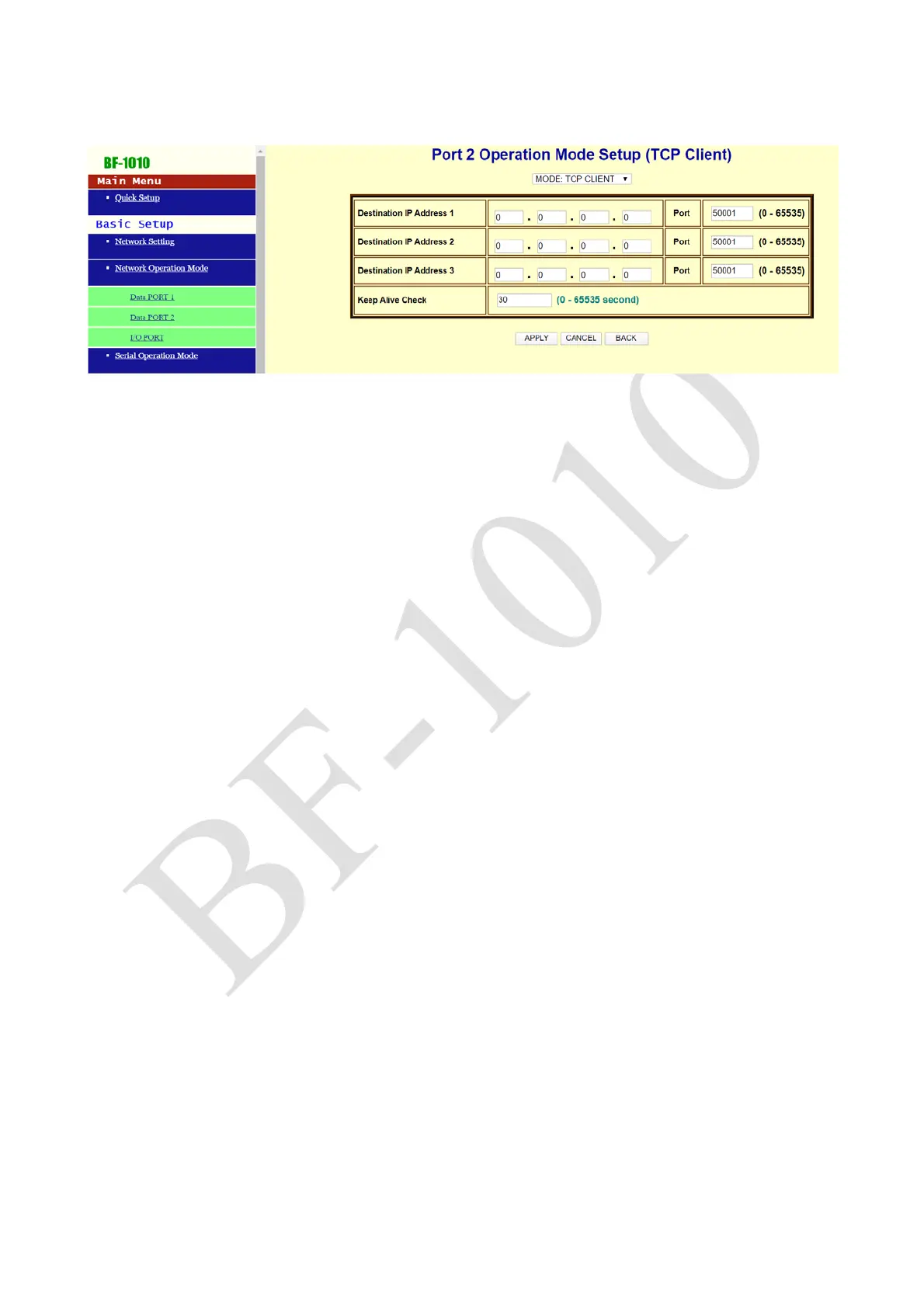16
(2) TCP Client
Function Description
Destination IP Address 1:
Set the remote IP address and port number of the first group, the range of PORT is 0 ~ 65535, the
default value is 50001.
Destination IP Address 2:
Set the remote IP address and port number of the second group, the range of PORT is 0 ~ 65535, the
default value is 50001.
Destination IP Address 3:
Set the remote IP address and port number of the third group, the range of PORT is 0 ~ 65535, the
default value is 50001.
Keep Alive Check:
When connected, a ping packet is sent to the Gateway Router to ensure the connection every 30
seconds.