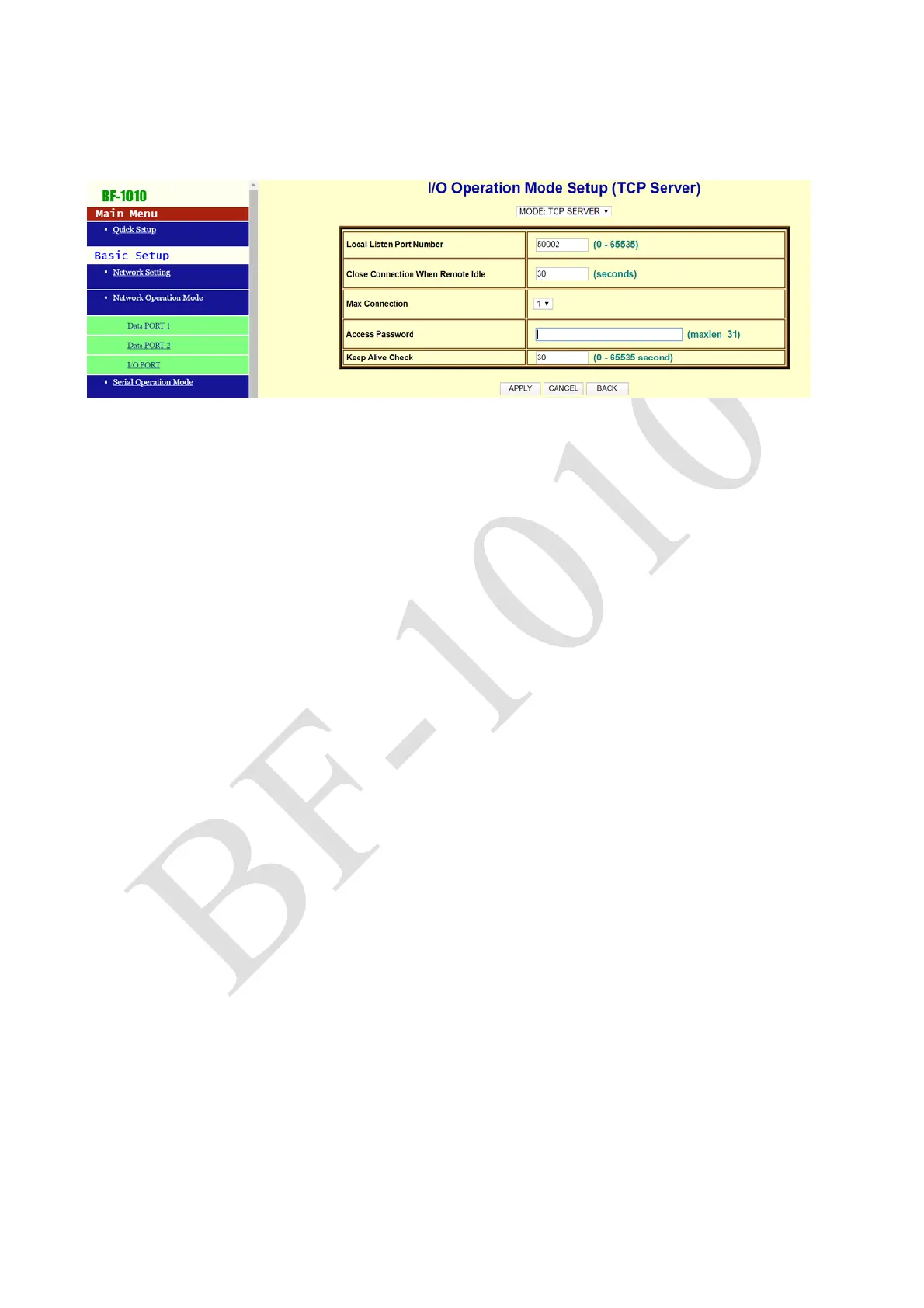18
I/O PORT
(1) TCP Server
Function Description
Local Listen Port Number:
Set the local port number of I / O, the range can be set 0 ~ 65535, the default value is 50002.
Close Connection When Remote Idle:
Set the idle disconnection time, the default value is 30 seconds, the range is from 0 ~ 32768, when
you want to maintain the connection between BF-1010 and the monitoring terminal at any time, you
must set this value to 0, otherwise, when there is no data transmission on the connection exceeding
the set time, it will automatically disconnect.
Max Connection:
Set the maximum number of TCP connections, the maximum can be set to 3 TCP connections, the
default value is 3.
Access Password:
To ensure the security of assets, the user can set a password to enter and control. When the assets
are transferred, the correct password must be entered to obtain permission before entering. It can
enter up to 31 characters
Keep Alive Check:
When connected, a ping packet is sent to the Gateway Router to ensure the connection every 30
seconds.