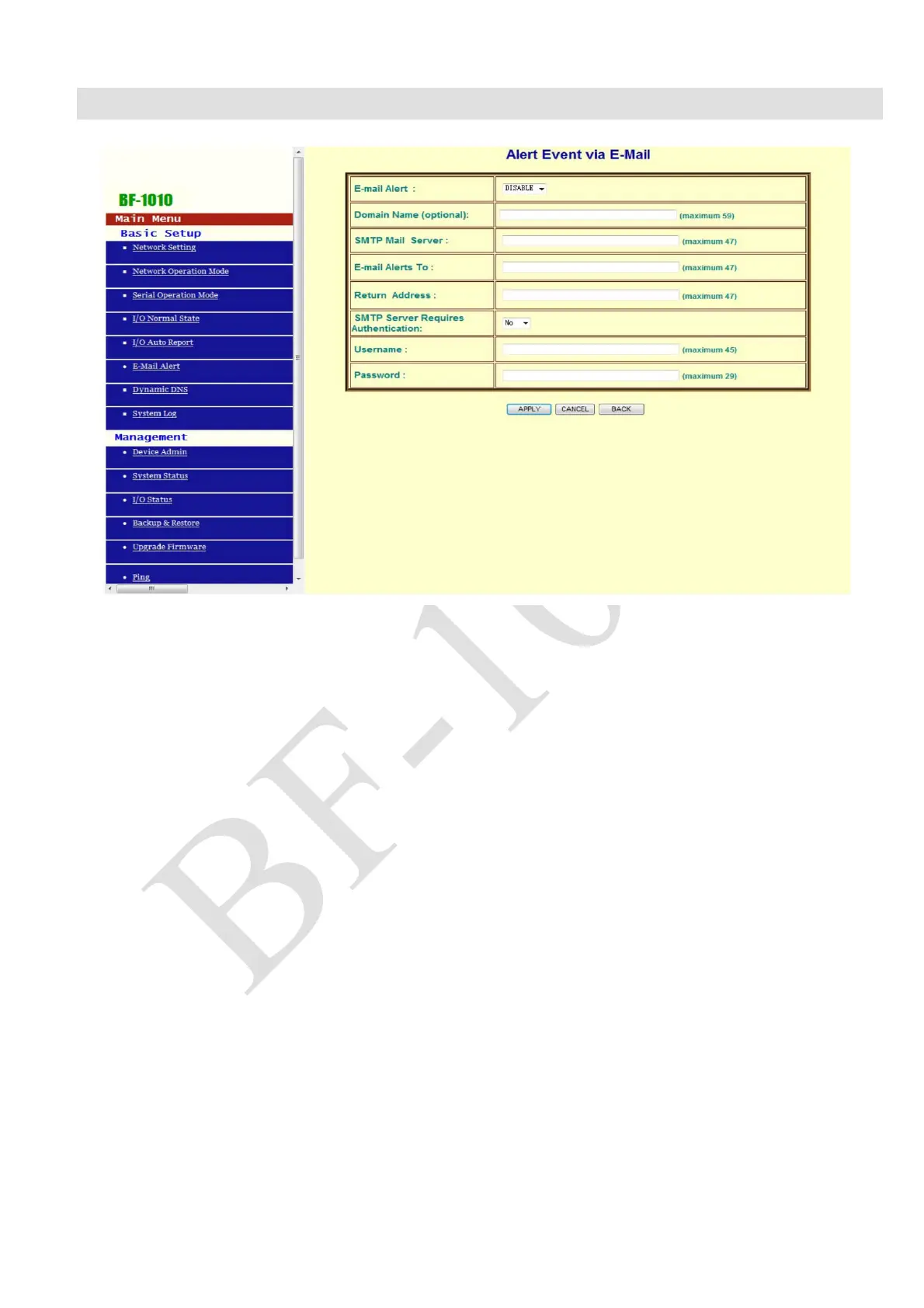27
E-Mail Alert
Function Description
E-mail Alert:
Set whether to enable or disable the alarm mail, the default value is off
Domain Name (optional):
Domain name setting, up to 59 characters can be set, the default value is blank (optional fields)
SMTP Mail Server:
Set the SMTP server. Take Chunghwa Telecom as an example. The SMTP server is msa.hinet.net, which
can set up to 47 characters.
E-mail Alerts To:
Set the recipient's mail, up to 47 characters
Return Address:
Set the sender's mail, up to 47 characters
SMTP Server Requires Authentication:
The SMTP Server needs no authentication, the default value is No
User name:
Enter SMTP Server user account
Password:
Enter SMTP Server user password