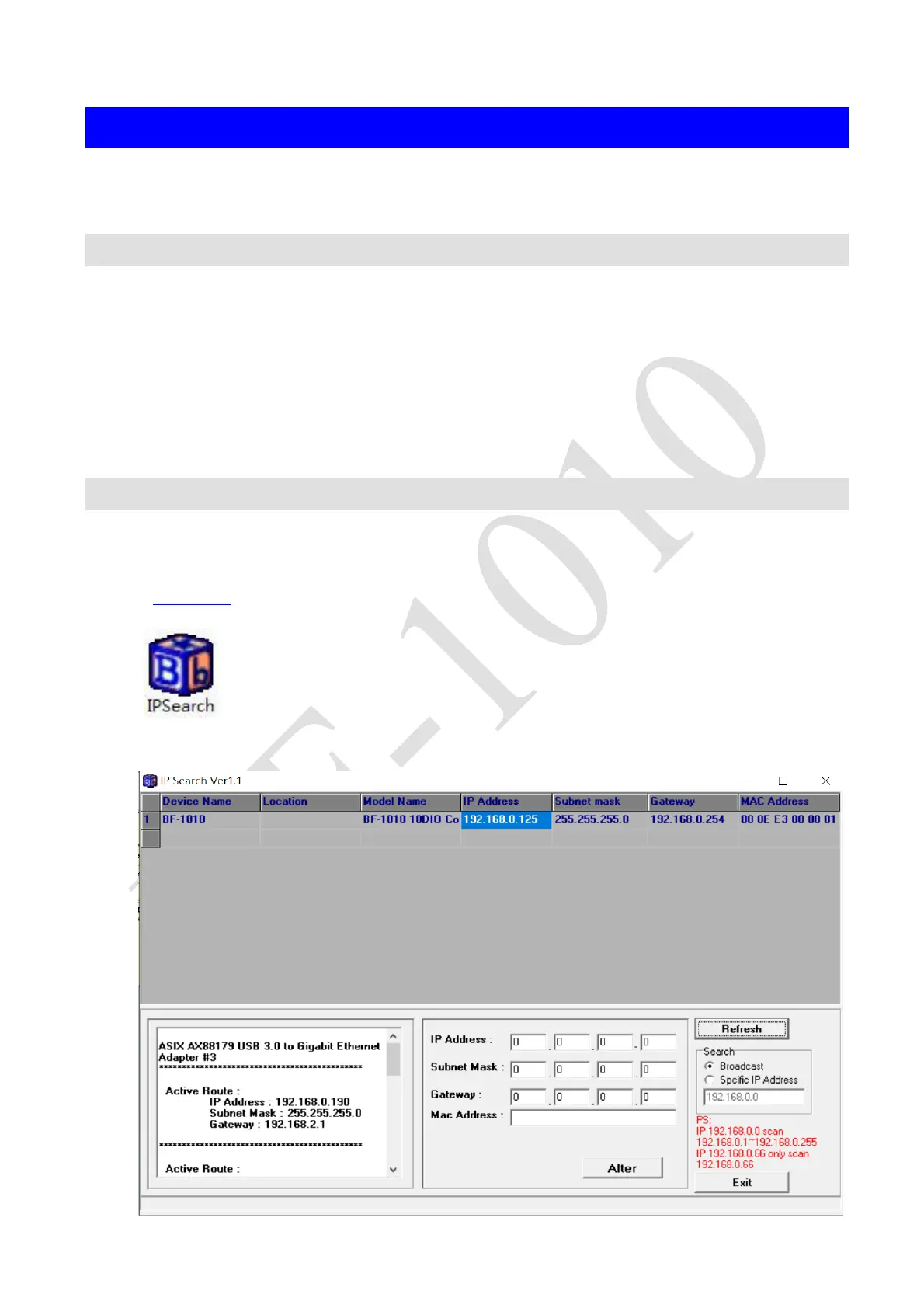4
Ⅲ、Login WEB
BF-1010 contains an HTTP server, so you can connect to BF-1010 through a web browser and set
BF-1010.
Preparation
Before setting BF-1010, please confirm:
The computer can establish a physical connection with the BF-1010. The computer and the BF-
1010 must be in the same domain at the same time. The BF-1010 has been installed and powered
on.
If the default IP address (192.168.0.125) of BF-1010 has been adopted by other devices, you
should turn off the other devices until the setting is completed and assign a new IP address to BF-
1010.
How to search BF-1010
1. After installing BF-1010 and confirming that the network cable has been installed, use BF-
1010 to search the IP address:
IP Search can find all the BF-1010 in the domain. The desktop icon is as follows:
2. After clicking the IP Search icon on the desktop, a window will appear, as shown below: