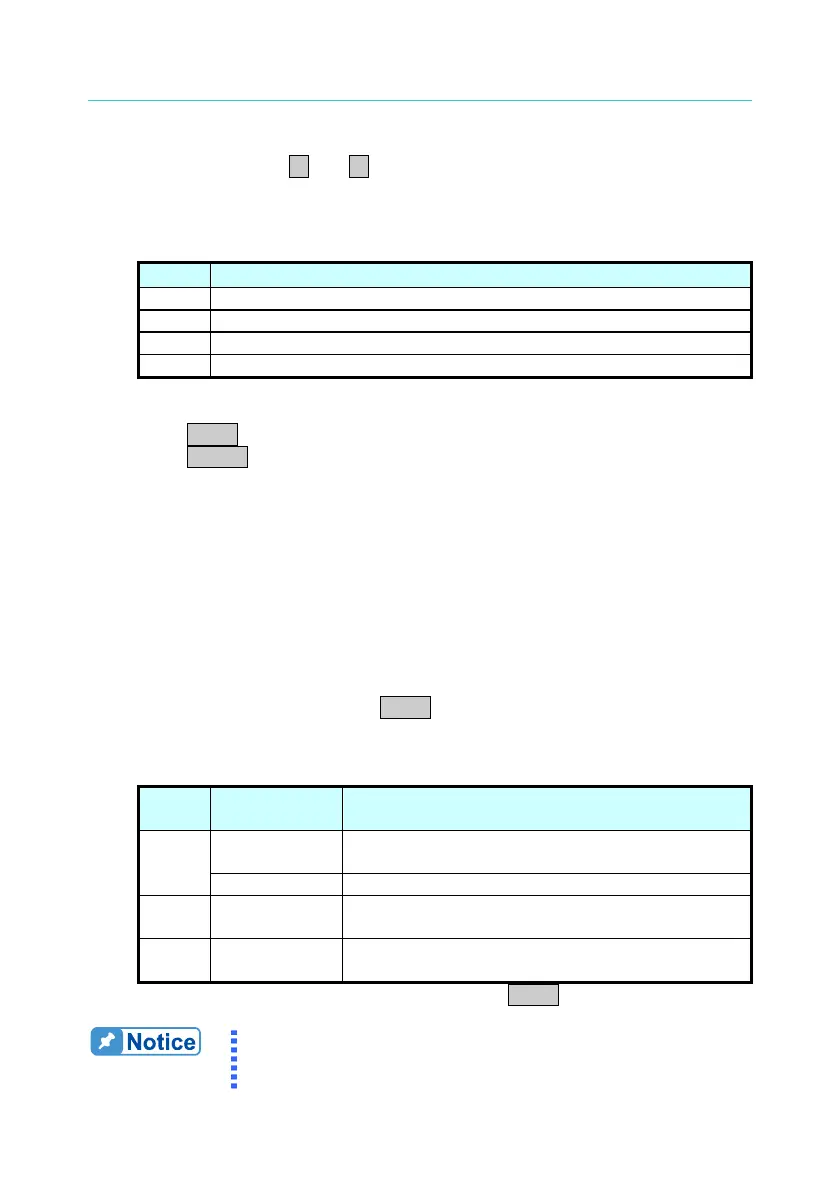Multi-Channel Sync Hipot Tester 19020/19020-4/19021/19022/19022-4
Quick Start Guide
‧ TEST – 1/2: It indicates there are 2 test steps and it is running the 1
st
step. Press ▲ and ▼ to check the set test steps.
‧ Position 1: It indicates the output voltage where the “MODE” and “CH”
indicate the output mode and channel.
‧ Position 2: It indicates the high limit set that is varied with the MODE.
MODE Meaning of High Limit
AC/DC Leakage current high limit of withstand voltage
IR Insulation resistance high limit
OSC Capacitance
PA Pause mode, it combines “Position 1” to show the set message.
‧ Position 3: It shows the test result。
(3) Press STOP to prepare for test. The status line shows “STANDBY”.
(4) Press START to activate the test
When this key is pressed it starts to output voltage and the DANGER LED is
on. The status line shows a counter to count down. “Position 1” will show
the output voltage value, “Position 2” will show the current/resistance/
capacitance readings and “Position 3” will show the test result.
(5) GOOD Judgment
When all tests are done and the results show PASS, the Tester will see the
UUT as a GOOD product and cutoff the output. The HANDLER interface
outputs PASS signal and the beeper acts at the same time.
(6) NO GOOD Judgment
If the test value is abnormal, the Tester judges it as FAIL and cutoff the
output immediately. The HANDLER outputs FAIL signal and the beeper
acts at the same time until the STOP key on the Tester is pressed. The test
result will show FAIL state.
FAIL State:
MODE
Test Result
Display
Meaning
FAIL
The current measured exceeds the range or the
set high/low limit.
AC/DC
ARC The ARC measured exceeds the set high limit.
IR FAIL
The resistance measured exceeds the range or
the set high/low limit.
OSC FAIL
The Open/Short Capacitance reading exceeds the
OPEN/SHORT setting.
To stop test output in any condition, just press STOP.
1. Every time the cable or fixture is changed for OSC, be
sure to run OFFFSET in advance to ensure the test
accuracy.
15
