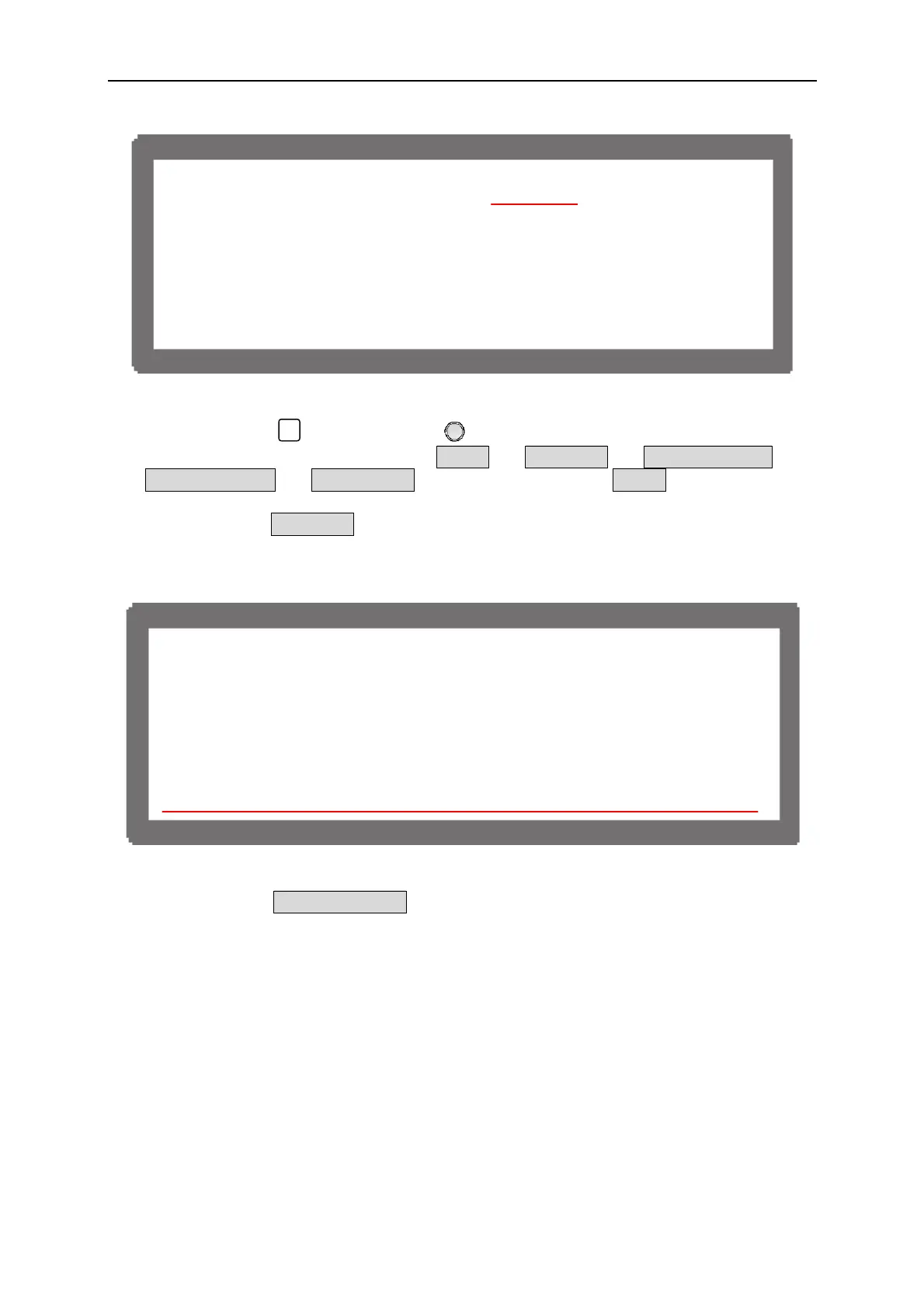Manual Operation
[DISPLAY SE L E C T I O N ]
D I S P L A Y S E L E C T I O N = N O N E
R E A D I N G A V E R A G E T I M E S = 1
Figure 3-50
2. Use the numeric (
0
) key or “Rotary” (
) knob to set the display on MAIN PAGE.
There are five selections available: (1) NONE, (2) V/I LIMIT, (3) V/I/P PROTECT, (4)
V/I SLEWRATE, (5) TTL VALUE, and the system default is NONE.
When it is set to V/I LIMIT the last line on MAIN PAGE will show the set range of V
LIMIT and I LIMIT in OUTPUT SETUP. See section 3.3.2.1 and 3.3.2.2 for detail
information. The MAIN PAGE will show as below when the setting is completed.
V _ S E T = 2 0 . 0 0 V I _ S E T = 6 0 . 0 0 A
O F F
0 0 . 0 0 V 00 . 00A
0 . 0 W
V - L I
I T
:
0 . 0 - 2 0 . 0 V I _ L I
IT
:
0. 0 - 6
0
. 0
Figure 3-51
When it is set to V/I /P PROTECT the last line on MAIN PAGE will show the OVP,
OCP and OPP settings in PROTECTION. See section 3.3.5.1 to 3.3.5.3 for detail
information.
3-33