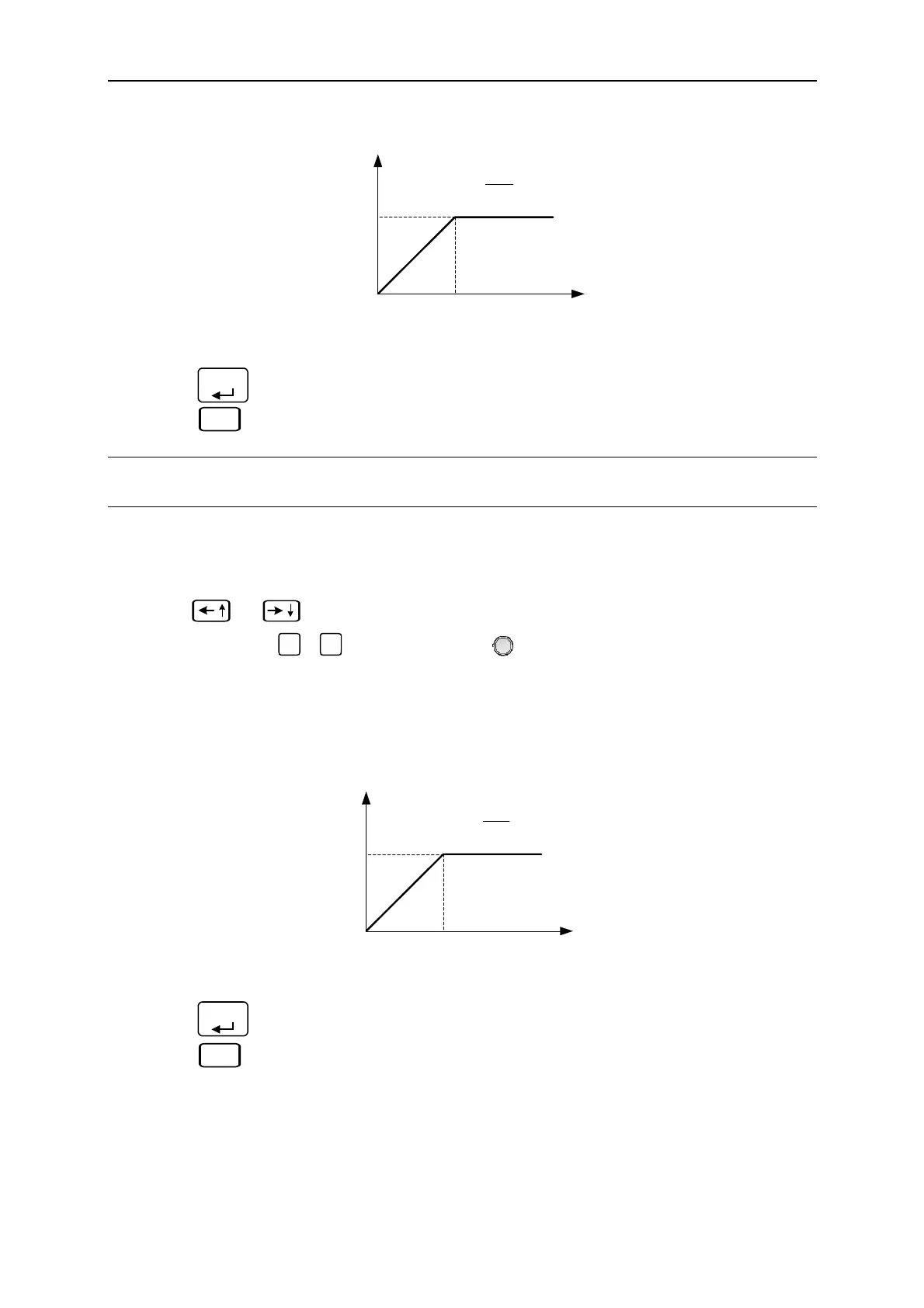Manual Operation
Vo
Time(mS)
ΔT
ΔV
V
SR
T
=
Figure 3-22
3. Press “
ENTER
” to confirm.
4. Press “
EXIT
” to return to MAIN PAGE.
NOTICE
Minimum transient time (ΔT) = 0.5 ms。
3.3.2.4 CURRENT SLEW RATE SETTING
1. Use “
”, “
” keys to move the cursor to the column to be set.
2. Use the numeric (
0
~
9
) keys or “Rotary” (
) knob to set the value.
Take example by 62012P-80-60, the output current slew rate is set as Figure 3-23 shows.
The maximum input Slew Rate is 1A/mS and the minimum is 0.01A/mS. The output of
DC Power Supply will follow the slew rate to raise to the set output current.
ΔT
ΔI
SR
T
=
Time(mS)
Io
Figure 3-23
3. Press “
ENTER
” to confirm.
4. Press “
EXIT
” to return to MAIN PAGE.
3-15