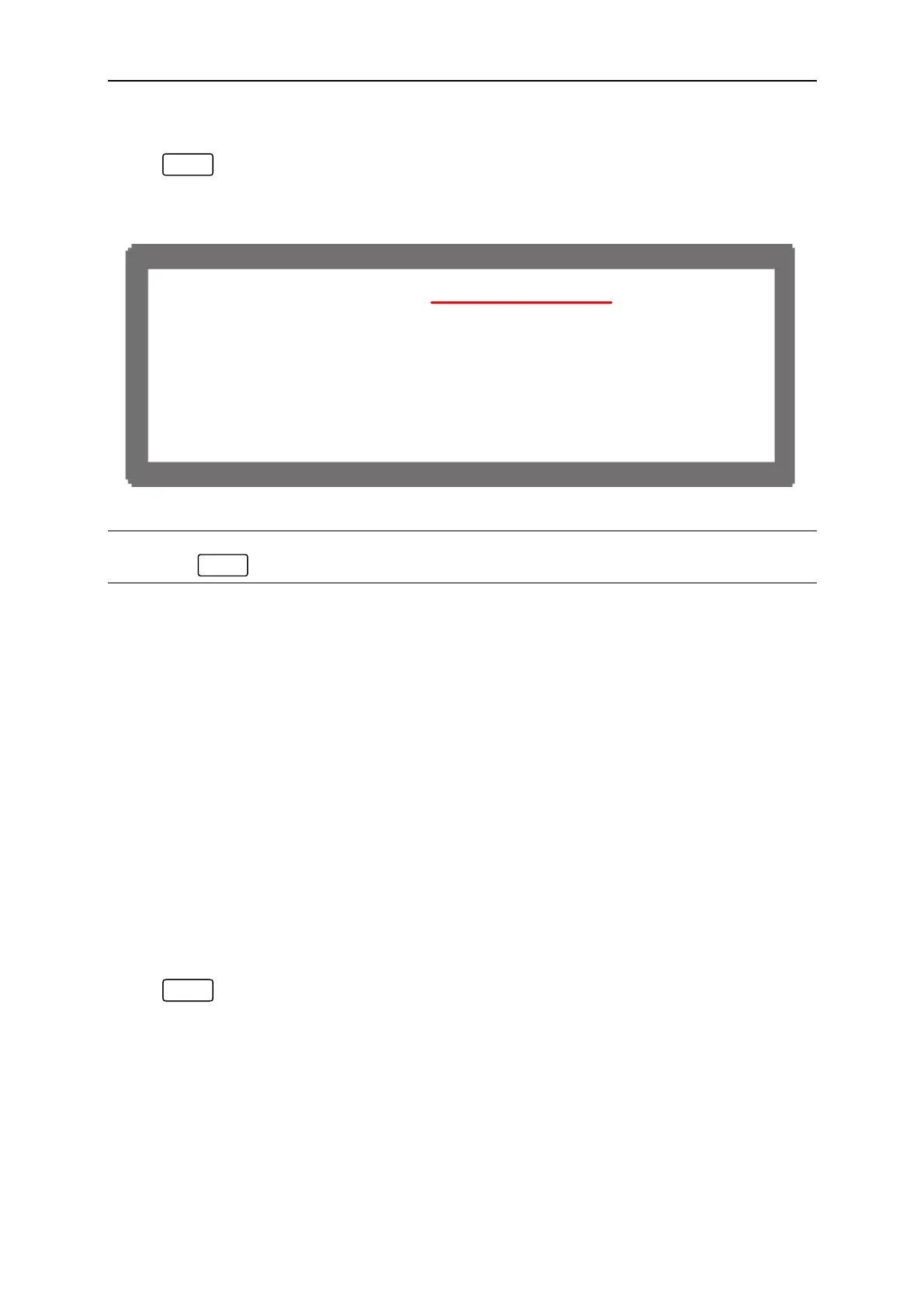Programmable DC Power Supply 62000P Series Operating & Programming Manual
Following is the way to set the current (CC MODE):
Press “
CURRENT
” and the rest settings are same as voltage as Figure 3-2 shows. (Be noted that in
order to remain the output in CC mode the load current setting must be larger than the current,
otherwise the output current will not equal to the set current.)
V
S E T = 0 . 0 V I _ S E T = 0 . 0
O F F
0 0 . 0 0 V 00 . 00A
0 . 0
Figure 3-2
NOTICE
1. Press “
EXIT
” any time to cancel the settings during operation.
3.3 Setting Configuration
The configuration setting function allows users to set the system functions for the DC Power
Supply. The system functions that can be edited by the configuration are:
1. System Setup : To set various system parameters including GPIB address.
2. Output Setup : To set various output parameters including voltage/current slew rate
and etc.
3. Series/Parallel : To set the parameters for series or parallel mode.
4. Display : To set the parameter arrangement on panel.
5. Protection : To set the parameters for each protection functions.
6. Factory Setting : To set the production information and settings.
7. Calibration : To calibrate the DC Power Supply.
Following explains the way to set the configuration.
Press “
CONFIG
” to enter into the config setting screen as Figure 3-3 shows.
3-2