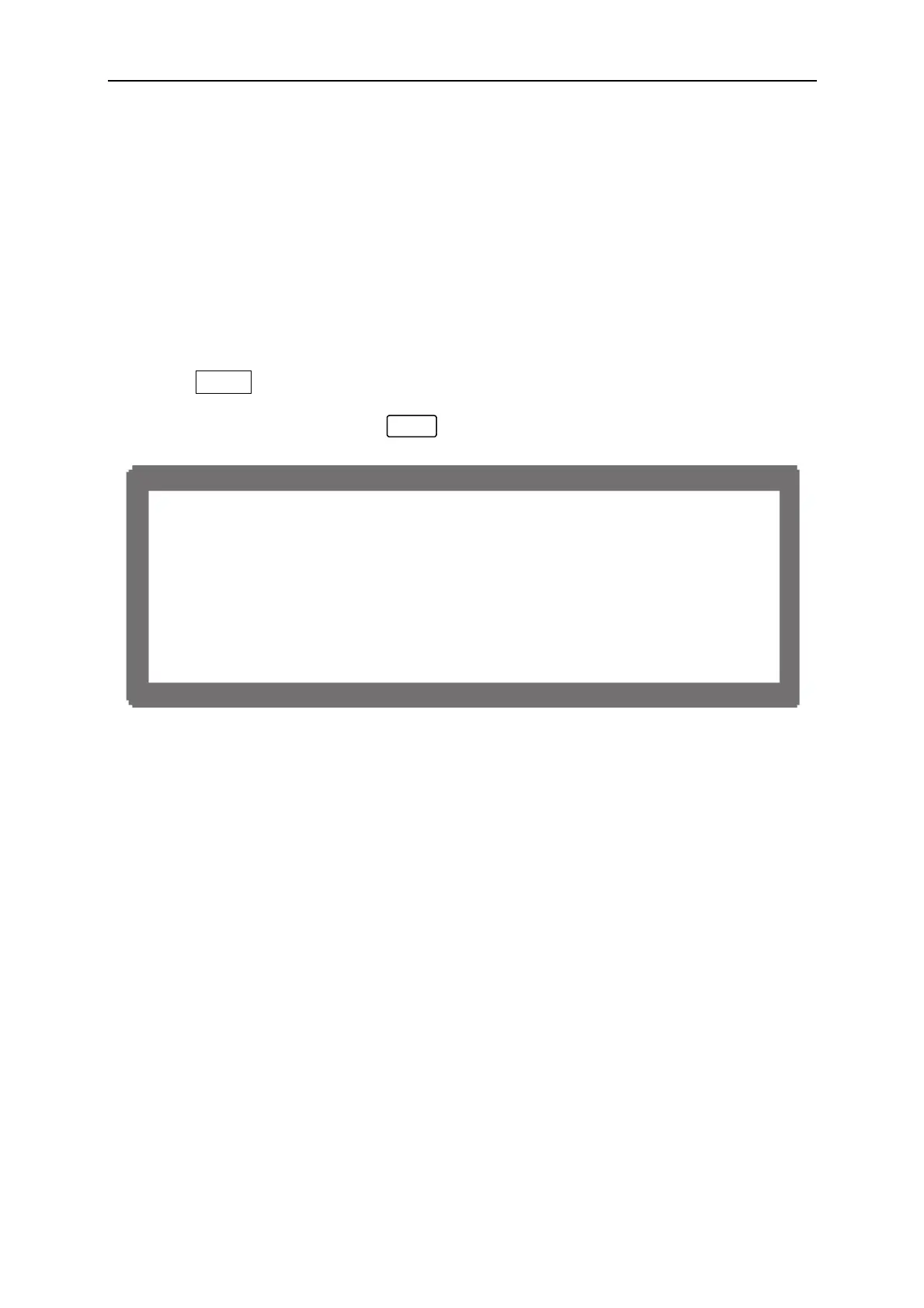Program Sequence
4. Program Sequence
62012P-80-60 allows users to program the sequence for output. There are 10 Programs with
10 Sequences in one Program that total 100 sequences are available for editing.
Each sequence can be edited with voltage setting, voltage slew rate, current setting, current
slew rate, running time and trigger type. In addition it provides 8 Bit TTL signal outputs that
can apply to almost any situation.
1. Press “ PROG” on the front panel.
2. It displays PROGRAM options as Figure 4-1 shows.
3. To quit PROGRAM, just press “
EXIT
” to return to MAIN PAGE.
[P R
G R A M ]
P R O G N O . = 1
P R O G C H
I N N O . = 0
R U N C
U NT = 0
C L E A R S E Q . = N O
Figure 4-1
4.1 Program Structure
There are 10 sequences in one program. The sequence setting is described in section 4.2.2
and the complete program structure is listed in Figure 4-2.
4-1