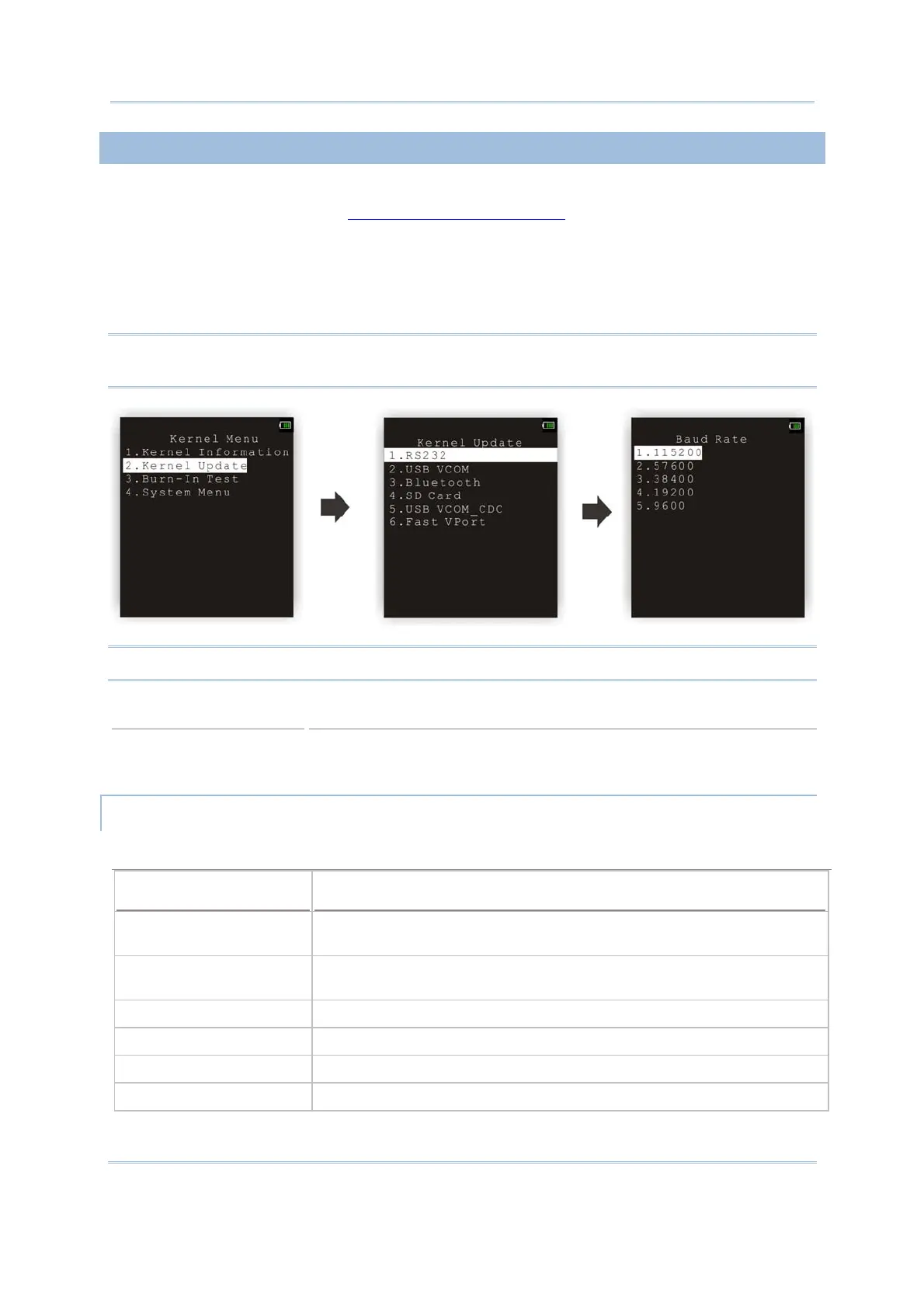90
8600 Series Mobile Computer Reference Manual
4.2.2 KERNEL UPDATE
The kernel and bootloader might need to be updated to improve performance or due to
other considerations. Refer to Appendix I
Download Utility.
The procedure of downloading a kernel (K8600.shx) or bootloader (BL8600.shx)
update is like downloading a program.
Any attempt to download an older version of bootloader will be rejected.
The system will restart itself right after downloading.
Warning: Do not turn off the mobile computer while downloading a kernel update or
re-starting the mobile computer. Otherwise, it will crash the kernel forever.
Note: The mobile computer will stay in download mode for approximately 30 seconds.
.SHX Program Download one of the following firmware files:
Kernel update:
K8600.shx Firmware File
Bootloader update:
BL8600.shx
SETTINGS
Interface
Options Description
RS-232 Proceed to configure baud rate settings on your computer and the
mobile computer.
USB VCOM Connect the USB cable between your computer and the mobile
computer.
Bluetooth Approach the target Bluetooth enabled device.
SD Card This option is available only when the memory card is present.
USB VCOM_CDC This option is available only when USB Virtual COM_CDC is in use.
Fast VPort This option is available when the Fast VPort cable is connected.
