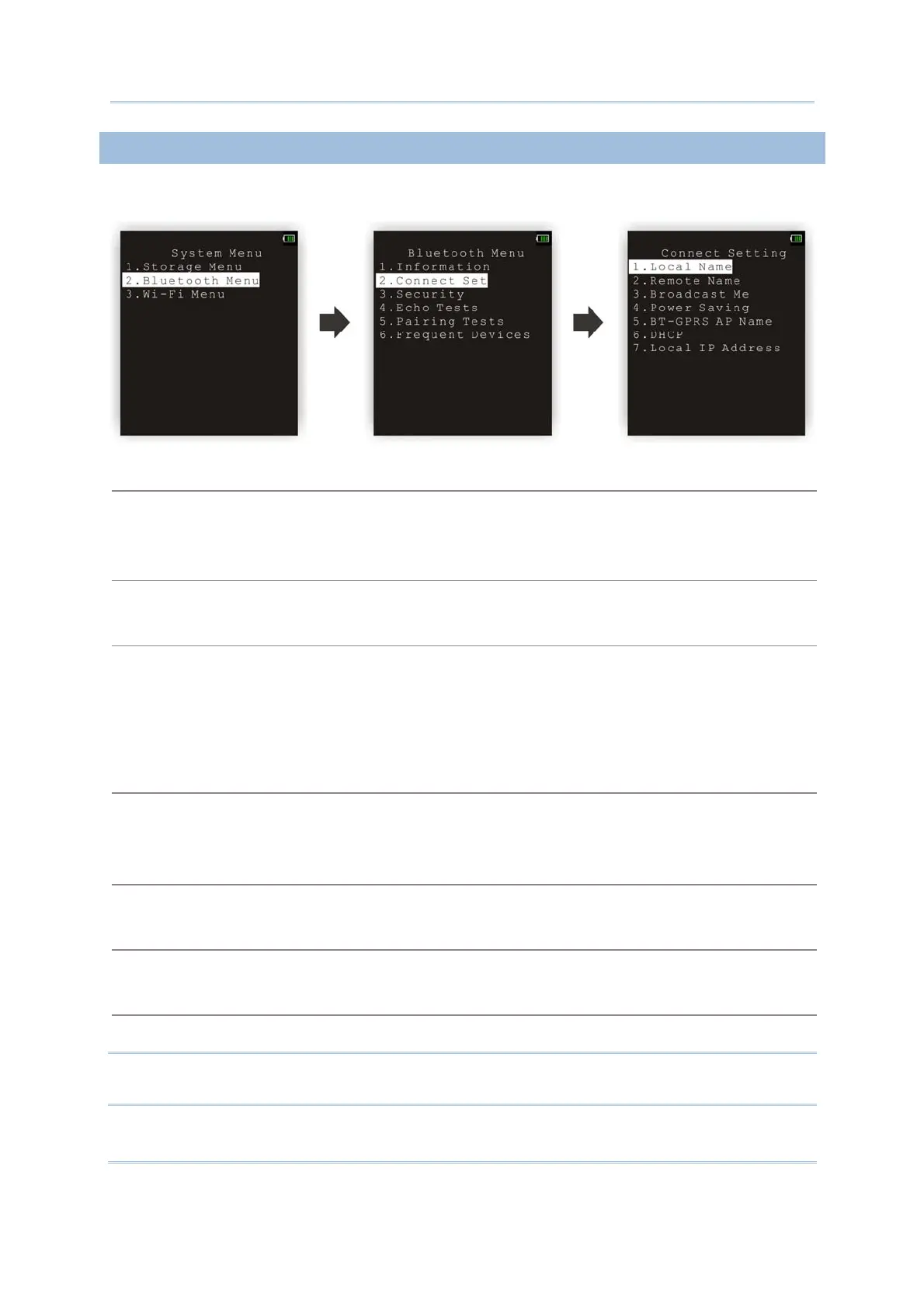61
Chapter 3 System Menu
3.9.2 CONNECT SETTING
Set the connection parameters if necessary.
Local Name
Enter a name for identifying the mobile computer.
By default, it is made up of model number and the serial number.
Remote Name
Leave it empty unless you want to make a specific connection.
Broadcast Me
Options — Enable or Disable
For initial connection, broadcasting must be enabled so that other Bluetooth devices can
discover the mobile computer.
For security concerns, you may disable it in future use to hide the mobile computer from other
Bluetooth devices.
Power Saving
This refers to the low power consumption mode.
Options — Enable or Disable (Only the Sniff mode is supported.)
BT-GPRS AP Name
For DUN-GPRS mode, enter the AP name for connecting to the content server.
DHCP
Options - Enable or Disable
Local IP Address
Enter a new address for the mobile computer, if necessary.
Note: BT-GPRS AP Name, DHCP and local IP Address are required for DUN-GPRS mode
only.
