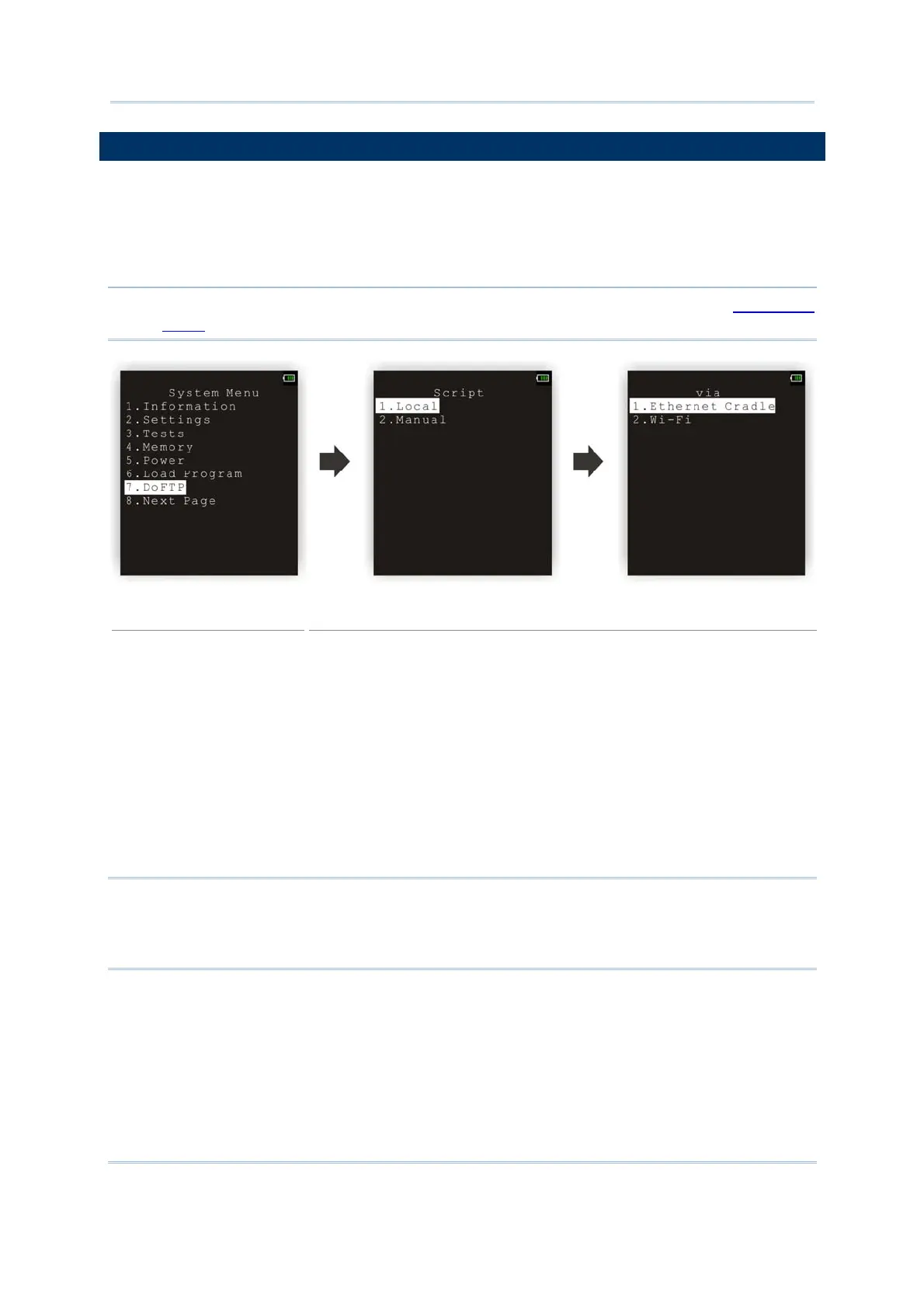55
Chapter 3 System Menu
3.7 DOFTP MENU
This submenu is for the FTP client connection. It will log the mobile computer into an FTP
server via Wi-Fi or Ethernet Cradle for the following tasks.
Execute and/or update the script file “FTP.dat”
Download the program update(s)
Note: Go to System Menu and configure the network settings first. Refer to
3.10 Wi-Fi
Menu.
.SHX Program
Download one of the following C program files and/or font file, firmware file:
AG Runtime:
U8600.shx (Batch AG)
WU8600.shx (WLAN AG)
CipherNet Runtime:
86xx-5250.shx (CipherNet-5250)
86xx-VT.shx (CipherNet-VT)
BASIC Runtime:
B8600.shx
Program File
User program
Font File Refer to the Font Files folder on CD-ROM.
Kernel update:
K8600.shx Firmware File
Bootloader update:
BL8600.shx
Note: (1) When more than one program files of the same type are specified in the script
file, only the last program file is used for update.
(2) The system will restart itself right after successful update and the downloaded
file(s) will then be removed.
