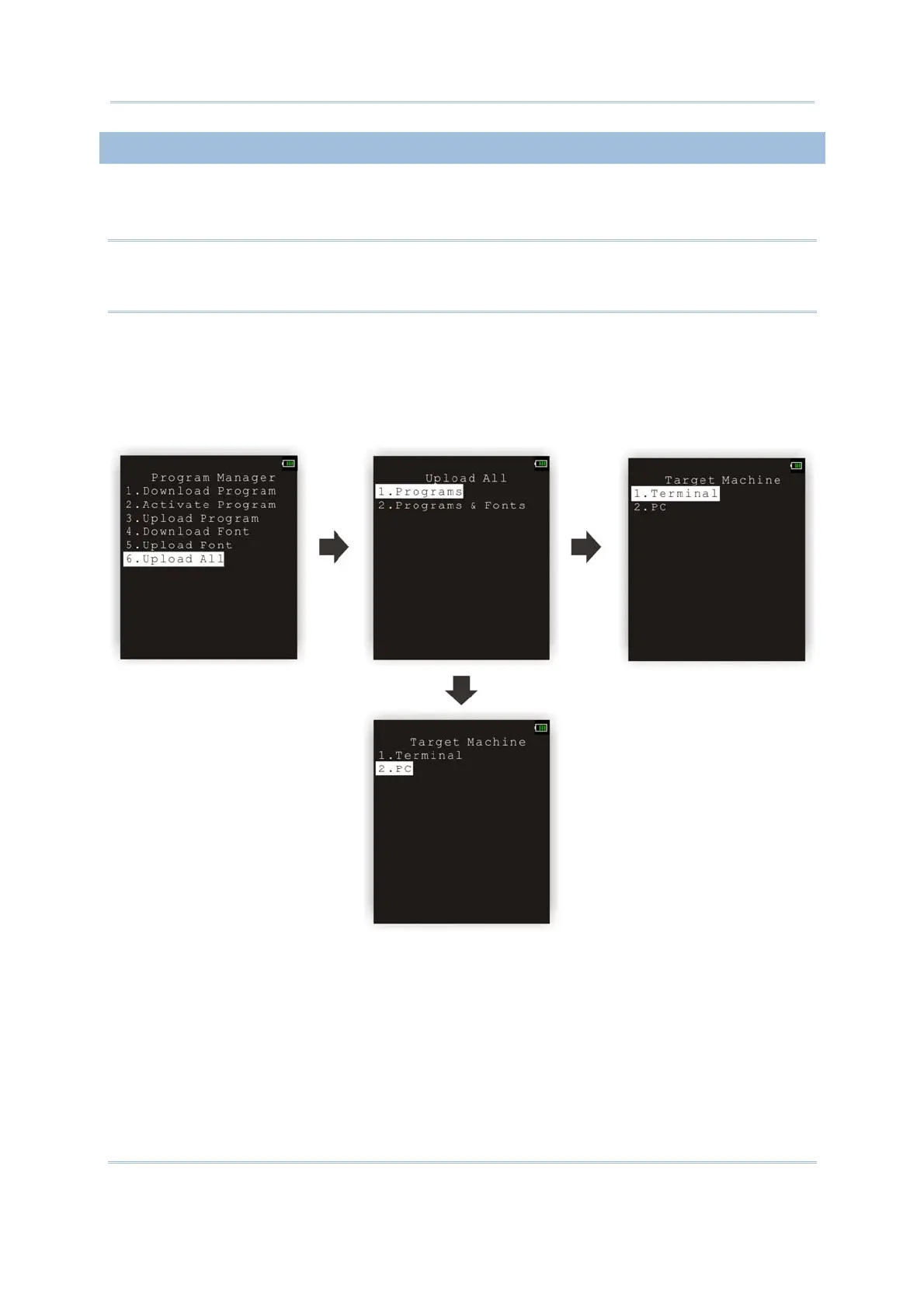87
Chapter 4
Program Manager & Kernel
4.1.6 UPLOAD ALL
You may duplicate all of the programs/fonts from the mobile computer to another one or
a host computer.
Note: To clone all of the programs, the target mobile computer cannot have any other
program downloaded except the active one; that is, Memory Sectors 1 ~ 6 must
be empty!
You can determine to upload programs only, or clone programs and fonts altogether.
If the target is “Terminal”, only the “RS232” and “Bluetooth” interface options are
available.
If the target is “PC”, the available interface options include “RS232”, “USB VCOM”,
“Bluetooth”, “USB VCOM_CDC” and “Fast VPort”.
