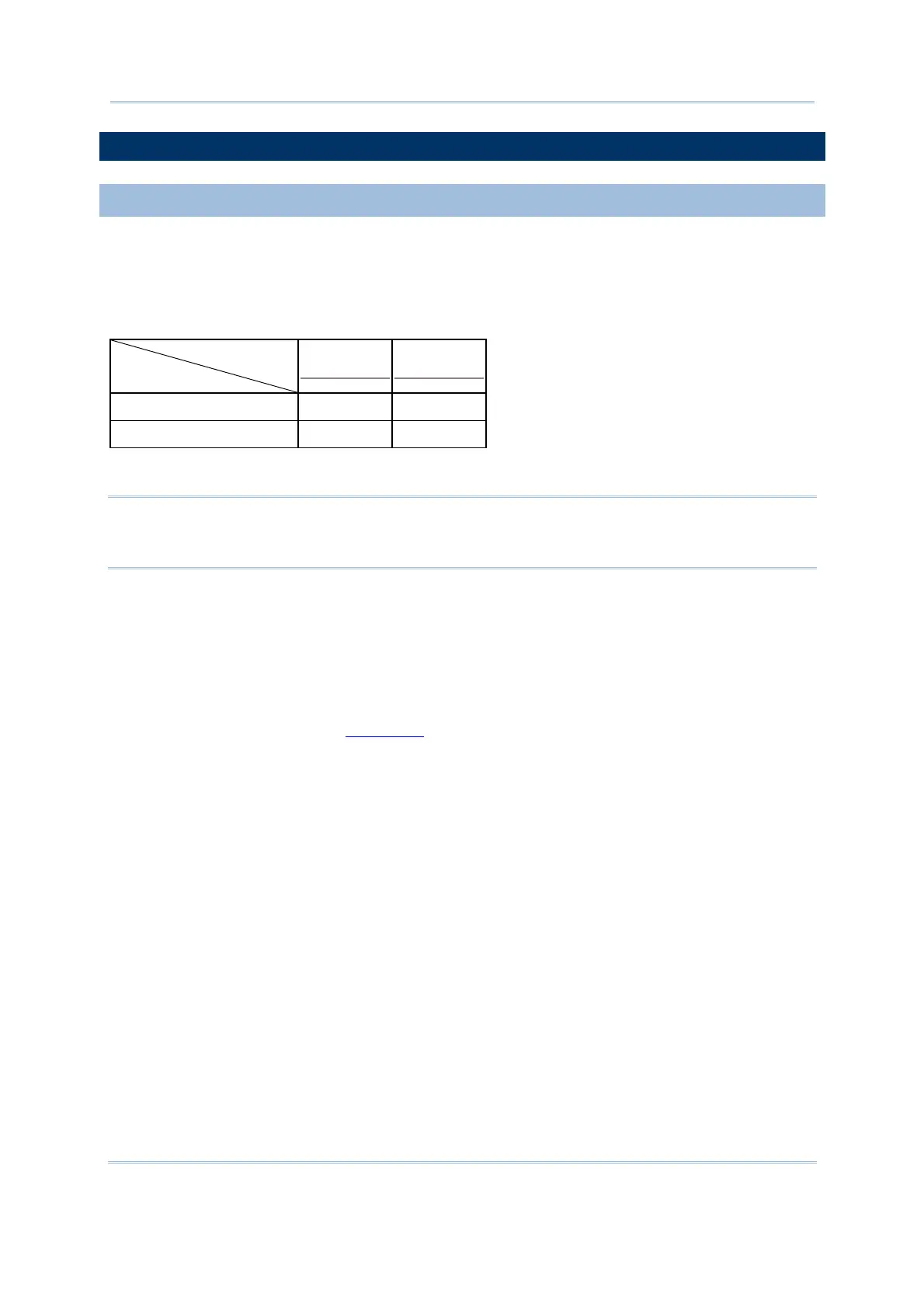10
8600 Series Mobile Computer Reference Manual
1.1 BATTERY
1.1.1 MAIN BATTERY
The mobile computer is powered by a rechargeable 3.7V 1100/2200 mAh Li-ion battery
pack that may not be charged to full for shipment. When you first receive the package,
you will need to charge the battery to full before use. The table below lists the
approximate time to fully charge the included 1100/2200mAh batteries with different
charging tools.
Capacity
Charging Tool
1100mAh 2200mAh
Adapter 3 hrs 4 hrs
Cradle 3 hrs 4 hrs
Note: Battery charging stops when the temperature drops below 0°C or exceeds 40°C. It
is recommended to charge the battery at room temperature (18°C to 25°C) for
optimal performance.
For power-saving purposes, always turn off the backlight while working in a well-lit area
and stop wireless connectivity like Bluetooth or 802.11b/g/n that is not in use.
The smart battery icon on the LCD screen shows the status of power consumption. There
are two ways to monitor a low battery charge or discharged battery from the screen.
Examine the level of the 4-bar battery icon
Monitor voltage level (see 3.5 Power)
