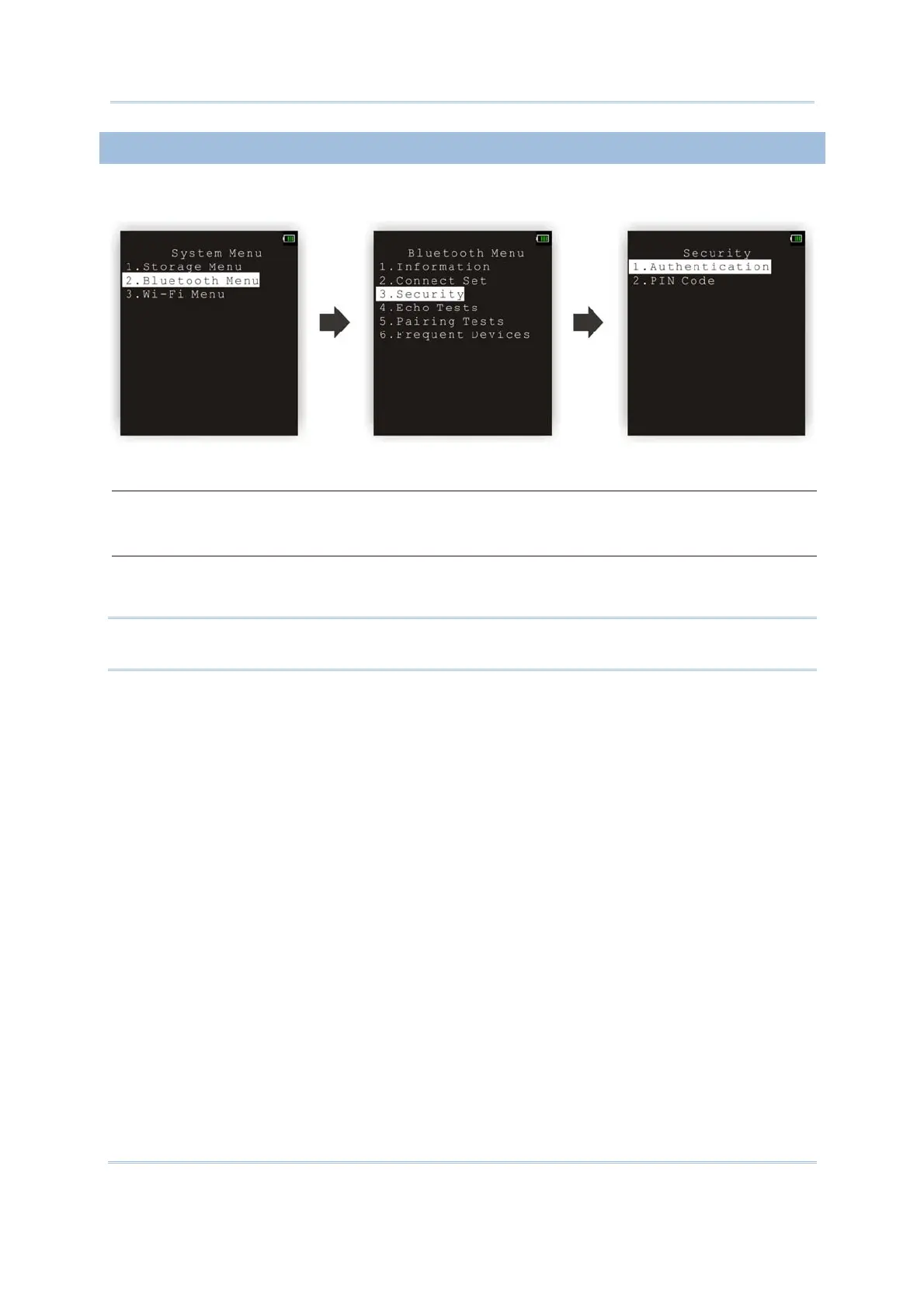62
8600 Series Mobile Computer Reference Manual
3.9.3 SECURITY
Set or modify security parameters.
Authentication
Options — Enable or Disable
PIN Code
Define the encryption key values.
Up to 16 characters, using ASCII code.
Note: When authentication is enabled without providing a pre-set PIN code, the mobile
computer supports dynamic input of PIN code during pairing.
