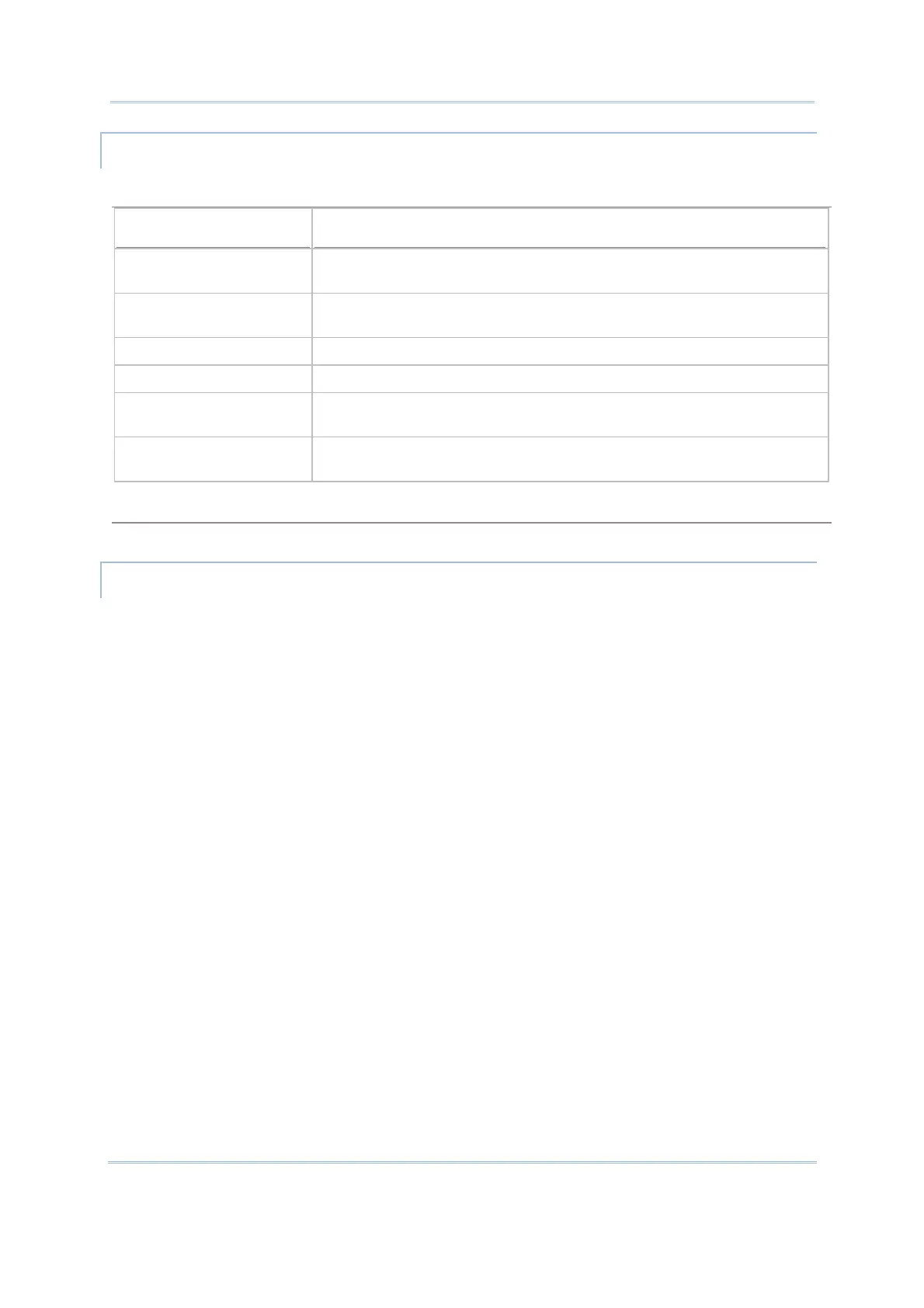53
Chapter 3 System Menu
SETTINGS
Interface
Options Description
RS-232 Proceed to configure baud rate settings on your computer and the
mobile computer.
USB VCOM Connect the USB cable between your computer and the mobile
computer.
Bluetooth Approach the target Bluetooth enabled device.
SD Card This option is available only when the memory card is present.
USB VCOM_CDC Connect the USB cable between your computer and the mobile
computer.
Fast VPort Connect the Fast VPort cable between your computer and the mobile
computer.
Baud Rate
Available baud rate options: 115200/57600/38400/19200/9600 bps
LOAD PROGRAM VIA BLUETOOTH
1) Go to System Menu | 8. Next Page | 5. Bluetooth Menu | 3. Security, and
configure the following Bluetooth settings first.
Authentication
PIN code
2) Go to System Menu | 6. Load Program and select Bluetooth.
3) Start the pairing procedure from your computer, for example, click [Pair Device]
and/or [Connect Bluetooth Serial Port].
4) Run the download utility: ProgLoad.exe
- Select interface RS-232 for using Bluetooth SPP.
- Select COM port properties that match with the serial port settings used on your
computer.
