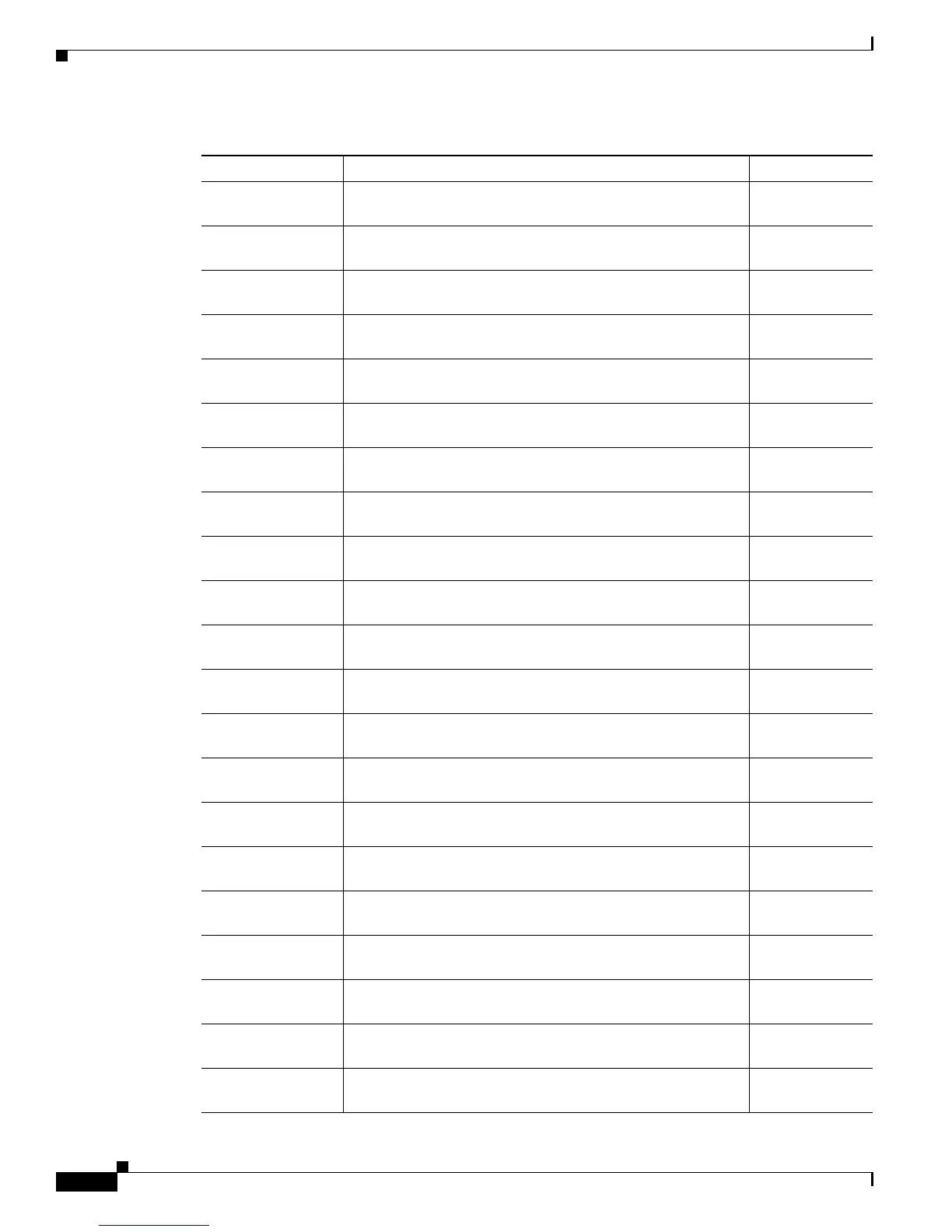30
ATM Line Card Installation and Configuration
OL-13004-01
Verifying and Troubleshooting Line Card Installation
CLOK
DONE
Slot clock configuration done. RP
FABL
LOAD
Loading fabric downloader
2
complete. RP
IOS
LOAD
Downloading of Cisco IOS software is complete. RP
BMA
ERR
Cisco IOS software BMA error. RP
FIA
ERR
Cisco IOS fabric interface ASIC configuration error. RP
CARV
ERR
Buffer carving failure. RP
DUMP
REQ
Line card requesting a core dump. RP
DUMP
RUN
Line card dumping core. RP
DUMP
DONE
Line card core dump complete. RP
DIAG
MODE
Diagnostic mode. RP
DIAG
LOAD
Downloading field diagnostics over the MBus. RP
DIAG
F_LD
Downloading field diagnostics over the fabric. RP
DIAG
STRT
Launching field diagnostics. RP
DIAG
HALT
Cancel field diagnostics. RP
DIAG
TEST
Running field diagnostics tests. RP
DIAG
PASS
1
Field diagnostics were completed successfully. RP
POST
STRT
Launching power-on self-test (POST). RP
UNKN
STAT
Unknown state. RP
ADMN
DOWN
Line card is administratively down. RP
SCFG
PRES
1
Incorrect hw-module slot srp command entered. RP
SCFG
1
REDQ
Required hw-module slot srp command not entered. RP
Table 12 Other Alphanumeric LED Messages (continued)
LED Display Meaning Source
