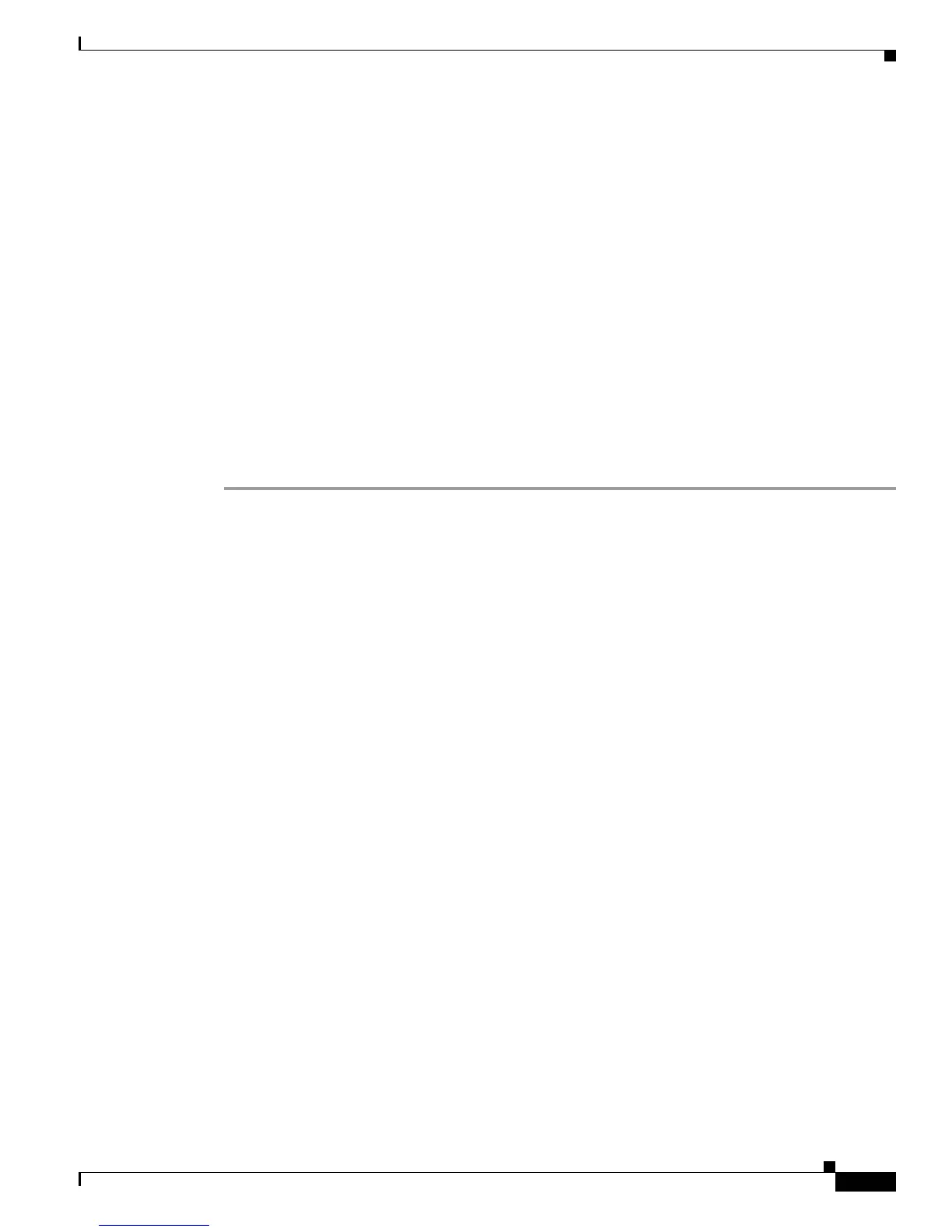F-3
Cisco Aironet 1240AG Series Access Point Hardware Installation Guide
OL-8371-05
Appendix F Priming Lightweight Access Points Prior to Deployment
d. When the lightweight access point associates with the controller, if the access point code version
differs from the controller code version, the access point downloads the operating system code from
the controller. All the access point LEDs blink simultaneously during the download.
Step 6 If the operating system download is successful, the lightweight access point reboots. Normal operation
is indicated when the radio LED is blinking to indicate radio activity.
Step 7 Use the controller CLI, controller GUI, or Cisco WCS to configure the lightweight access point with
primary, secondary, and tertiary controller names.
Step 8 If the lightweight access point is in a Controller Mobility Group, use the controller CLI, controller GUI,
or Cisco WCS to configure the Controller Mobility Group name.
Step 9 Use controller CLI, controller GUI, or Cisco WCS to configure the access point-specific 802.11a,
802.11b, and 802.11g network settings.
Step 10 If the configuration priming was successful, the radio LED is blinking to indicate normal operation.
Step 11 Repeat Steps 4 to 9 for each access point.
When you successfully complete the configuration priming of all your lightweight access points, ensure
that the Master setting is disabled on your controller. Also you can begin deploying the access points to
their final destinations.
